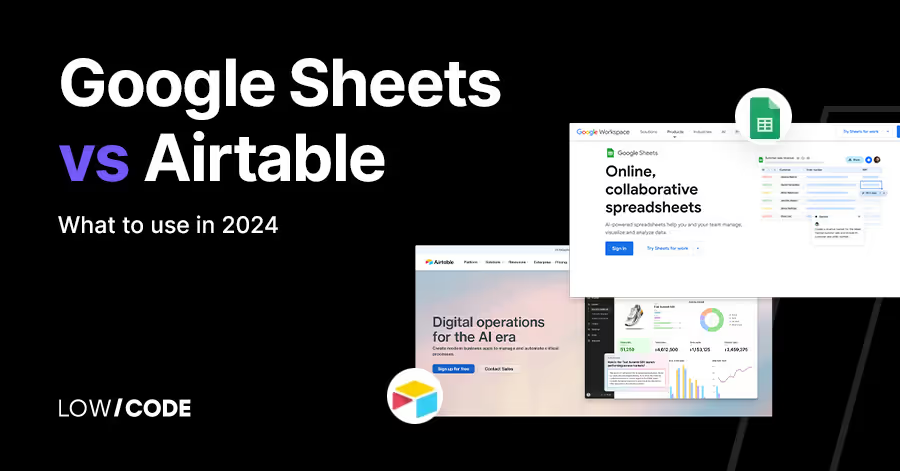FlutterFlow vs Appsheet: A comparison for 2025
12 min
read
AppSheet or FlutterFlow? A guide to choosing the perfect platform for your project.

Thinking of diving into app development? You probably came across AppSheet and FlutterFlow, two powerful app-building platforms vying for your attention. The issue is, which one is the best fit for your project? Let's explore the alternatives together to make your app development journey a little easier. We're here to break down their strengths and weaknesses, and help you figure out which one fits your needs.
TL;DR
AppSheet excels in data-driven apps and quick spreadsheet integration, while FlutterFlow stands out for feature-rich apps with native performance. FlutterFlow may demand more technical proficiency than Appsheet but offers deeper customization options.
Key features comparison

Shared features
- Drag-and-drop development: Both platforms simplify app development through visual drag-and-drop interfaces, allowing users to build UI elements and define user interactions without writing code.
- Mobile app focus: Both primarily target mobile app development for iOS and Android devices, and allow easy deployment to app stores (Google Play and Apple App Store) or web-based hosting options.
- Data integration: Both offer data connectors to various sources like databases, cloud storage, and APIs.
- Authentication and security: Both provide built-in features for user authentication and data security, ensuring protection for sensitive information.
- Support and documentation: Both offer extensive documentation covering all aspects of development, including code samples and step-by-step tutorials. They have active communities where users can share experiences, ask questions, and get help.
FlutterFlow
- Design focus: FlutterFlow excels in design customization with a wide range of pre-built templates and powerful styling tools.
- Visual debugging: FlutterFlow features a user-friendly visual debugger that simplifies troubleshooting and error identification.
- Native performance: Thanks to Flutter's native rendering capabilities, your app will offer high performance and a smooth user experience.
- Custom code: While primarily no-code, FlutterFlow allows limited integration of custom code for specific functionalities. It makes the platform more flexible and opens the door to a lot of customization for experienced users.
AppSheet
- Data-driven platform: AppSheet's core strength lies in its data integration and automation capabilities. It’s ideal for building data-centric apps and streamlining workflows.
- Form builder: AppSheet's powerful form builder lets users create mobile forms and surveys for data collection and interaction.
- Offline functionality: AppSheet apps can function offline, storing data locally and syncing upon network availability.
- Advanced scripting: AppSheet offers deeper customization through JavaScript and AppSheet functions, allowing experienced users to develop complex logic and features beyond the no-code limitations.
Strengths:
- FlutterFlow: Design customization, pre-built templates, user-friendly visual debugger.
- AppSheet: Data integration, automation capabilities, seamless connection to Google Workspace apps.
Use cases:
- FlutterFlow: Prototyping, MVP development, simple business apps, dashboards, design-oriented apps.
- AppSheet: Internal business tools, data-driven applications, workflow automation, mobile forms and surveys, and integration with existing IT infrastructure.
Coding flexibility
Both platforms replace traditional text-based coding with visual elements like blocks or formulas. Still, it’s possible to include some coding to get results beyond the out-of-the-box options the platforms offer.
Flutterflow
Generates Dart code (Flutter's language) for cross-platform mobile apps. While it prioritizes visual development it offers some options to integrate custom code that are key to building more complex apps. You can add custom code to Flutterflow through:
- Widgets: Users can create custom widgets using Dart (Flutter's programming language).
- Logic blocks: Utilize "Run JavaScript" blocks for specific functionalities.
- Importing packages: Expand capabilities by importing external Flutter packages.
AppSheet
Generates HTML, CSS, and JavaScript for web-based apps that can be deployed on mobile devices. To include custom code users can use:
- JavaScript: Integrate JavaScript code for custom functions, events, and calculations.
- AppSheet functions: Built-in functions for advanced data manipulation and logic.
Design capabilities
In terms of design capabilities, FlutterFlow has, as we mentioned before, a drag-and-drop interface where you can arrange its many pre-built UI elements and try different layouts. There are also customizable components, with extensive properties and options for personalization, including colors, fonts, animations, and interactions.
There are also ready-made design templates for various app types, so you can accelerate the initial design phase. Most importantly, Flutterflow will offer a native-looking UI, because it generates code specifically tailored for both iOS and Android platforms, thus achieving platform-specific design aesthetics.
Plus, with the real-time preview feature, you can visualize design changes instantly and conduct testing across multiple devices.
In contrast, AppSheet has a spreadsheet-like interface. Its strengths lie in conditional formatting and styling, so the adjustments to UI elements can be based on data values or user interactions.
AppSheet also supports branding and theming customization, you can tailor app elements such as logos, colors, and fonts. Moreover, the platform facilitates the integration of charts and graphs for data visualizations, contributing to informative and engaging user interfaces.
However, AppSheet faces limitations in terms of visual design intuitiveness, as its spreadsheet-based approach may require a deeper technical understanding for creating visually appealing layouts. Additionally, the platform provides fewer pre-built UI components compared to FlutterFlow, and it may result in web-based apps with a hybrid appearance that may not fully emulate native designs on mobile devices.
Ready for apps that wow? We have the best team of designers. Explore our FlutterFlow development services!
Integration and extensibility
Both platforms offer integration capabilities to connect your apps with external services and data sources. Thanks to this, you can enhance their functionality and reach. However, they differ in their approaches and supported integrations.
FlutterFlow
- Built-in connectors:
- Firebase (database, authentication, storage, cloud functions)
- Google Sheets
- Airtable
- REST APIs
- Payment gateways (Stripe, PayPal)
- Email services
- Social media (Facebook, Twitter)
- Custom integrations: Ability to create custom API calls using JavaScript for extended integration options.
AppSheet
- Built-in connectors:
- Google Workspace apps (Sheets, Docs, Drive, Calendar)
- Salesforce
- Microsoft Office 365
- Dropbox
- Box
- REST APIs
- Payment gateways (PayPal, Square)
- Email services
- SMS services
- Webhooks: Trigger actions in other apps or services based on events in your AppSheet app.
- AppSheet functions: Utilize built-in functions for advanced data manipulation and automation.
Related: Appsheet Alternatives
Pricing
Choosing the right no-code platform often boils down to features and price, and when it comes to FlutterFlow and AppSheet, both deliver powerful tools but with distinct cost structures. Let's break down their current pricing tiers to help you find the perfect fit for your project:
FlutterFlow
- Freemium: The starter plan lets you experiment with the platform for free, with basic UI components, limited build credits (enough for one small app), and Firebase integration. However, you don't get collaboration features or access to advanced functionalities.
- Standard: Priced at $24 per month. It includes 100 build credits, team collaboration, custom domains, and more advanced features like custom widgets and advanced debugging tools.
- Pro: For $56 per month, it grants you unlimited build credits, custom app icons, priority support, and everything included on the Standard plan.
- Teams: Also for $56 per month, it offers everything on the Pro plan plus: shared team libraries, managed billing, real-time collaboration, project-level access control, audit logs, and more.
- Enterprise: A custom-quoted plan tailored for high-volume usage and large teams, offering dedicated support, increased app limits, and advanced security features.
AppSheet
- Free: This tier offers core features, limited data storage, and basic integrations for personal use.
- Starter: Priced at $5 per month per user, it provides essential features for simple apps, including unlimited collaborators, unlimited apps, and unlimited data storage.
- Core: At $10 per month per user, this tier unlocks advanced features like custom code integration, offline capabilities, and integration with Google Workspace and Salesforce.
- Enterprise: The custom-quoted tier is best suited for large organizations with advanced needs.
Responsiveness/Cross-Platform Support
FlutterFlow leverages Flutter, a powerful framework that compiles code into native binaries for both iOS and Android. This translates to smooth performance and pixel-perfect rendering on each platform. So, your FlutterFlow app will have a truly high-end, native feel.
FlutterFlow provides built-in tools and layout widgets to handle responsiveness, your app will adapt to various screen sizes and resolutions. You can define flexible layouts and customize UI elements based on device types and orientations.
The platform also offers features like hot reload and live previews for real-time testing on connected devices. This allows you to instantly see how your app adapts to different screen sizes and make adjustments while you develop.
On the other hand, Apsheet apps are essentially web applications wrapped in native containers for mobile deployment. This approach ensures platform independence but might not always deliver the same level of native performance as FlutterFlow's compiled code. AppSheet provides tools like "adaptive views" to define different layouts for various screen sizes, but it requires more manual configuration compared to FlutterFlow.
Building workflows
To define app logic and user interactions in Flutterflow you also use a drag-and-drop interface.
You can create events and conditional actions to control app behavior and it can use data from integrated sources to trigger workflows and populate UI elements. For more complex workflows, you can use JavaScript functions or import custom Flutter packages.
With AppSheet you use their spreadsheet-like interface to define app logic, so it will be familiar for those comfortable with formulas and tables.
There are pre-defined formulas and functions to manipulate data, automate tasks, and create workflows within the spreadsheet structure. Use events like data changes, user actions, or external events to initiate workflows. For advanced automation and custom logic, create JavaScript extensions to enhance workflow capabilities.
Code export
FlutterFlow
- Export Options:
- Flutter code: Export generated Dart code for the app's UI and basic functionality, enabling customization and integration with other Flutter libraries or packages.
- Firebase configuration: Export Firebase configuration files for easy setup and integration with Firebase services.
- Limitations:
- Custom code added within FlutterFlow isn't directly exported.
- Full replication of the app outside FlutterFlow might require manual code additions.
- Re-importing exported code into FlutterFlow isn't supported.
AppSheet
- Export Options:
- JavaScript Code: Export generated JavaScript code and HTML/CSS for the app's logic and UI, allowing for external editing and integration.
- Spreadsheet: Export the underlying spreadsheet structure, including data and formulas, for offline access or integration with other systems.
- Limitations:
- Exported code might require adjustments for independent use outside the AppSheet platform.
- Re-importing exported code into AppSheet isn't supported.
Key considerations:
- FlutterFlow's code export is well-suited for developers with Flutter experience, as it leverages the Flutter framework.
- AppSheet's code export is more general-purpose, providing web-based JavaScript code that can be integrated with other web technologies.
- Neither platform offers full round-trip code editing capabilities; exported code is primarily for customization or external maintenance.
Deployment and hosting
FlutterFlow
You can compile and publish your apps directly to the Apple App Store (iOS) and Google Play Store (Android) through FlutterFlow's built-in integrations. Optionally, you can enable web deployment to make your app accessible via web browsers. You can also export generated code for self-hosting on your preferred infrastructure. This way, you get more control over deployment and data management, and this option is available for all of their plans, including the free plan.
AppSheet
With Appsheet you deploy your apps as PWAs, installable on mobile devices and accessible offline. They provide a native-like experience but are not technically the same thing as native apps. You can export generated code for self-hosting on your own servers or cloud platforms and get full control over hosting and data. This option is only available on paid plans (Starter, Core, and Enterprise).
Key considerations:
- FlutterFlow offers a more streamlined process for publishing to major app stores, aligning with traditional mobile app distribution.
- FlutterFlow offers more flexibility for offline functionality and custom hosting, even on its free plan.
- AppSheet's PWA approach eliminates the app store approval process and provides offline functionality, but might have limitations in native features
- If extensive offline functionality or custom hosting is a priority, FlutterFlow might be a better fit.
Data and backend integration
FlutterFlow
Built-in backend with Firebase focus:
- FlutterFlow seamlessly integrates with Firestore, a NoSQL cloud database, offering:
- Real-time data synchronization across devices, ensuring users always see the latest information.
- Offline data caching, enabling app functionality even without an internet connection.
- Built-in user authentication and security features to protect data access.
- Integration with other Firebase services like Cloud Storage for file storage and Cloud Functions for server-side logic.
Beyond firebase:
- While Firebase is the default, FlutterFlow also supports connections to external databases and APIs, including:
- Airtable for flexible data management
- Google Sheets for spreadsheet-based data
- REST APIs for interacting with various web services
- For more complex integrations or custom backend logic, you can write JavaScript functions within FlutterFlow or interact with external services using webhooks and API calls.
AppSheet
Spreadsheet data management:
- Google Sheets or Excel as the foundation: AppSheet leverages spreadsheets as primary data sources.
- Built-in data manipulation tools: Offers a rich set of functions for data calculations, aggregation, and transformation within the spreadsheet environment, enabling data processing without extensive coding.
External data connections and limitations:
- Appsheet connects to external databases like MySQL, PostgreSQL, and SQL Server using connectors, so you can extend your data sources beyond spreadsheets.
- Appsheet integrates with cloud services like Salesforce and Dropbox through built-in connectors or API calls.
- It has limited native backend capabilities. It relies heavily on external services, custom code, or third-party integrations for server-side logic and automation.
Security
Shared security features:
Data encryption:
- FlutterFlow: Data encrypted at rest and in transit through Firebase.
- AppSheet: Data encrypted within Google Cloud infrastructure.
User authentication:
- FlutterFlow: Multiple authentication methods through Firebase (email/password, Google, phone, social logins).
- AppSheet: Various authentication options (Google, email/password, SAML).
Access control:
- FlutterFlow: Role-based access control (RBAC) for granular data permissions.
- AppSheet: User-level and group-level access controls for data protection.
Data validation:
- FlutterFlow: Enforces data integrity and prevents unauthorized input.
- AppSheet: Data validation rules for data accuracy and security.
Threat detection and prevention:
- FlutterFlow: Firebase's security mechanisms for threat detection and prevention.
- AppSheet: Google Cloud's security infrastructure for threat management.
Security updates:
- FlutterFlow: Regular security patches to address vulnerabilities.
- AppSheet: Integration with Google Cloud's security updates and maintenance.
Platform-specific features:
- FlutterFlow:
- Built-in Firebase Security for comprehensive protection.
- Custom code options for tailored security enhancements.
- AppSheet:
- Data residency options for compliance with regional regulations.
- Audit logs for tracking user activity and data access.
Learn more: Flutterflow security: A Review and best practices
Templates
Both platforms offer templates to kickstart app development that save time and provide inspiration.
Flutterflow offers a wider range of templates spanning various categories: E-commerce, social apps, productivity, business tools, education, and more. Their library is constantly growing with templates created and shared by other FlutterFlow users. You can choose a template and then use its extensive customization options for tailoring design, features, and data structures.
Appsheet's templates are primarily for data-centric apps, like inventory management, customer surveys, or event registration. It also offers customization options, but the focus is more on data management and workflow automation.
Use cases
FlutterFlow
Ideal for:
- Feature-rich mobile apps: Build apps with extensive functionalities, custom UI/UX, and complex logic.
- Native app performance and feel: Deliver smooth, responsive apps that utilize the full capabilities of mobile devices.
- Startups and existing businesses building innovative mobile apps: Craft feature-rich apps with high performance and engaging UI/UX.
- Companies requiring cross-platform development without sacrificing performance: Reach both iOS and Android users with a single codebase.
- Apps requiring offline data access or functionality: Cater to scenarios where internet connectivity might be limited.
- Businesses in creative industries, gaming, or e-commerce: Develop visually stunning and interactive apps that engage users and drive business outcomes.
AppSheet
Ideal for:
- Data-driven apps: Apps where managing and analyzing data are central functionalities, such as inventory management, task management, data collection and analysis, etc.
- Companies with existing data in spreadsheets.
- Organizations requiring mobile access to data and forms: Empower employees with real-time information and data capture capabilities.
-
Pros and cons
FlutterFlow
Pros:
- Feature-rich development: Build complex apps with advanced functionalities and custom logic.
- Native app performance: Delivers smooth and responsive apps that utilize full device capabilities.
- Firebase integration: Leverages Firebase's robust backend services for various needs.
- Offline functionality: Enables app data and basic functions to work even without internet connection.
- Visual customization: Provides extensive tools for designing and customizing UI elements.
Cons:
- Steeper learning curve: Requires more technical understanding compared to AppSheet's no-code approach.
- Pricing: Higher pricing plans for access to advanced features and Firebase resources.
Appsheet
Pros:
- Data-centric focus: Ideal for managing and analyzing data seamlessly through spreadsheet integration.
- Rapid development: Quickly build apps based on existing spreadsheets.
- Cost-effective: Offers affordable plans for internal app development.
Cons:
- Limited native features: Apps might lack the full performance and feel of native apps.
- Backend flexibility: Offers less control over backend logic compared to FlutterFlow.
- Visual customization: UI editing might be less flexible compared to FlutterFlow.
- Offline capabilities: Limited functionality when offline compared to FlutterFlow.
- Flutterflow pros and cons
- [Interview] Expert reveals what you can and can't do with FlutterFlow in 2025
Conclusion
Choosing between AppSheet and FlutterFlow depends on your specific needs and priorities:
- AppSheet: Ideal for data-driven apps, rapid development, and cost-effectiveness with a no-code approach.
- FlutterFlow: Best suited for building feature-rich mobile apps with native performance, powerful backend integration, and advanced visual customization, despite requiring more technical expertise.
Ultimately, the best platform is the one that empowers you to build the app that meets your needs, your timeframe, and your technical capabilities.
You can launch your Flutterflow app in record time with our help! Let's discuss your project: book a free consultation.
Related comparisons
- FlutterFlow vs Outsystems
- FlutterFlow vs Appgyver
- FlutterFlow vs BuildFire
- FlutterFlow vs Glide
- FlutterFlow vs Draftbit
Start your FlutterFlow project today! Book a free discovery call.
Created on
January 15, 2024
. Last updated on
March 18, 2025
.





%20(Custom).avif)