Can you build a SaaS with FlutterFlow?
15 min
read
Learn how to build scalable SaaS applications with FlutterFlow. From rapid prototyping to production-ready solutions with Firebase integration and cross-platform support.

Introduction
Building a SaaS application can be complex and time-consuming, but FlutterFlow offers a comprehensive approach that combines the power of Flutter's cross-platform capabilities with visual development. This no-code platform enables rapid development without sacrificing quality, making it an attractive option for businesses looking to launch their SaaS products quickly and efficiently.
TL;DR
FlutterFlow is a visual development platform that lets you build professional SaaS applications using Flutter, with robust backend integration, cross-platform compatibility, and the flexibility to add custom code when needed. It's ideal for both MVPs and scalable applications.
Why choose FlutterFlow for SaaS development?

User interface of Flutterflow app builder
FlutterFlow stands out as a cutting-edge platform for SaaS development, combining the power of Flutter's cross-platform capabilities with an intuitive visual development environment.
It streamlines the development process while maintaining an enhanced code quality, making it an ideal choice for both startups and established companies looking to accelerate their SaaS product development without compromising on performance or scalability.
Rapid prototyping and development
FlutterFlow empowers rapid prototyping, transforming concepts into functional “rough drafts” with remarkable speed. Its intuitive drag-and-drop interface and dynamic preview capabilities enable teams to craft sophisticated layouts, animations, and user flows, all without touching code.
Customizability
The platform's extensive widget library and customization options facilitate quick iterations, making it a great fit for validating ideas and refining user experiences before committing to full-scale development.
FlutterFlow's visual interface streamlines UI design by allowing you to drag and drop elements and customize them to match your vision. Whether you prefer using pre-built components or creating custom Flutter widgets, the platform accelerates your development process while maintaining flexibility.
Firebase integration
Firebase integration in FlutterFlow simplifies backend development by providing a straightforward interface for setting up essential services. You can configure authentication, implement real-time database functionality, and manage cloud functions without diving deep into code.
The platform's visual flow chart system transforms complex app logic into an intuitive visual experience. You can easily design API interactions, manage database operations, and establish navigation patterns through a user-friendly interface that automatically generates the corresponding code.
FlutterFlow allows scalability since Firebase scales automatically as your app grows, so you don't have to worry about managing servers or infrastructure. You only pay for what you use, and you can easily monitor your app's performance and usage from the Firebase console.
Cross-platform compatibility
FlutterFlow handles the complexities of cross-platform deployment by generating optimized builds for iOS, Android, and web platforms. The platform streamlines the process of publishing to app stores and hosting web versions, reducing the technical overhead typically associated with multi-platform deployment.
Key considerations for SaaS development with FlutterFlow
Project complexity
Simple SaaS Applications
FlutterFlow excels in building simple SaaS applications by providing standard authentication flows and straightforward user management systems. When building a SaaS product, FlutterFlow can significantly accelerate development timelines while maintaining the flexibility developers need.
Most modern SaaS platforms built with FlutterFlow incorporate essential integrations. Stripe serves as the simplest and most convenient way to accept payments, while Zapier enables workflow automation by connecting FlutterFlow to other applications as needed.
This combination makes FlutterFlow particularly valuable for startups and small teams seeking rapid idea validation.
Complex SaaS applications
FlutterFlow extends beyond basic applications to support sophisticated SaaS development, including complex business logic, advanced data processing, custom authentication flows, and specialized third-party API integrations.
Developers can enhance functionality through the custom code editor in two primary ways:
First, they can implement custom actions, which are code snippets that add new functionality without requiring arguments. Second, they can directly modify the main.dart file to integrate third-party plugins, configure system settings, and implement unsupported features.
This flexibility enables developers to enhance their app's scalability and implement advanced functionalities that extend well beyond FlutterFlow's standard offerings. The platform effectively bridges the gap between rapid development and complex application requirements, making it suitable for a wide range of SaaS projects.
Team expertise
Low-code experience
FlutterFlow provides an intuitive visual interface that enables team members without coding experience to build functional applications. Through its drag-and-drop tools and pre-built components, non-technical users can design interfaces, create workflows, and manage application states without writing code.
Custom development skills
As we have addressed in the previous section, FlutterFlow allows us to integrate code to implement enhanced and comprehensive features. Having team members with custom code knowledge allows for extending the platform's capabilities.
Long-term maintenance
FlutterFlow's pricing structure starts with a Free tier that offers basic features ideal for platform exploration and learning.
For more advanced needs, they provide three paid tiers: Standard at $24/month, Pro & Teams at $56/month, and Enterprise with custom pricing. Each tier progressively unlocks more comprehensive development, deployment, backend, and design capabilities.
One of FlutterFlow's greatest strengths is its MVP development capabilities. The platform enables rapid prototyping and validation of concepts without major upfront investment, significantly reducing time-to-market. If the MVP proves successful, the code can be exported to native Flutter development, providing a clear path for scaling and expansion.
While backend integration costs are separate from the FlutterFlow subscription, the platform's Firebase integration offers substantial benefits. Firebase's automatic scaling capabilities eliminate the need for manual server management, making it cost-effective for applications of any size. This infrastructure handles growing user bases efficiently without requiring additional management overhead.
The platform's long-term value is enhanced by its flexibility in code management. Since developers can export and modify FlutterFlow-generated code outside the platform, businesses maintain full control over their development trajectory. This ensures that initial development investments are protected while keeping all options open for future expansion or customization needs.
Best practices for building a successful SaaS with FlutterFlow
Planning
Successful SaaS development with FlutterFlow starts with thorough planning. Begin with clearly defined project scope, objectives, and a deep understanding of your target market segments. Craft a compelling value proposition and outline your monetization strategy, including how features will be distributed across subscription tiers.
Planning involves devoting time to mapping out your data structure, authentication flows, and API integrations. Design your database schema and third-party service connections with scalability in mind, ensuring your application can grow smoothly with your user base.
User experience planning should flow from your business goals. Create user stories and journey maps that reflect real-world scenarios, then develop wireframes for critical user flows. Consider FlutterFlow's components when planning navigation structure and responsive layouts across different devices.
Remember that FlutterFlow's reliance on Flutter ensures excellent cross-platform performance. Plan your reusable components, custom functions, and state management strategies to take full advantage of this capability.
Backend to leverage
A robust backend is essential for powering your FlutterFlow app's core functionalities. The key capabilities include data management for secure storage and complex queries, authentication systems for user access control, business logic handling through APIs and serverless functions, and real-time features for live data synchronization.
There are three main backend solutions that work seamlessly with FlutterFlow: Firebase, Google's comprehensive development platform; Supabase, an open-source PostgreSQL-based alternative; and Xano, a scalable no-code backend platform.
Optimize app performance
Performance optimization is crucial for SaaS success. There are several practices for optimizing app performance:
Integrating a backend to your application allows your app to automatically scale as your app grows, so you don't have to worry about managing servers or infrastructure.
For optimal image handling, implement proper compression techniques and choose appropriate formats (JPEG for photos, PNG for transparency) to reduce file sizes while maintaining quality. This significantly improves load times and overall app responsiveness.
For web applications, WebP is the optimal image format, offering significantly reduced file sizes while maintaining quality. Compressing images and visual assets across both web and mobile platforms ensures faster loading times and better overall application performance.
Another practice for app performance is to implement lazy loading. This is a key performance optimization practice that reduces your app's initial load time by deferring the loading of non-essential content. In FlutterFlow, you can apply this technique to images, widgets, and data, loading them only when users need them. This approach is particularly valuable for content-heavy applications.
Run tests
Implement thorough testing across different devices and screen sizes to ensure your interface remains responsive everywhere. Conduct performance testing under various load conditions to identify and fix bottlenecks early.
Most importantly, establish clear channels for user feedback and prioritize addressing critical issues as your user base grows. Regular testing and user input will help maintain a stable, user-friendly FlutterFlow app that scales effectively.
- Best practices about FlutterFlow performance and testing: How scalable is FlutterFlow? A review and best practices guide
Prioritize user experience
As we know, one of the key strengths of FlutterFlow is that it allows users to build interactive and visually appealing apps.
FlutterFlow streamlines design through its comprehensive hierarchy of pre-built UI components, ranging from basic widgets to complete pages. This modular approach not only saves time but also ensures consistency across your application, as complex components are built from simpler elements.
The platform's emphasis on responsive design is supported by four distinct levels of UI components, which are all customizable:
- Widgets (like buttons and text fields), which are the building blocks of the UI structure in FlutterFlow
- Combined widgets (such as email sign-in fields)
- Complex components (like complete login forms), which are reusable. This means that they can be used across different screens and projects, offering consistent functionality and visual look without having to to recreate them from scratch
- Full pages. Each page represents one single screen of the app.
This structured system helps developers efficiently create applications that work seamlessly across all devices while maintaining a professional, engaged user experience.
To prioritize a smooth user experience and provide a visually appealing experience, FlutterFlow offers several advantages to improve your application:
Animations
Enhancing your app with animations significantly improves the user experience, making it more engaging and intuitive. With FlutterFlow, nothing is about simplicity, and this tool either lets you address simpler and complex interactions, such as turning static elements into dynamic ones. These animations include fade, scale, slide, and rotate, allowing developers to create simple yet effective visual effects.
SaaS web app templates
For teams building a SaaS application, FlutterFlow offers several web app templates to choose from.

These templates are built for easy scaling, offering features such as:
- Dashboard layouts: pre-configured dashboards featuring charts, tables, and analytics views.
- User management: Built-in modules for user registration, login, and role-based access control.
- Subscription management: Templates for handling user subscriptions and billing processes.
Monetization strategy
When launching a SaaS product, choosing the right monetization strategy is crucial. The goal of SaaS monetization is not only to maximize revenue but also provide value for customers while ensuring the sustainability and profitability of your business.
Choose a pricing model aligned with your product value and target market.
- The freemium model offers basic features for free with premium upgrades, effectively attracting users but requiring careful feature segmentation to drive conversions.
- The tiered pricing provides multiple service levels to accommodate different customer segments and budgets.
- Usage-based pricing charges according to consumption, appealing to cost-conscious users while potentially complicating revenue predictions.
Additionally, FlutterFlow provides robust payment integration options through services like Stripe, PayPal, Razorpay, and RevenueCat.
The platform enables seamless checkout processes and supports multiple payment methods while maintaining strong transaction security and detailed tracking. These integrations allow you to securely manage payments and implement efficient payment gateways within your app, streamlining the entire monetization process.
Customer support
Customer support is fundamental to SaaS success, ensuring users have an exceptional experience while maximizing their software utilization.
Beyond troubleshooting, effective support builds lasting relationships, drives user satisfaction, and directly impacts customer retention rates. Through personalized assistance and proactive guidance, support teams help users unlock the full potential of the software, ultimately contributing to sustainable business growth and increased customer lifetime value.
Conclusion
FlutterFlow has emerged as a powerful solution for SaaS development, offering a balance between rapid development and scalability.
Whether you're building a simple MVP or a complex enterprise application, FlutterFlow's visual development environment, combined with its ability to integrate custom code and third-party services, makes it a compelling choice for modern SaaS projects.
The platform's ability to integrate backend, its cross-platform capabilities, and extensive customization options ensure that your SaaS application can grow alongside your business needs.
Ready to turn your SaaS vision into reality? LowCode Agency specializes in FlutterFlow development and has helped several businesses launch successful applications. Contact us today for a free consultation and detailed quote tailored to your specific project requirements. Let's build your next project together!
Created on
December 18, 2024
. Last updated on
June 23, 2025
.

FAQs
Can FlutterFlow handle complex SaaS applications?
What backend options are available for FlutterFlow SaaS applications?
How much does it cost to develop a SaaS with FlutterFlow?
Is FlutterFlow suitable for MVP development?







%20(Custom).avif)



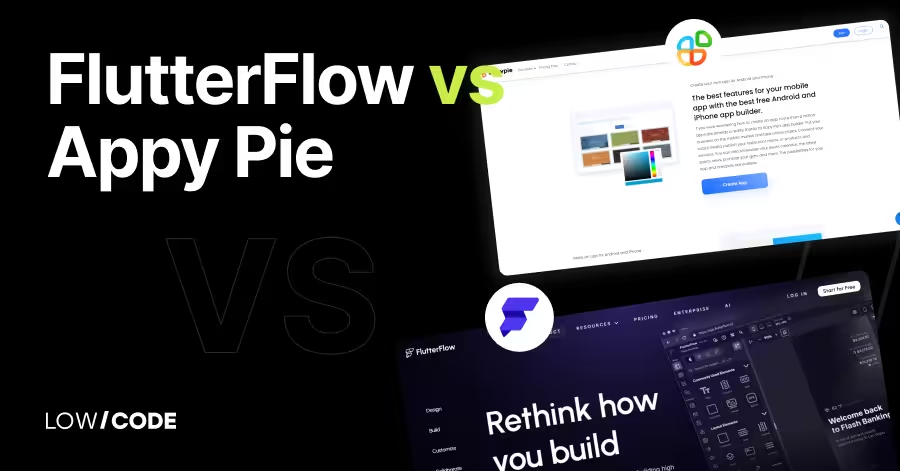




![FlutterFlow vs Glide: A comparison of 13 key factors [2024]](https://cdn.prod.website-files.com/61cbe22a00483909d327afc6/66393c044a2ebd6d8c947cd2_65f9ee64f83d33821860fa3d_Slide%252016_9%2520-%25203%2520(1).avif)