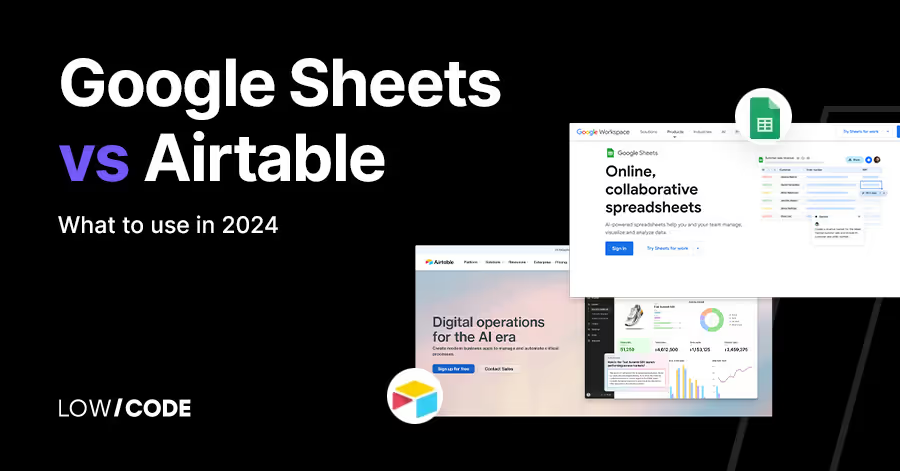Appsheet vs Power Apps vs Glide: A comparison for 2025
12 min
read
Explore Glide, Microsoft Power Apps, and AppSheet: A comparison of no-code platforms. Find your ideal solution!

No-code app development platforms are an increasingly popular option for creating custom applications. Among the most popular platforms are Glide, AppSheet, and Microsoft Power Apps. However, are you familiar with them? Are you curious about their features and distinctions?
These three tools enable users to create applications from data stored in spreadsheets or databases and offer different levels of functionality and customization. In this article, we will compare their capabilities and explore their advantages and disadvantages.
TL;DR:
Power Apps
- Ideal for businesses that already use the Microsoft suite to build apps from data sources such as Excel or SharePoint.
- Users can create custom themes to match their organization’s branding, localize labels and strings on custom pages, and use a variety of controls such as sliders, galleries, and forms.
AppSheet
- Allows users to create mobile applications from Excel or Google Sheets data.
- Offers a variety of features such as the ability to add images, maps, and charts to your application.
Glide
- Ideal for businesses looking to connect multiple data sources fast and automate workflows.
- It’s the gold standard for building responsive apps.
Quick overview of the platforms
What is Microsoft Power Apps?
Microsoft Power Apps is a platform within Microsoft's ecosystem that enables the creation of custom web and mobile applications through a graphical user interface. It provides pre-built components as well as the ability to design custom ones. Users can connect their Power Apps to various Microsoft data sources like Excel, SharePoint, SQL Server databases, and business applications such as Dynamics 365 (Microsoft's enterprise resource planning and CRM solution). Additionally, Power Apps integrates with Power Automate for process automation and Power BI for data visualization. While it offers a low-code, visual builder, Power Apps also includes a proprietary language called Power Fx for adding advanced logic and functionality.
What is AppSheet?
AppSheet is a platform acquired by Google in 2020. It can generate web and mobile apps directly from Google Sheets, Excel files, Airtable bases, or external databases like MySQL and PostgreSQL. AppSheet automatically creates an initial app interface based on the data structure, which users can then customize. A key strength is AppSheet's integration with Google Cloud Platform services, which gives users access to capabilities like optical character recognition, natural language processing, and automated translation.
What is Glide?
Glide is a platform founded in 2018. Glide enables users to build mobile apps and progressive web apps by connecting to data sources such as Google Sheets, Airtable, Excel, BigQuery, and PostgreSQL. It features an intuitive drag-and-drop editor with pre-built templates and UI components for designing app interfaces. With Glide, you can build more than basic apps, especially with the integrations it offers. You can connect with external services like payment gateways (e.g. Stripe), workflow automation tools (e.g. Zapier), and communication platforms for sending notifications (e.g. Slack, Microsoft Teams).
| AppSheet | Power Apps | Glide | |
|---|---|---|---|
| Customization | Custom themes, data validation, conditional logic | Advanced design capabilities, custom theming, label localization | Unique icons, colors, fonts, UI kit with ready-to-use components |
| Ease of use | User-friendly interface, rapid app development | Drag-and-drop interface, extensive controls, steeper learning curve | Intuitive drag-and-drop interface, simplified app creation |
| UI components | Basic components (forms, lists, charts) | Extensive component library | Complete UI kit |
| Data sources | Spreadsheets, databases, Smartsheet | Various Microsoft services, databases | Google Sheets, Airtable, Excel, BigQuery |
| Design capabilities | Basic | Advanced | Moderate |
| User experience | Focus on functionality and data management | Comprehensive design options | Emphasis on aesthetics and engaging experiences |
| Target audience | Businesses needing quick app creation from data sources | Enterprises that need deep integration with Microsoft ecosystem | Businesses prioritizing both performance and user experience |
| Learning curve | Low | Moderate to high | Moderate |
| Platform | Web-based | Web/Desktop/Mobile | Web-based |
Ease of use
AppSheet
AppSheet is designed to be user-friendly, for users to quickly start creating apps using a no-code approach. However, its interface is rather outdated and hard to understand, especially when it comes to database management.
Power Apps
Power Apps is part of the Microsoft ecosystem and offers a low-code approach. It may have a steeper learning curve for complete beginners, but it provides extensive documentation and resources to help users get started.
Glide
Glide is known for its simplicity and ease of use. Its no-code environment allows users to create apps from multiple data sources (Airtable, Google Sheets, Excel, and more). Glide’s interface is very modern and polished.
Our take
AppSheet and Glide are excellent choices for beginners, but Glide offers the most straightforward experience, with resulting apps that look cleaner and more up-to-date. PowerApps, on the other hand, is mostly for those who need to stay within the Microsoft ecosystem and are willing to invest time in the learning curve. If you can use your data from Microsoft and choose another tool for your front-end development, we think Glide is the way to go.

Customization capabilities
AppSheet
AppSheet offers a good level of customization in terms of features, UX, security, and branding. Users can create custom app logic, workflows, and designs.
Power Apps
Power Apps lets users customize the user interface, build custom connectors, and apply security features. Some branding options are also available, but it’s not something the platform focuses that much on.
Glide
Glide customization capabilities really stand out, it provides users with a rich array of options to tune the app's appearance, behavior, and style. Glide also supports custom CSS, great for those wanting even more design control. It offers both power and flexibility, with logic-building capabilities that allow for intricate and personalized app workflows.
Want to see Glide’s best features in action? Read about this custom CRM we built!
Our take
Glide is ideal for those seeking a high degree of customization and advanced features. Power Apps offers robust customization options but is limited when it comes to aesthetics. Appsheet is the simplest of the three, but it gives users fewer options for customization.

Deployment & device support
AppSheet
Apps created with AppSheet can be deployed on both iOS and Android devices. You can publish them on app stores or share them via web links.
Power Apps
Power Apps supports deployment on iOS, Android, and the web. Apps can be shared within your organization or published in app stores.
Glide
Glide: Glide uses Progressive Web Apps (PWAs) which provide an app-like experience through the web browser itself. PWAs can work offline, send push notifications, and have home-screen icons - they look and work very similarly to native mobile apps. With Glide, users simply access the PWA which automatically adapts its interface to different screen sizes and device capabilities. Users don’t have to build and manage separate platform-specific projects.
Our take
All three allow deploying apps across major mobile and web platforms. However, Glide's PWA approach simplifies distribution without app store requirements yet still provides a high-quality experience tailored to each device. For teams wanting an app experience without the complexities of native development, Glide's deployment could be ideal.
Advanced features
AppSheet
AppSheet's workflow rules allow you to define automated behaviors within your apps based on specific conditions or events. For example, you could set up a rule to automatically send push notifications to managers whenever a high-priority issue is logged by field staff. Or create a rule to update inventory databases when stock levels drop below a certain threshold by querying sales data across multiple spreadsheets.
Power Apps
For Power Apps users operating within the Microsoft ecosystem, a key strength is integration across the entire suite of Microsoft products and cloud services. Power Apps can interact with data from SharePoint sites, Dynamics 365 CRM/ERP systems, PowerBI reports, and much more. You can build apps that streamline processes like sales order management by pulling live pricing data from Excel files while querying customer details from Azure SQL databases and Dynamics 365 records.
Power Apps also provides an advanced expression language. You can use it to define custom business logic, formulas, and calculations. For instance, you could build custom calculators to determine sales commission payouts using your specific criteria like product line, deal size, and geography.

Glide
Glide's redesigned Actions Editor is a powerful visual tool that simplifies the creation of automated workflows and interdependent actions within your apps. Using a drag-and-drop interface, you can string together a sequence of steps or events that should occur based on triggers like new data being added, specific conditions being met, or user interactions.
For example, an action could be configured to push new orders from your app into a spreadsheet, update a Kanban board in Trello, and notify the shipping team over email - all without a single line of code. These reusable action sequences enhance efficiency when building apps with interdependent behaviors.
Also, Glide's AI integration introduces a new dimension to your applications. You can use it to automatically process, categorize, and generate insightful summaries from text or numeric datasets in your apps. Glide also leverages natural language AI models, so you can include a chat-like interface on your app for users to ask questions and retrieve relevant information.
“Feature-rich - especially around the interface, both in terms of building applications, but also deploying them in a mobile-first way.
The way Glide integrated AI into the platform is so smart - I haven't seen another team take nearly as logical an approach. It's a total game changer for things like voice-to-text, summarization of text, and sentiment analysis (to name a few).”
William S., Chief Operating Officer
Our take
While all three platforms offer unique strengths, AppSheet falls slightly behind due to potential limitations in scalability for larger projects. Power Apps, once more, excels when it comes to integrating with Microsoft services, but that’s its biggest pro. Glide has the most intuitive interface to build custom logic. Plus, while using Glide's AI capabilities may require a bit of technical expertise, it opens the door to a lot of innovative use cases.
Integration with your current systems
AppSheet
AppSheet is a versatile platform that offers good integration capabilities. It can connect to a wide range of data sources, including spreadsheets, databases, cloud services, and APIs. It can integrate with Google Sheets, Excel, MySQL, Salesforce, and other popular data sources, allowing you to build apps that work with your existing data.
AppSheet also offers various ways to integrate with third-party tools. It provides the option to create custom integrations using webhooks, allowing you to connect with a wide range of external services. Of course, as a Google product, AppSheet offers built-in connectors to their most popular services like Google Drive, Calendar, etc. While it may not have as extensive a library of connectors as Power Apps, AppSheet's flexibility with webhooks allows for integration with many third-party services.
Power Apps
Power Apps is designed to integrate with the Microsoft ecosystem. It can connect to various Microsoft services and tools, including Office 365, SharePoint, Dynamics 365, and Azure. It offers connectors to a wide range of data sources and services, making it a powerful choice for businesses that rely heavily on Microsoft products.
Power Apps can leverage the Common Data Service for data storage and management, which integrates with other Microsoft applications. While Power Apps is optimized for Microsoft integration, it also supports connectors for non-Microsoft services and APIs. But still, it’s mostly limited to the Microsoft suite of products.
Glide
Glide connects with many data sources, and that’s one of their biggest advantages. You can connect with Google Sheets, Airtable, Excel, BigQuery, MySQL, and more. Having multiple data sources means your app easily fits into your current workflow—no more hours spent on data transfers.
Moreover, Glide includes its native data source—Glide Tables. A noteworthy addition is the Glide Tables API, a feature that allows developers to programmatically access and manipulate Glide Tables data. This is perfect for creating custom integrations, automating workflows, and interacting with Glide Tables through HTTP requests, adhering to RESTful principles. The API also supports secure authentication via API keys.
“For other "no-code" tools you end up needing some coding background to use the no-code functionality. Glide truly takes data you already have and makes it your database. All without using scary jargon or needing input from the user. Their template library covers many areas that allow it to be plug and play for a lot of novice users.”
Evan F., Small-Business Owner
Glide offers integration capabilities through Glide Actions, which allow users to connect their apps with a variety of third-party tools and services. Glide Actions offers native integrations with popular tools like Gmail, Slack, OpenAI, Google Calendar, Google Analytics, HubSpot, and more. These integrations provide a direct link between your apps and the tools you rely on, and it eliminates the need for intermediaries or complex APIs.
If the integration you need is not available, you still can build it using Glide’s API, but this option is limited to Pro/Enterprise level apps. Also, if you want to keep things no/low code, you will need to use a tool like Make to call Glide’s API.
Our take
Businesses that are deeply involved with, or even restricted by the Microsoft ecosystem are the primary target audience for Power Apps, which naturally offers a good range of integrations and compatibility. Glide stands out as a more flexible solution, as it offers a wide array of data sources and extensive integrations with third-party tools. AppSheet, as part of Google, obviously integrates well with their ecosystem; however, it doesn't stand out significantly in this regard. Keep in mind that most app builders, including Glide, can easily connect with Google services.
Pricing
AppSheet
Offers three plans: Starter, Core, and Enterprise. The Starter plan costs $5 USD per user per month and includes basic application and automation features, while the Core plan costs $10 USD per user per month and includes advanced application and automation features. The Enterprise plan offers additional features such as machine learning modeling and enhanced application security, team management, and governance controls. The pricing for the Enterprise plan is available on request.
“The simplest apps can be created with the free version, for more complex functions or to achieve certain distributions, a license must be paid per user.”
Ivan Marquez, Consultor

Power Apps
Offers two kinds of plans: Per App and Per User. The Per-App plan costs $10 USD per user per app per month and allows users to create and run one custom app. The per-user plan costs $40 USD per user per month and allows users to create and run unlimited custom apps. Both plans include access to Common Data Service, Microsoft Dataverse, and Microsoft Power Automate.
If you want to integrate Power Apps with Microsoft 365 services like SharePoint, OneDrive, or Power Automate, having a Microsoft 365 subscription can be advantageous. It allows for seamless integration with these services and extends the capabilities of Power Apps. Power Apps is already included in specific Microsoft 365 licenses like E3 and E5, check their pricing documentation for more information.

Glide
Offers five plans: For free exploration, start with Free, where you can learn the ropes and publish one app for 10 personal users. Maker ($49/month, billed annually) expands on that, ideal for personal projects, with custom branding and Glide AI insights. Team ($99/month, billed annually) offers unlimited apps, 5 editors, and 20+ users, plus the Glide Basic API. If you’re building professional apps, Business ($249/month, billed annually) provides database connections, API calls, and optional single sign-on for larger user bases. Finally, for complex enterprise needs, Enterprise offers custom plans with dedicated support and tailored features.

Explore our Glide development services for expert development, and ensure your project shines with the best of Glide!
App stability and performance
AppSheet
AppSheet, backed by Google, generally offers good app stability and performance, particularly on Android devices. While it should work smoothly on most devices, it's still advisable to conduct thorough performance testing. Keep in mind that AppSheet has a compressed data size limit of 5MB or 10MB can be a restriction for apps that need to manage large amounts of data. This limitation becomes problematic when you need to work with very large datasets or your app relies heavily on images or documents.
Power Apps
Power Apps typically provide stable performance across various devices, but some users have reported occasional interface issues, especially on Android devices and iPads. These issues can affect the overall usability of your application. If you require your app to function offline, you'll need to take additional steps to configure it for local data storage. While this approach offers granular control over the app's offline behavior, it does require coding knowledge and extra time and effort for setup. Overall, building and maintaining your app on Power Apps will require writing some code, which can slow down iteration and improvement.
Glide
Glide is generally known for its app stability and performance. Your Glide app will work smoothly on many different devices. Glide natively supports limited offline functionality, which may be a consideration if your app requires consistent operation in offline or low-connectivity environments. If you need an app with offline functionality, you can consider other options, like FlutterFlow.
Our take
AppSheet, especially when used on Android devices, tends to offer strong app stability and performance, with the added advantage of native offline functionality. Power Apps provides good overall stability but may experience interface issues on specific devices. Offline capabilities require additional configuration. Glide delivers a great responsive experience across devices, but it does have some limitations when it comes to offline functionality.
Expert view: Why do we choose Glide?
As we wrap up this article, we'd like to share our expert perspective on why we choose Glide when it comes to crafting business apps. From our point of view, Glide lets you achieve pretty much the same great stuff as the others. Glide can handle equally complex tasks and functionalities as its counterparts with remarkable ease and at a fraction of the cost.
Power Apps and AppSheet follow a per-user pricing structure, which means that as your user base expands, so does your overall cost. This can lead to significant expenses as your organization or user community grows. Glide's pricing tiers may seem more expensive at first glance, however, they offer scalability without additional per-user charges. In essence, Glide's pricing model is more convenient in the long run for businesses that anticipate scaling up.
Another area where Glide shines is its intuitive and straightforward interface, and how it simplifies data updates and maintenance. AppSheet and Power Apps have more complex interfaces and require more time to create apps.
Also, Glide has incorporated many interesting AI capabilities directly for you to make your apps more powerful, and they are committed to improving these features. We think their dedication to innovation positions them as a forward-looking choice for app development, where your creations can evolve in tandem with the latest technological advancements.
Finally, another aspect where Glide surpasses AppSheet and Power Apps is the variety and quality of features it offers. Glide provides a wide range of components that can be added to apps, including maps, charts, forms, buttons, images, videos, audio, and more. Additionally, Glide allows for the integration of external services like Stripe for payments, Zapier for task automation, or Mailchimp for email communications.
If you’re still unsure which platform to choose, you can read our other comparisons to gather more information:
Do you think Glide is right for your project? As an experienced business app development agency, we're here to guide you! We can do a free discovery call to understand which platform is the best suited to your business needs.
Created on
November 5, 2023
. Last updated on
April 9, 2025
.





%20(Custom).avif)