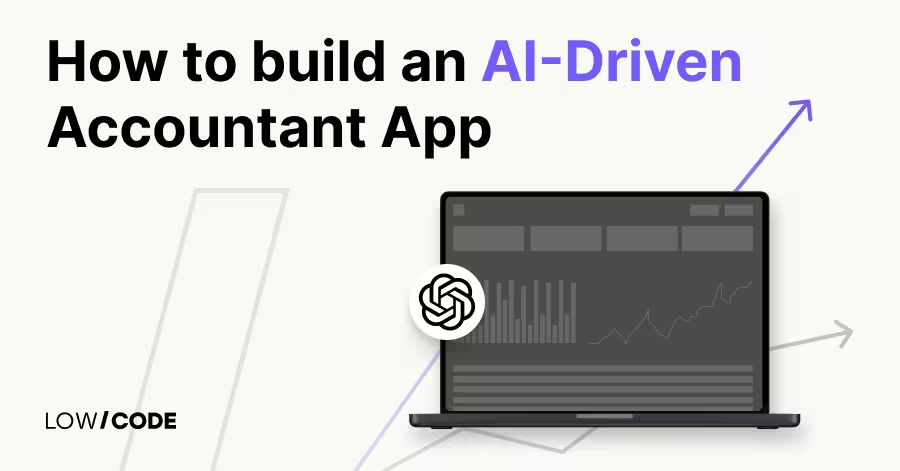AI no-code inventory management tools
20 min
read
Discover how AI no-code inventory management tools can revolutionize your business operations and prevent costly inventory tracking mistakes.

Introduction
Did you know that 75% of businesses lose money due to poor inventory tracking? This isn't a small problem; it's costing companies millions in lost sales, excess stock, and wasted time.
While traditional inventory systems have worked well enough in the past, businesses in 2025 are different, and off-the-shelf software is no longer enough for fast-moving, new businesses.
No-code tools and advanced artificial intelligence integrations now make it possible for any business, regardless of size or technical expertise, to manage inventory with precision and ease.
TL;DR
Most businesses are losing money through poor inventory tracking. The good news? No-code platforms + AI tools make it simple and affordable to fix this problem without the need to spend a fortune.
The problem with traditional inventory management
Traditional inventory management is like running your business with one hand tied behind your back. Although these systems have supported operations for decades, they are increasingly posing a liability in today's business environment. Let's address the reasons why your business could be hindered by these legacy systems:
- Implementing a traditional system demands significant upfront investment in both hardware and software, while system customization and maintenance require specialized technical knowledge that drives expenses even higher.
- These systems also rely heavily on manual input for data collection and processing, making them both time-consuming and prone to human error. This leads to inaccurate inventory records and delayed decision-making.
- As businesses grow, the limitations become more apparent. Scaling traditional systems is often cumbersome and requires additional investment in hardware and software modifications.
- Their rigid nature makes it challenging to accommodate new business requirements or integrate with other software solutions, resulting in longer timelines and increased costs.
These aren't just isolated pain points. They form an interconnected web of inefficiencies that compound over time, missed opportunities, and operational bottlenecks.
We have a solution to these pain points, which is no-code inventory management platforms. They've gained popularity due to their simplicity and accessibility, offering businesses of all sizes the ability to create and modify inventory management solutions without coding expertise.
This solution enables organizations to implement customized solutions rapidly, saving both time and resources while avoiding the traditional pitfalls.
Why AI + no-code is the best solution
AI has revolutionized inventory management by bringing unprecedented accuracy and efficiency to stock control. Through intelligent automation, businesses can now predict demand patterns, optimize stock levels, and make data-driven decisions with remarkable precision.
At the core of this transformation is AI's ability to process vast amounts of historical data to forecast future demand. The technology continuously learns from sales patterns, seasonal variations, and market trends to provide increasingly accurate predictions.
This predictive capability, combined with automated reordering systems, ensures optimal inventory levels while minimizing human intervention.
Making AI accessible through no-code solutions

The democratization of AI technology through no-code platforms has made these advanced capabilities accessible to businesses of all sizes.
These platforms combine sophisticated AI algorithms with intuitive interfaces, eliminating the need for specialized technical expertise. Let’s assess its main strengths:
Visual interface: Through visual interfaces and pre-built components, businesses can rapidly deploy inventory management systems that integrate seamlessly with their existing operations.
Data modeling: Users can visually create data models, establishing the database architecture that is required for tracking inventory items, vendor information, sales data, and more.
Automation engine: Features like process automation smooth inventory tasks, such as restocking alerts and order processing. This reduces manual input and minimizes human error.
Integrations: No-code platforms support the integration with third-party applications or services. This allows businesses to enhance and complexify their inventory management systems with other business tools like CRM, e-commerce platforms, or accounting software.
How to build an AI-powered inventory tool with no-code
Identify your inventory management needs
Before choosing your preferred no-code platform and integrating AI capabilities, let's map out what matters most for your business.
Start by examining your current pain points: Are you constantly running out of stock at the worst times? Or perhaps you're struggling to track inventory across multiple locations? Understanding these challenges is your first step toward building an effective solution.
Key areas to consider include:
Multi-location Management If you're managing inventory across different locations, you'll need a system that can handle the complexity. Consider how your tool will track items across warehouses while maintaining accuracy and preventing costly mistakes.
- Real-time inventory control: Conduct real-time updates on stock levels, which allows businesses to be updated on inventory status. And also notifies end-users about low stock levels. This visibility helps prevent stockouts and overstock situations before they happen.
- Demand forecasting: Through analysis of past data, market patterns, and predictive modeling, you can better understand future demand and optimize your stock levels to match.
- Order processing: Ensures seamless fulfillment from the moment an order is placed through final delivery. It handles order creation, tracks fulfillment status, generates essential documentation, and sends automated notifications.
- Supplier management: Oversees vendor relationships by tracking contact information, documenting order history, and coordinating communications to ensure effective collaboration with suppliers.
- Reporting and analytics: Creates reports on inventory and sales data, with analytics to support business decisions.
By taking time to identify these needs upfront, you'll be better equipped to build a no-code inventory solution that truly serves your business goals.
Choose the right no-code platform
When selecting a no-code platform for your inventory management system, it's important to understand the unique strengths of each option. We’ll address three leading platforms for you to choose the right one for your needs:
Glide
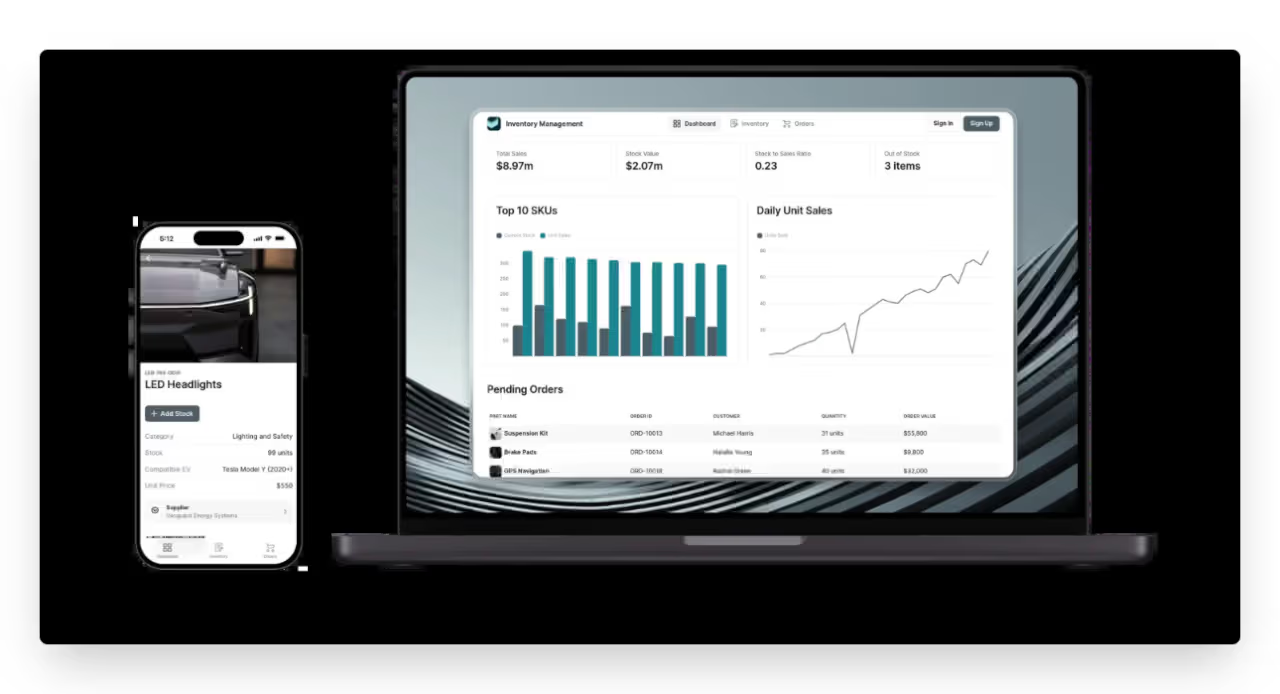
Glide stands out among no-code platforms, especially when it comes to data-centric apps like inventory management. Glide allows you to build powerful inventory management apps quickly and efficiently and can be far more convenient than traditional coding.
It's a great choice for both small inventories using Google Sheets or big projects with large datasets connected externally. Glide’s own solutions, Glide Tables and Glide Big Tables, are excellent choices to ensure your app remains fast, responsive, and scalable to meet your growing needs.
The platform stands out for:
- Quick deployment of responsive inventory apps
- Powerful data visualization capabilities for tracking sales, stock levels, and analytics
- Excellent performance with both spreadsheets and complex external datasets
Bubble

Bubble offers a wide range of customization options and integrations, which makes it a great option for personal business inventory and customer service software.
Bubble’s platform features:
- An extensive library of nearly 1,000 plugins covering essential functions from analytics to payment processing
- Robust API Connector for seamless third-party integrations
- Comprehensive tools for building custom inventory and customer service solutions
FlutterFlow

FlutterFlow offers cross-platform development, allowing you to create apps for web, iOS, and Android from a single codebase. Its main advantage when creating an inventory management system is its ability to scale.
FlutterFlow’s key advantages include:
- Cross-platform capability
- Streamlined deployment process
- Built-in automation capabilities for repetitive tasks
- Superior scalability through Firebase and Supabase integration
- Enterprise-grade features for complex operations
- Offline capabilities for native apps
Platform comparison factors
Ease of Use: All platforms offer comprehensive documentation and active community support, though expect an initial learning curve to master their capabilities.
Scalability: While all platforms support growth, FlutterFlow leads with its native integration of scalable backend solutions, particularly beneficial for expanding inventory systems.
Collaboration Features: Bubble, Glide and FlutterFlow excel in team environments, offering:
- Real-time multi-user collaboration
- Role-based access control for secure team management
- Granular permission settings for different team roles
Integration Capabilities: Each platform provides robust API integration options, enabling connection with existing inventory systems and third-party services.
Integrating AI functionality
Integrating AI capabilities into your no-code inventory application is the next step after establishing your requirements and selecting your platform. No-code platforms connect with AI services through their API or plugin infrastructure.
Some options when integrating AI functionalities into your app are OpenAI, Claude.AI, Gemini.AI by Google. Through these integrations, your application can apply sophisticated AI capabilities, from predictive analytics that optimize stock levels to intelligent systems that engage with users through natural language processing.
These integrations enable your inventory management system to:
- Predict optimal stock levels by analyzing historical data and market trends
- Engage with users through sophisticated natural language processing
- Deliver nuanced sentiment analysis for customer feedback
- Create personalized experiences by learning from user behavior patterns
- Refine algorithms to create better business conditions by conducting feedback and data analysis
Integrating AI into your inventory management tool is not only about efficiently managing stock but mainly about actively learning and adapting to your business and users needs, receiving smarter insights, and automating crucial decisions.
Create a prototype
This is the phase where your vision takes shape. Begin with a focused prototype that sets the foundation for your full-featured inventory management system:
1. Define your vision
Transform your ideas into concrete requirements:
- Map out your must-have features: What's the MVP that would make your inventory management significantly better? Think product catalogs, real-time tracking, and essential reporting.
- Additionally, who needs access to what specific feature? Assign user roles that protect sensitive data while allowing operations.
2. Project initialization
After having partnered with the best no-code agency, the team will:
- Select and implement the optimal no-code platform based on your specific requirements.
- Design a robust data architecture, carefully structuring database fields, and ensuring every text field, number, and date stamp aligns perfectly with your inventory management needs.
3. Interface development
Designers create an intuitive user experience by:
- Developing screen layouts that mirror your natural inventory workflows, from receiving stock to processing orders
- Implementing strategic component placement, including search functionalities, action buttons, and status indicators that follow the logical flow of inventory management
4. Workflow implementation
The development team brings the system to life by:
- Utilizing advanced no-code workflow editors to create seamless process connections between actions from updating stock levels to triggering reorder alerts.
- Implementing sophisticated business logic that handles real-world scenarios, including automated low stock alerts and intelligent order status updates
5. User authentication
Protect your inventory data:
- User management: Set up user controls, including user registration and login. Define user roles and permissions.
- Security measures: Implement security measures and secure protocols such as password encryption and secure connections.
6. Integrate AI features
- AI Integration: Depending on the no-code integration you chose, the AI integrations can be done via plugins or via APIs. Follow the documentation to incorporate them. some text
- As we have previously assessed, some relevant use cases when incorporating AI are to predict demand, optimize stock levels, and provide smart recommendations.
7. Testing
Before launching, reliability is tested by:
- Comprehensive testing across multiple scenarios and use cases
- Thorough optimization for cross-platform compatibility
- Debugging and performance tuning to ensure smooth operation
Incorporate advanced features
Transform your basic inventory tool into a powerhouse by strategically incorporating enterprise-grade features. Here's your roadmap to scaling seamlessly:
By mapping out these advanced features during your initial setup, you'll create a foundation that grows with your business, saving countless hours of future restructuring and keeping your system agile and adaptable.
- Barcode scanning for inventory updates: Barcode scanning integration turns inventory updates from a routine task into a seamless operation. Consider QR codes for even more versatile tracking options across your product line.
- Role-based access control: Create a clear hierarchy from administrators to staff members, each with precisely defined permissions that keep your operations both fluid and secure.
- Real-time analytics dashboards: Create automatic updates to show the latest data, keeping users informed with fresh and up-to-date information.
- Multi-location inventory sync: Keep your entire operation aligned across all your locations, ensuring you're always on top of your stock, wherever it may be.
Test and optimize for scalability
Before fully deploying your inventory management system, it's crucial to ensure it can handle growth and increased demands. A thorough testing and optimization process helps identify potential bottlenecks before they impact your operations.
When selecting specific plan tiers within your chosen no-code platform, make sure to choose one that allows for growth. Many no-code platforms offer tiered pricing plans with different limitations on database records, API calls, and users.
While it might be tempting to start with the lowest tier, understanding your growth trajectory will help you make more strategic choices that prevent disruptive migrations later. Don’t worry, we can help you figure this out.
Deploy and monitor
A successful deployment requires more than just launching your inventory management system. Start by running the new system alongside existing processes to ensure a smooth transition and identify issues early.
Set up automated workflows for essential tasks like inventory checks, purchase order generation, supplier notifications, data backup, and report distribution.
Implement comprehensive monitoring across key areas:
- Overall app performance: Track response times, synchronization accuracy, and uptime
- AI performance: Compare forecasted vs actual demand to fine-tune models
- User activity: Monitor feature usage patterns and identify optimization opportunities
- Data quality: Regularly audit inventory counts, fulfillment rates, supplier performance, and stock accuracy
Success story
We’d like to share a success story that perfectly illustrates the power of AI-powered inventory management.
A client in the growing regional grocery market approached us: they were struggling with their legacy inventory system, which consisted of spreadsheets, manual counts, and a system that was costing them over $50,000 annually in waste and stockouts.
Their pain points
- Store managers spent 15+ hours weekly manually updating spreadsheets
- 40% of fresh produce was being wasted due to poor demand forecasting
- Stockouts of popular items occurred 2-3 times per week
- No real-time visibility across their five locations
The solution
We implemented a custom Glide-based inventory management system with integrated AI capabilities that enhanced their operations:
- Automated inventory tracking across all locations
- AI-powered demand forecasting using historical sales data
- Smart reordering system with dynamic thresholds
- Real-time analytics dashboard for management
Results
Within just three months, our client saw these improvements in their business:
- 72% reduction in time spent on inventory management
- 85% decrease in fresh produce waste
- ROI of 300% in the first year (the project investment was low 5 figures)
- $120,000 annual savings in labor and reduced waste
Conclusion
The fusion of AI and no-code technology has fundamentally transformed inventory management, making sophisticated systems accessible to businesses of all sizes.
By embracing these innovative solutions, companies can dramatically reduce costs, eliminate inefficiencies, and gain unprecedented control over their inventory operations.
The growing uncertainty in markets and changing consumer needs show why AI-powered inventory management gives companies a real advantage. This combination of AI, no-code development, and operations goes beyond merely adopting new technology; it helps businesses outperform competitors and succeed in fast-changing markets.
For companies today, the main question isn't about deciding whether to implement these systems, but rather how quickly they can put them to work effectively to maintain their competitive position as markets continue to evolve.
Are you ready to change the way you create your inventory management system and your business?
LowCode Agency specializes in creating custom, AI-powered no-code solutions that fit your unique business needs. Contact us today for a consultation and discover how we can transform your operations.
Created on
December 17, 2024
. Last updated on
June 23, 2025
.

FAQs
How long does it take to implement an AI-powered no-code inventory management system?
Will I need to hire additional IT staff to maintain an AI-powered inventory system?
How much can I expect to save by switching to an AI-powered inventory management system?







%20(Custom).avif)