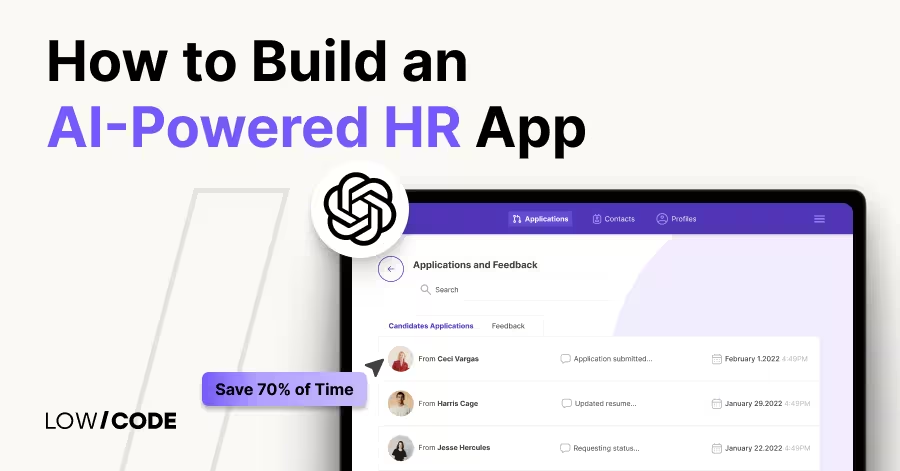Can you build an AI SaaS with no-code, and how to go about it?
24 min
read
Learn how to build AI-powered software without coding. Learn about smart business applications using no-code tools and artificial intelligence.

Introduction: AI SaaS and no-code?
You're standing at the intersection of two transformative tech trends: AI-powered software and no-code development. It's a junction that could revolutionize how we build and deploy intelligent business solutions.
We're all familiar with how SaaS solutions transcend several business industries, powering everything from payment processing to data storage. But AI SaaS takes this foundation and elevates it with intelligent capabilities like machine learning (ML) and natural language processing (NLP), turning ordinary cloud software into smart, adaptive systems that learn and evolve.
What happens when we combine the power of AI SaaS with no-code development? Business users seeking to build AI SaaS applications want it all: intuitive interfaces, room to grow, flexibility to customize, and cost efficiency. The fusion of AI SaaS and no-code tools promises to deliver exactly that.
TL;DR
AI SaaS and no-code development are merging to create new possibilities for business software. This combination lets business users build smart applications that can learn and adapt without writing a single line of code. The focus is on making intelligent software that's both easy to use and adaptable to business needs.
Core features and real-world examples of AI SaaS
This section explores the essential building blocks of AI-powered SaaS and shows you practical examples that work today.
Key Components
The foundation of AI software services rests on three main pillars:
- Process automation AI takes over repetitive daily work like filling in data and creating reports. This frees your team to focus on tasks that need human judgment and creativity.
- Smart resource management By reducing manual workload, AI helps businesses run more efficiently. The technology handles routine operations precisely and quickly, allowing companies to direct their attention to growth and improvement.
- Data analysis AI examines vast amounts of information to spot trends and make informed predictions, helping businesses make better decisions based on solid evidence.
Real-World Applications
Here's how businesses are using AI services today:
- Smart customer support: AI-powered chat systems answer common questions instantly using natural language processing, making assistance available 24/7 using AI tools like OpenAI via APIs.
- Text summarization tools: Software that captures the main points of long documents, making information more accessible for AI SaaS platforms focusing on content automation.
- AI-generated content assistants: AI helps create various types of content, from marketing materials to technical documentation, while maintaining your brand voice and style.
Can no-code tools handle AI?
No-code platforms like Bubble, Glide, and FlutterFlow offer different approaches to working with AI technology. Here's what each platform brings to the table:
Bubble

Bubble supports AI through two main methods: plugins and APIs.
- Plugins work well for standard features like chatbots or recommendation systems, offering quick implementation without coding.
- For more specific needs, APIs connect your app to external AI services, giving you control over features like text analysis or image recognition.
FlutterFlow

FlutterFlow connects with major AI services, including Gemini, ChatGPT, and Claude.AI. This allows you to add AI-powered features such as:
- Smart chat interfaces for user support
- Voice command functions
- Data-based content presentation
- Process automation for routine tasks
- User behavior analysis for better experience
Glide

Glide takes two approaches to AI integration:
Glide pre-built AI tools that handle common tasks like:
- Text creation
- Document processing
- Speech-to-text conversion
- word generator
API connections to services like OpenAI for advanced features including:
- Natural language processing
- Real-time text analysis
- User sentiment detection
Each platform has its strengths when working with AI. Your choice depends on your project's needs, technical requirements, and the specific AI features you want to include.
Step-by-step process to build an AI SaaS with no-code
Define the problem and target audience
Start by identifying a specific business challenge that your AI SaaS will address. Your solution should solve a clear, well-defined problem that causes measurable difficulties for potential users. For example:
- HR teams spending 5+ hours daily sorting through job applications
- Small business owners struggling to write effective marketing content
When defining your target audience, go beyond basic demographics. Consider these aspects:
- Professional background and technical expertise
- Daily workflow and pain points
- Budget constraints and purchasing authority
- Industry-specific requirements and regulations
- Current tools they use and their limitations
For instance, if you're building an AI tool for the Food & Beverage sector, consider whether you're serving:
- Independent restaurant owners
- Multi-location restaurant chains
- Food manufacturing facilities
- Food delivery services
Understanding these details helps create a focused product that meets real needs. This clarity also makes it easier when you begin development, whether independently or with development partners like LowCode Agency.
Remember: A precisely defined problem and well-understood audience form the foundation for all subsequent development decisions.
The right no-code platform
When selecting a no-code platform for your AI SaaS project, we consider four essential factors to ensure your success:
- Ease of use: Each platform provides detailed documentation and has an active community of developers and creators. You'll find answers to common questions, implementation guides, and tips from experienced users.
- AI integration support: As we have already assessed in the previous section, all three platforms, Glide, Bubble and FlutterFlow, support AI features effectively. Each platform offers clear technical documentation for implementing AI functions, with varying approaches to API integration and model deployment.
- Design: While all three platforms let you modify the look and feel of your application, FlutterFlow offers more advanced design options. The AI integration extends these capabilities further, allowing you to create dynamic interfaces that adapt to user interactions and data patterns.
- Scalability: The combination of AI technology and these platforms' infrastructure allows you to handle increased user loads efficiently. Glide, Bubble, and FlutterFlow each provide reliable backend systems that support database expansion, user management, and advanced needs as your user base grows.
These factors help ensure your platform choice aligns with both your current needs and future plans. When evaluating each option, consider how these elements fit your specific project requirements and technical expertise.
Integrate AI models
APIs, or Application Programming Interfaces, are tools that allow applications to communicate and share services and data with each other, adapting over time from desktop to web services.
Bubble, Glide, and FlutterFlow allow the integration of third-party AI services through API calls, as we have already assessed.
We’ll select an AI model that matches your application's needs. Consider factors like processing speed, accuracy, and cost per API call. Popular choices include GPT-4 for text generation, DALL-E for images, or Whisper for speech recognition.
API connection
Though we will handle the process of integrating AI services into your application, this is the process to do it. In this example, the integration that would be conducted via API is OpenAI:
- Users create an account on OpenAI.
- Navigate to the API keys page in OpenAI and generate a new API search key. Keep the key.
- In the chosen no-code platform, you access the setting menu.
- Access the “Integrations” section and select OpenAI.
- Then, we will select the “Add” option.
- Lastly, we integrate the OpenAI API key.
Build core features
Authentication and user management
A well-designed authentication system forms the foundation of your AI SaaS application:
- We will start by implementing secure user registration and login processes.
- Create specific roles like admin, user, or guest to control access to different features.
- Adding social login options through Google or other platforms makes it easier for users to sign in while maintaining security.
Poor authentication can expose your application to security risks, from unauthorized data access to potential legal issues around data protection.
User input collection
- Focus on the design of clear, intuitive interfaces for users to submit their data. This could include simple text fields, structured forms, or file upload capabilities.
- The AI component of your SaaS can learn from these interactions to refine its recommendations and results. some text
- For instance, by analyzing user behavior patterns, the system can adapt interface elements like layout preferences and navigation paths to match individual usage styles.
Example: Consider an AI-powered recruitment platform where hiring managers upload candidate resumes. Then, the interface should make this process straightforward while ensuring data quality for AI analysis.
AI Workflow execution
- Your AI workflows should activate automatically when users submit information, creating a smooth experience without technical complexity. some text
- For example, at LowCode, when working with tools like Zapier or Make, we build automated sequences that send user input to AI services like OpenAI, process the results, and return them to the application. Each workflow should serve a specific purpose, whether that's analyzing text, processing images, or automating repetitive tasks.
Dashboards and results display
- Present AI-generated insights through clean, informative dashboards that help users understand and act on the data. some text
- For recruitment software, this might include a structured table showing candidate evaluations with clear metrics and filtering options. Visual elements like charts or graphs can help communicate complex AI analysis in an accessible way.
Design and user experience
The design should start by covering the careful planning of your interface through wireframes. This consist in mapping out the essential screens users will interact with, paying special attention to how they'll move between different features.
The placement of AI-powered functions should feel natural and intuitive within the broader user journey.
Key features
- Visual development: No-code platforms present a visual editor that allows you to design the user interface, build database structures, and define app logic through a drag-and-drop interface.
- Database management: Create and manage your app’s database.
- Workflows and logic: Design custom workflows and logic to define how your app reacts to user actions. You can create complex interactions, automate processes, and personalize user experiences.
Testing
Another crucial step before actually launching a product is to test it. Watch how people interact with your AI features and gather their feedback. Pay attention to:
- How quickly they grasp the interface
- Whether AI results appear in a clear, understandable format
- Areas where users get stuck
Deployment and iteration
- Launching your SaaS:some text
- Use your platform's publishing features to deploy
- Iteration cycle:some text
- Add analytics tools to monitor user behavior.
- Use the gathered data to refine workflows.
After conducting internal testing and fixing bugs, it’s time for deploying your AI SaaS. When publishing your application, most no-code platforms offer straightforward deployment options through their dashboard.
Users can take advantage of built-in hosting services, which typically handle technical aspects like server management and security certificates. This allows you to focus on refining your product rather than managing infrastructure.
After launch, it’s important to implement analytics tools to understand how users interact with your application. Track key metrics such as:
- Time spent on different features
- Common user paths through the application
- Areas where users frequently exit or encounter difficulties
- Response times and system performance
This data is a solid foundation to understand what to improve.
Practical example: AI-Powered resume screener
Problem
HR teams often spend countless hours reviewing resumes manually, taking time away from meaningful candidate interactions. A medium-sized company receiving 200 applications per position might spend 40+ hours just on initial resume screening.
Solution with Glide
Let's build a simple resume screening app that helps hiring managers focus their time on promising candidates.
Here's how to create it:
- Set up your screening criteria

Create a form in Glide where hiring managers input essential requirements for each role. Include fields for:
- Required skills
- Minimum years of experience
- Education requirements
- Certifications needed
- Create the resume upload system

Add a file upload component that accepts PDFs and Word documents. Include options for:
- Single file uploads
- Bulk upload for multiple resumes
- Direct integration with existing hiring systems
- Build the AI analysis workflow

Configure the AI to evaluate resumes based on your criteria:
- Extract key information from resumes
- Compare candidate qualifications against job requirements
- Generate a match percentage for each application
- Sort candidates by their match scores
- Design the results dashboard

Create a clean interface showing:
- Ranked list of candidates
- Match scores
- Quick summary of each candidate's key qualifications
- Option to export results or send them to your hiring system
This app helps hiring teams reduce screening time from days to hours while maintaining control over the final selection process. The AI handles the initial heavy lifting, allowing recruiters to concentrate on evaluating the most promising candidates.
Technical considerations
Security concerns in AI SaaS
Building AI applications requires meticulous attention to security protocols. A comprehensive security strategy begins with understanding your user base, data access patterns, and specific business requirements. This foundation helps implement appropriate protective measures from the start.
Each platform has its own security policies and regulations. This includes implementing:
- Multi-factor authentication systems
- Advanced identity management controls
- Use consistent vulnerability scanning to spot misconfigured apps while they are being built.
Regular performance monitoring and maintenance schedules help ensure optimal operation as your AI application grows. This includes tracking response times and managing resource allocation. At the same time, conducting ai penetration testing can help identify weaknesses and improve overall system reliability.
Challenges and how to overcome them
Building AI no-code apps presents several key challenges that require careful consideration and planning:
- While no-code platforms focus on simplifying development, sometimes it can be a challenge to accommodate highly specific or complex requirements. Some advanced AI capabilities might be beyond the scope of a no-code builder.
- Selecting a no-code platform means committing to its ecosystem of tools and features. To reduce risks, document your workflows thoroughly and maintain exported versions of your data. Consider platforms that support industry-standard data formats and offer clear export options.
- As user numbers increase, no-code applications may face speed and reliability challenges. Test your application under various load conditions and implement caching where possible.
Case studies or real-life examples
Grammarly
Grammarly is an AI-powered writing assistant that enhances users' writing skills. The tool provides real-time suggestions for grammar, spelling, punctuation, tone, and writing style.
By integrating seamlessly with web browsers, Microsoft Office, Google Docs, and mobile keyboards, Grammarly helps users craft clearer, more polished content.
BarEssay
Thanks Jesus and LowCode Agency for helping me build the great AI-powered learning tool I had in mind.
This is what Robb Miller, the founder of BarEssay say after we built their AI SaaS. Let’s address this particular application and why it was built.
The pain point
Law students preparing for the California Bar Exam face two main challenges: mastering extensive legal knowledge and developing strong essay-writing skills under time constraints. The founders of BarEssay noticed that existing study methods weren't meeting these needs effectively.
The solution
Our team built BarEssay using Bubble's no-code platform, creating an AI system trained on extensive data from past California Bar Exams. The development process focused on two key features:
- Essay analysis: Students submit practice essays through a simple text interface
- Feedback system: The AI examines both legal reasoning and writing style, offering specific suggestions for improvement
Measurable impact
The numbers tell a clear story about BarEssay's effectiveness:
- Students reduced their study time by 30% compared to traditional methods
- Users spent 70% more time working on their specific weak areas
- The practice interface eliminated the need for physical study materials
The real difference shows in how students use the tool. For example, one user discovered that while their contract law knowledge was strong, they needed work on civil procedure. The AI helped them focus their practice time on civil procedure essays, leading to better balanced preparation.
Tools and resources
As we have assessed throughout this article, the no-code landscape offers several reliable platforms that help bring AI-powered SaaS projects to life:
- Bubble stands out as a comprehensive web application builder that balances functionality with user-friendliness.
- Glide turns databases into polished applications. It offers a straightforward approach.
- FlutterFlow offers more advanced capabilities for developing applications across iOS, Android, and web platforms.
- Automation platforms like Zapier and Make.com serve as essential connectors, linking your application with AI services and other tools. These platforms handle complex workflows and data processing tasks.
- LowCode Agency brings your no-code AI SaaS to life.
When to consider no-code vs. traditional development
- Technical requirements: No-code platforms create standard applications through visual interfaces, making them ideal for common business needs like customer management, booking systems, or AI integration. Additionally, some platforms allow integrating code to create more complex functionalities.
- Time to market: No-code development can compress project timelines significantly. What traditionally requires months of coding, testing, and debugging can often be accomplished in weeks using no-code tools. This speed advantage makes no-code particularly valuable for testing business concepts or responding quickly to market opportunities.
- Development costs: The financial equation differs significantly between these approaches. No-code platforms typically involve subscription fees but eliminate many traditional development costs like extensive coding hours.
Conclusion: Why AI SaaS with no-code is the future
The success stories and practical examples we've explored show that no-code AI development isn't just theoretical; it's producing real results across industries. No-code platforms can handle complex AI integrations while maintaining high performance and security standards.
The future of AI software development lies in making powerful technology more accessible to businesses of all sizes. Whether you're an entrepreneur with an innovative idea or an established company looking to enhance your services with AI, no-code platforms provide a practical path forward.
If you're considering building an AI-powered SaaS application, LowCode Agency can help turn your concept into reality. Our experience with no-code platforms and AI integration ensures your project benefits from both technical expertise and efficient development practices.
Created on
December 24, 2024
. Last updated on
December 5, 2025
.

FAQs
What makes AI SaaS different from regular SaaS applications?
What business benefits does AI SaaS offer?







%20(Custom).avif)