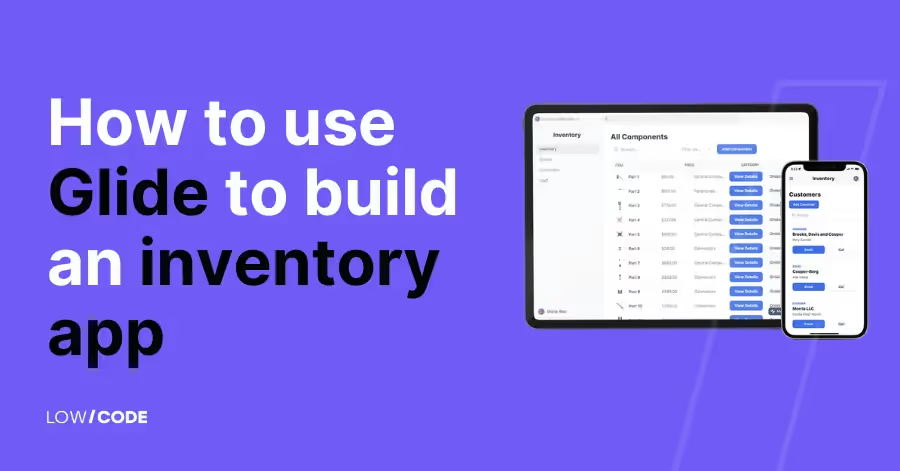Glide Scalability : A Review and Best Practices for 2025
5 min
read
Glide is a powerful no-code platform known for its versatility. You can build anything from simple personal projects to complex business solutions. However, a common question is whether a Glide app can handle growing data, more users, and added features over time.

Glide is a powerful no-code platform known for its versatility. You can build anything from simple personal projects to complex business solutions. However, a common question is whether a Glide app can handle growing data, more users, and added features over time.
Making sure your Glide app can scale is crucial for long-term success. Scalable apps not only offer a better user experience but also grow with your needs. In this article, we'll show you the best features of Glide for scalability and share tips to keep your app robust and efficient over time.
Let's get started!
Scalability for user growth
One of the critical aspects of app development is ensuring that your platform can handle a growing number of users without compromising performance. Glide, while primarily designed for simplicity and rapid deployment, offers several tools and best practices to help manage increased user bases and traffic.
Firstly, Glide's architecture supports scalability to a certain extent. The platform is built to handle multiple concurrent users efficiently. However, as your user base grows, you may need to consider implementing strategies to optimize performance and ensure a smooth user experience. This involves regularly monitoring usage patterns and understanding the limits of your current setup.
When it comes to scaling user data and content, Glide provides a few options. Utilizing Google Sheets or Glide Tables as your data source is convenient, but there are limitations in terms of the amount of data that can be handled effectively. For larger datasets, consider using Glide Big tables, their enterprise-grade scalable database. You’ll be able to manage and retrieve data more efficiently and avoid potential slowdowns.

Additionally, it's essential to organize your data optimally. Use efficient data structures, reduce redundancy, and ensure that queries are optimized to retrieve only necessary information. Implementing pagination for data-heavy screens can also help in managing large datasets more effectively.
Performance optimization
To manage load balancing and optimize performance, consider the following best practices:
- Consider your data source: If you got started on Google Sheets, you might want to consider using other databases like SQL or Glide Big Tables that offer better performance and scalability.
- Minimize complex calculations: With Glide's new support for SQL data sources, you can handle complex calculations server-side using SQL queries before syncing with Glide. This reduces the processing load on the user's device and enhances overall app performance. If you won’t use a SQL data source, you can move as many calculations to Glide computed columns as possible. That way, you can still use tools like Google Sheets or other external databases without losing performance.
Scaling features and functionality
As your Glide app evolves, you'll likely need to add new features and functionalities to meet user demands and stay competitive. Glide makes this process relatively straightforward. Still, you can make this process even more organized by planning your features meticulously.
Define clear objectives for each new functionality and how it will enhance the user experience. Utilize Glide's rich library of pre-built components, such as forms, charts, and buttons, to quickly add new elements. For more complex features you can use Glide's external integrations. You’ll be able to extend your app's capabilities beyond what is natively available on the platform.
Modular architecture

Implementing a modular architecture is a best practice when scaling features in any app, including those built with Glide. A modular approach involves designing your app in discrete, interchangeable components that can be developed, tested and maintained independently. It's a practice that not only helps with the process of adding new features but also makes it easier to manage and update existing ones.
In Glide, this can be achieved by:
- Creating reusable components: Design components that can be reused across different parts of your app.
- Encapsulating features: Keep features encapsulated to avoid dependencies that can complicate updates. Each feature should operate independently, allowing you to add or modify features without impacting other parts of the app.
- Using a future-proof design: Design your app with flexibility in mind. Avoid hardcoding values or creating rigid workflows. Instead, use dynamic variables and configurations that can be easily adjusted as requirements change.
I’ll take a moment to further explain dynamic variables:
The "Role" column is a good example of this. In past years, I usually used hard-coded values like "Admin", or "User" but nowadays I only use numbers and relate them with the actual "text" later.
This can be helpful in case you want to change the role name later on, which is a request we have received from clients a few times. In such a case, you only need to change the related text, whilst previously we had to change everything related to the text, mainly conditional visibilities. E.g: Previously: show this component whilst the Role is "Admin", nowadays it's Role equals 1.
Customization and flexibility
Glide has many pre-built components and functionalities, but the ability to integrate custom code allows developers to push the boundaries of what’s possible within the platform.

Custom code can be used to add unique features, create complex workflows, or enhance existing components. Overall, it can be a big part of future-proofing your apps. For instance, you can incorporate custom JavaScript to manipulate data or CSS to create interactive elements that are not natively supported by Glide. Additionally, Glide's integration capabilities with external APIs enable you to connect your app with various third-party services, expanding its functionality significantly.
- Related: Glide advantages and disadvantages
Data scalability
As your Glide app grows, managing data storage and retrieval efficiently becomes crucial to ensure optimal performance and a seamless user experience. Glide primarily uses Google Sheets and Glide Tables for data storage, but as the volume of data increases, these options may need to be supplemented with more robust solutions.
API integrations: Use APIs to connect your Glide app with external data sources. You’ll be able to pull in data dynamically without overloading your primary data storage.
Data optimization: Regularly clean and optimize your data to ensure that only necessary information is stored and retrieved. This can significantly improve retrieval times and reduce the load on your data storage.
Avoid splitting data across multiple sheets: If you're using Google Sheets and your dataset is growing too large, it may be tempting to split the data across multiple sheets. However, this is generally not a good practice for data structuring. Instead, consider using Glide's Big Tables, which is designed to handle large datasets efficiently. You can also set up automation scenarios to archive older data to a separate table or sheet, which can help keep your main dataset manageable and up-to-date.
Your Glide app is ready, now how do you keep it future-proof?
First, make sure you have a plan for regular updates and maintenance. Keep your app aligned with the latest Glide features and best practices, it will help maintain its performance and security. You should also regularly review and optimize your data structures and integrations to prevent bottlenecks and ensure your app is always ready to handle increasing user loads.
Performance checks are another essential part of maintaining scalability. Monitor your app's performance to identify and address any potential issues before they impact users. Tools and analytics provided by Glide and third-party services can help you track performance metrics, and you’ll be able to make data-driven decisions to optimize your app's speed and reliability.
Lastly, we always recommend adopting an iterative approach to development. You should be introducing new features and improvements incrementally because it makes your updates more manageable. You'll make sure your app's stability isn't compromised, and it allows you to gather feedback from users on the changes before moving on to the next set of updates. The flexibility of no-code platforms like Glide makes this process more manageable, allowing you to quickly adapt and implement changes based on real-world use and feedback. The flexibility of no-code platforms like Glide makes them ideal for an iterative development approach. You can quickly prototype and launch new features or updates, test them, and refine them.
Final thoughts
Glide is highly scalable and an excellent choice for building applications that grow with your needs. Of course, all the best practices for data structuring, performance optimization, and feature development we've gone through are very important if you want to create a Glide app that can handle increasing demands. Your Glide app has the potential to deliver exceptional performance, usability, and value.
Do you have any questions about building scalable Glide apps? Contact us today! Book a free discovery call.
Created on
June 9, 2024
. Last updated on
April 21, 2025
.





%20(Custom).avif)