The Ultimate Guide to Cross-Platform Mobile App Development
22 min
read
Learn about cross-platform mobile app development, comparing no-code with traditional methods, and explore top no-code platforms and best practices

What are Cross Platform Apps?
Cross-platform mobile app development refers to creating applications that work seamlessly across multiple operating systems like iOS and Android from a single codebase. Instead of building separate native apps for each platform, users can build once and deploy everywhere.
Cross-platform apps are a popular choice because they save both time and money. No-code platforms enable rapid development, eliminating the need for multiple teams managing different codebases. This not only lowers costs but also simplifies updates and maintenance, allowing businesses to scale more efficiently.
Another major advantage is a consistent user experience across devices, ensuring smoother interactions and stronger brand identity. No-code platforms also support automation, third-party integrations, and real-time updates, making them an excellent choice for startups and enterprises alike.
For businesses looking to build and launch apps quickly without technical expertise, cross-platform development with no-code tools offers a smart, cost-effective, and scalable solution.
Comparing No-code vs. Traditional Cross-Platform Development
- Development Time: No-code platforms enable rapid development with drag-and-drop tools, reducing build time to days or weeks. Traditional frameworks like Flutter or React Native require manual coding, often taking months.
- Customization & Flexibility: Similar to traditional development, no-code platforms now provide full customization and flexibility through integrations and custom code features, allowing for more advanced app development.
- Performance & Scalability: Apps built with traditional frameworks typically have better performance and scalability due to direct code optimization. No-code platforms also offer scalability if built with best practices, making them suitable for growing businesses.
- Cost & Maintenance: No-code development is more cost-effective because it takes less time to build an app, which lowers development costs. Maintenance is also easier with automated updates, whereas traditional apps require ongoing developer support and more resources.
- When to Choose No-code vs. Traditional Development: No-code is perfect for startups, MVPs, and business tools that need quick deployment. Traditional development is better for complex applications that require advanced customization, deep integrations, or features like machine learning, or if you are building game apps.
Best No-code Platforms for Cross-Platform Development
When choosing a no-code platform for cross-platform mobile app development, it's important to consider factors like ease of use, scalability, performance, and customization options. Below are some of the top no-code platforms we use to build mobile apps without writing code.
1. Glide

Glide is an excellent choice for turning data sources into functional mobile apps. It's perfect for entrepreneurs and small businesses needing internal tools or customer-facing apps, internal tools, and MVPs.
Glide supports building apps from multiple data sources, including Glide Tables, Google Sheets, Airtable, Excel files in Microsoft OneDrive or SharePoint, BigQuery, PostgreSQL, Google Cloud SQL, MySQL, SQL Server, Salesforce, HubSpot, and Stripe for Enterprise Plan. You can add multiple sources to a single app by clicking the plus (+) icon in the Tables panel of the Data Editor.
Glide is better suited for data-focused apps rather than highly customized interfaces.
Learn more about Glide’s features and capabilities.
2. Bubble

Bubble stands out as a powerful no-code application builder with exceptional customization capabilities. It’s ideal for entrepreneurs and businesses needing sophisticated web and mobile apps with complex workflows and database structures.
The Bubble’s visual programming approach allows you to build complex logic through its workflow editor without writing code. It also offers a highly flexible database system and also supports external databases for improved scalability, making it suitable for growing applications.
Its API Connector enables extensive third-party integrations, allowing seamless connectivity with external services, including AI capabilities through Microsoft Azure OpenAI Service.
With its new native mobile editor, Bubble now supports native mobile app development within the same ecosystem, allowing users to build and deploy mobile apps without relying on third-party wrappers.
However, there are some limitations to consider. Code export is not available, meaning applications must remain on Bubble’s infrastructure, leading to vendor lock-in. Additionally, Bubble only supports JavaScript for custom coding, restricting flexibility for developers who need other programming languages.
Check out our detailed review of Bubble to learn about its features and limitations.
3. FlutterFlow

FlutterFlow combines Flutter's power with an intuitive drag-and-drop interface, making it excellent for developers and businesses seeking native performance across platforms. It integrates seamlessly with several backends, such as Firebase and Supabase. It's particularly well-suited for teams wanting to eventually export code for further customization.
You can create truly native apps for iOS and Android with a single codebase and enjoy real-time preview capabilities across platforms. The platform allows custom code integration and direct publishing to app stores, with AI assistance to help generate code based on natural language descriptions.
Compared to other platforms, FlutterFlow presents a more challenging learning curve. Furthermore, complex app designs may require additional custom coding to achieve desired results.
Learn more about the features and capabilities of Flutterflow.
4. Adalo
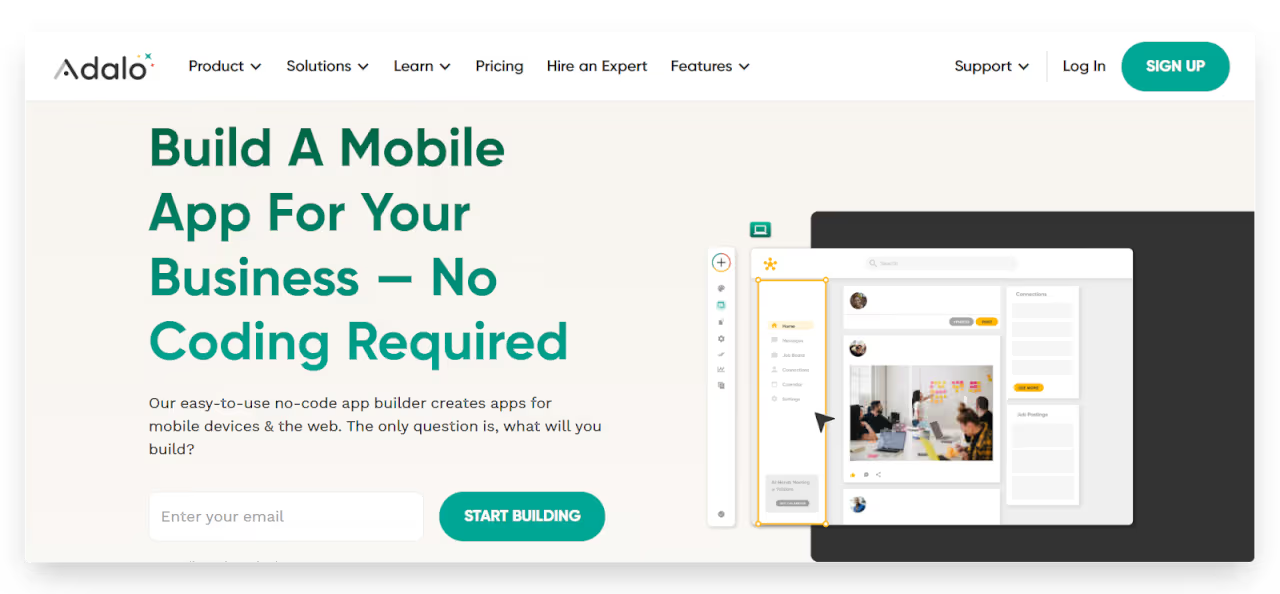
Adalo is a user-friendly no-code platform tailored for mobile-first development, making it perfect for startups and entrepreneurs. It features a drag-and-drop editor, built-in databases, and one-click publishing to the App Store and Google Play.
The platform provides component-based design with ready-made templates and integrations, including authentication, payments, and third-party services. Its marketplace offers additional components to extend functionality without coding.
You may encounter performance issues with data-heavy applications, as Adalo has more limited database capabilities compared to some alternatives. Complex custom interactions often require workarounds, and there are constraints on the number of app users.
Read our detailed review of Adalo to discover its benefits and limitations.
5. Bravo Studio

Bravo Studio takes a unique design-first approach by turning designs created on Figma or Adobe into functional mobile apps. It's perfect for designers who want to transform their UI/UX work into working applications without coding.
The platform preserves your exact design specifications and offers easy API connections through a visual interface. With native app compilation, your apps can be published directly to app stores with native-like performance.
Bravo's reliance on external design tools means you need proficiency in tools such as Figma or Adobe before starting. It offers less built-in functionality than all-in-one platforms, requiring more external API integrations for complex features.
Check out our detailed review of Bravo Studio to learn about its benefits and limitations.
6. Thunkable

Thunkable provides an accessible block-based programming approach that's approachable for beginners while offering substantial capabilities. It's particularly well-suited for educational contexts and those new to app development company.
The platform features a visual block coding system, making logic creation intuitive. You'll find cross-platform deployment to both iOS and Android, with a component library that includes mapping, camera access, and more.
While easy to learn, Thunkable's block-based approach can become cumbersome for highly complex applications. The platform has more limited design customization options compared to some competitors, and advanced features may require premium subscription tiers.
Check out our detailed review of Thunkable to learn about its benefits and limitations.
7. Softr

Softr is primarily designed to transform Airtable, Google Sheets,, or Notion data into polished web applications and client portals. It's ideal for businesses needing customer-facing portals, membership sites, or resource directories with minimal setup time.
The platform offers exceptional speed of deployment with its template-based approach and ready-made building blocks. User management and permission systems come built-in, with responsive designs that work across devices.
Softr is more limited in customization compared to full-featured platforms like Bubble. It's primarily focused on specific use cases rather than general-purpose app development, and complex custom workflows may be challenging to implement.
Check out our detailed review of Softr to learn about its pros and cons.
How No-code Platform Handle Native Device Features
No-code platforms like Glide, Bubble, and FlutterFlow have expanded their support for native device features, enabling you to build functional mobile apps without coding.
Access to Native Features
- Glide supports basic native features such as GPS, camera access, and offline mode, making it ideal for simple data-driven apps. However, it lacks support for push notifications and deeper hardware interactions.
- Bubble has introduced a native mobile editor and is planning to add more native features, including push notifications. Currently, it requires third-party wrappers for mobile-native capabilities.
- FlutterFlow offers the most advanced native support among the three, with built-in camera, GPS, offline mode, push notifications, and Firebase integrations, making it more suitable for scalable mobile apps.
All three platforms support API integrations to extend native features, with Bubble’s API Connector, Glide’s simple API connections, and FlutterFlow’s deep Firebase support.
However, FlutterFlow is the best for real-time data processing, thanks to its Firebase integration, while Bubble and Glide rely more on third-party services.
Read more about:
Limitations of No-code for Cross-Platform Apps
No-code platforms have revolutionized app development, but understanding their limitations helps you make informed decisions and implement strategies to overcome potential challenges.
Customization Challenges
No-code platforms offer a wide range of customization options, but they may not provide the same level of flexibility as traditional coding. Advanced animations, complex user interfaces, and highly specialized features might require additional custom code injections or API integrations.
However, many no-code platforms, like Bubble and FlutterFlow, now support custom JavaScript or backend integrations, allowing users to go beyond the platform’s built-in features.
Despite some limitations, no-code platforms are powerful enough to build all types of business applications, including marketplaces, SaaS platforms, and internal enterprise tools.
Scalability Constraints
No-code apps can scale effectively if built with best practices. While handling large databases and high-traffic applications can be challenging, leveraging external databases, API-based logic, and workflow optimizations can help overcome these constraints.
Performance Differences
Since no-code apps rely on visual development and pre-built components, they may not always match the speed and efficiency of native applications, especially for real-time processing, gaming, or advanced AI-driven tasks.
However, performance largely depends on how well the app is built. Optimizing workflows, using efficient data structures, and reducing unnecessary processes ensure that no-code apps perform efficiently for most business needs.
Platform Dependency Risks
No-code platforms typically don’t allow full code export, meaning apps remain within their ecosystem. While this may seem restrictive, choosing a reliable platform with strong API integrations ensures long-term adaptability. Businesses can mitigate vendor lock-in by designing modular apps and integrating with external services for greater flexibility in the future.
Read more about:
Best Practices for No-code Cross-Platform Development
Building a high-quality cross-platform app with no-code requires strategic planning and best practices to ensure performance, usability, and scalability. By following these key guidelines, you can create a well-optimized and secure application that delivers a seamless experience across different devices.
Choose the Right No-code Platform Based on App Needs
Selecting the right no-code platform is crucial for the success of your app.
- Bubble is ideal for web and mobile apps with complex workflows
- FlutterFlow is best for mobile apps with native features
- Glide works well for data-driven apps connected to Google Sheets or Airtable.
Understanding your app’s purpose, scalability requirements, and integration needs will help you choose the most suitable platform.
Optimize UI/UX for Cross-Platform Consistency
A smooth user experience is key to a successful app. Ensure responsive design by testing how your app looks and functions on different screen sizes. Many no-code platforms provide pre-built UI components, but customizing them for each platform (mobile and web) ensures better usability. Using consistent design elements across platforms improves user engagement.
Minimize Unnecessary Workflows to Improve Performance
No-code platforms rely on visual workflows to execute app logic, but excessive or inefficient workflows can slow down performance. Optimize your app by removing redundant workflows, using conditional logic effectively, and relying on external databases when handling large datasets. Proper workflow structuring ensures faster app performance and scalability.
Implement Security Best Practices (Authentication)
Security is essential for user data protection in any app. Use built-in authentication tools like Bubble’s user authentication or Firebase authentication in FlutterFlow. Ensure role-based access control (RBAC) for sensitive data and enable SSL encryption for secure data transmission. By prioritizing security, you can build a reliable and trustworthy no-code app for your users.
Integrating Third-Party Services with No-code Apps
No-code platforms offer built-in features, but integrating third-party services enhances their functionality, making apps more powerful and scalable.
Many no-code platforms, such as Bubble, Glide, and FlutterFlow, support seamless integrations with key external services to handle payments, data storage, automation, and more.
Essential Third-Party Services for Cross-Platform Apps
- Stripe (Payments) – Enables secure online payments, subscriptions, and invoicing in no-code apps. Platforms like Bubble and FlutterFlow provide direct Stripe integrations for smooth transactions.
- Firebase (Database) – A cloud database that offers real-time data sync, authentication, and push notifications. FlutterFlow has built-in Firebase support, while Bubble connects via APIs.

- Zapier/Make (Automations) – Automates workflows by connecting different apps without coding. For example, you can trigger emails, update databases, or send notifications based on app events.
- Airtable (Data Storage) – Acts as a flexible backend database, allowing no-code apps to store and retrieve structured data. Glide and Bubble integrate with Airtable to manage app content dynamically.
How APIs Extend Cross-Platform App Functionality
APIs allow Cross-Platform apps to communicate with external services, extending their capabilities beyond built-in features. By integrating APIs, you can fetch real-time data, connect payment gateways, enhance authentication, or automate business processes.
No-code platforms like Bubble’s API Connector and FlutterFlow’s API integration tools enable you to interact with external databases, AI services, and other SaaS tools, making no-code apps as powerful as traditional software.
Testing and Debugging Cross-Platform Apps
Testing and debugging are essential parts of cross-platform app development, ensuring your application performs reliably across different platforms and devices. Though the process differs from traditional coding environments, effective testing remains achievable with the right approach.
Most no-code platforms now include built-in testing tools that simplify quality assurance. FlutterFlow offers automated testing capabilities that let you create test scenarios to verify your app's functionality. Bubble provides a robust testing mode where you can simulate user actions and verify workflows without affecting production data.
For cross-platform consistency, implement device-specific testing routines. Test your application on multiple devices with different screen sizes and operating systems to identify display issues or functionality gaps. Create a testing checklist that covers critical user journeys across various devices to ensure consistent experiences.
Read more about:
How to Make Money with Cross-Platform Apps
Cross-platform apps provide multiple revenue streams by allowing businesses to reach users on both iOS and Android without maintaining separate apps.
Subscription-Based Models
A subscription-based model provides recurring revenue, making it ideal for SaaS apps, membership sites, and exclusive content platforms. No-code platforms integrate with Stripe, Paddle, and PayPal to manage recurring billing, paywalls, and gated content.
Businesses can offer monthly or annual plans, allowing users to access premium features, exclusive communities, or ad-free experiences.
Ad Monetization for Mobile Apps
For free mobile apps, ad monetization is a great way to earn revenue. FlutterFlow integrates with Google AdMob, enabling developers to display banner ads, interstitial ads, and rewarded videos. This model is widely used in news apps, gaming apps, and content platforms where users engage frequently.
In-App Purchases and Premium Features
Many apps generate income by offering one-time purchases or premium upgrades. This is common in finance, fitness, and entertainment apps, where users can pay for extra tools, advanced analytics, or exclusive content. No-code platforms allow seamless integration with Apple’s App Store and Google Play billing for smooth transactions.
Marketplace and SaaS Monetization
A marketplace or SaaS model enables businesses to charge commissions on transactions or offer software-as-a-service. Platforms like Bubble support multi-vendor marketplaces, where users can list products, book services, or sell digital goods. This model is ideal for e-commerce, job boards, and freelance platforms, providing passive income through platform fees.
By leveraging these monetization strategies, cross-platform apps can generate consistent revenue, making no-code development a viable path for entrepreneurs and businesses.
Real-World Examples of No-code Cross-Platform Apps
Here are real-world cross-platform apps we have built that demonstrate what is possible without traditional coding.
RedZone
We built RedZone, a sophisticated sewer inspection and maintenance app built with FlutterFlow. It works offline, allowing field workers to complete and sync work orders without internet connectivity, a critical feature for underground utility work.
The app seamlessly connects with the company's ERP system, cutting work order completion time by 40% and improving data accuracy by 80%. Key features include automatic data synchronization, secure login credentials, and real-time status updates that make fieldwork more efficient.
This practical application demonstrates how no-code solutions can solve complex business challenges across platforms while integrating with existing enterprise systems.
SuperQueer
SuperQueer's global LGBTQ+ community platform, built with FlutterFlow, evolved from supporting local events to connecting over 440 global partners. This ambitious platform demonstrates the scalability of modern no-code solutions.
The application handles over 300,000 data rows efficiently, featuring comprehensive event management, resource sharing, and a community stories feed. Since launch, it has attracted thousands of active users with an impressive 72% engagement rate across web, iOS, and Android platforms.
This example illustrates how no-code platforms can support rapid MVP development while delivering the performance needed for social platforms with significant data requirements.
BarEssay
BarEssay showcases AI integration in no-code development. Built on Bubble, this platform helps law students prepare for the California Bar Exam by providing AI-powered feedback on practice essays.
The application assesses legal accuracy, argument strength, and writing clarity, offering personalized guidance without human review delays. This innovative approach has reduced student study time by 30% while increasing focus on weak areas by 70%.
BarEssay demonstrates how no-code platforms can leverage advanced AI capabilities to create specialized educational tools that deliver measurable results.
Read more no-code case studies about MVPs, custom automation, and AI-driven apps.
Hire LowCode Agency to Build Your Cross-Platform App

At LowCode Agency, we've built over 330 successful apps across various industries using leading no-code platforms. Our team brings specialized expertise in FlutterFlow, Bubble, and Glide to create applications that deliver exceptional user experiences.
We understand the nuances of each platform and can recommend the right solution based on your specific business needs. Whether you're looking to build an MVP to validate your idea, create an internal business tool, or develop a market-ready application, our experienced team can guide you through the entire process.
Ready to turn your app idea into reality? Schedule a free discovery call today with us to discuss your project requirements, recommend the optimal approach, and provide a clear roadmap for bringing your cross-platform application to life.
Conclusion
No-code platforms have made cross-platform app development faster, easier, and more affordable. Leading no-code platforms like Bubble, FlutterFlow, and Glide let businesses build apps without coding while still supporting native features, third-party integrations, and automation.
As no-code platforms improve, they are becoming a stronger option for mobile and web app development. While some limitations exist, following best practices like optimizing workflows, using APIs, and managing databases well can help overcome these challenges.
For entrepreneurs and businesses, now is a great time to explore no-code solutions. Whether you're building an MVP, a SaaS product, or an online marketplace, choosing the right platform can speed up development and lower costs.
Created on
March 31, 2025
. Last updated on
June 23, 2025
.

FAQs
What are cross-platform apps?
Is Instagram a native or cross-platform app?
What are the advantages of cross-platform apps?
What languages/tools are used for cross-platform apps?
What is the difference between native apps and cross-platform apps?
What is the difference between hybrid apps and cross-platform apps?








%20(Custom).avif)








