11 Best No-code Mobile App Builders | Don’t Miss Out!
21 min
read
Discover the 11 best no-code mobile app builders to create iOS & Android apps without coding. Compare features & pick the right tool for your needs

What is a No-code Mobile App Builder?
A no-code mobile app builder is a tool that lets you create mobile apps without writing any code. It uses drag-and-drop interface, visual workflows, and ready-made elements to build apps faster and easier. You don’t need to use programming languages or traditional development methods.
These platforms speed up the mobile app development process and cut costs. Instead of spending months coding, we can build a fully functional app in weeks, or even days if the app is really simple. This makes it a smart choice for founders or businesses that want to test ideas quickly without spending too much.
No-code is different from low-code. No-code platforms need zero coding. Low-code tools still need some coding, usually for advanced features or custom logic. No-code tools are better when you want to build fast and keep things simple. Low-code works best when you need more flexibility and have some coding knowledge.
Overall, no-code mobile app builders make development more efficient and budget-friendly.
Comparison Table
| Platform | Features | Limitations | Pricing Range |
|---|---|---|---|
| Glide | • Multiple database integrations (Google Sheets, Excel, Airtable, BigQuery, Glide Tables) • Extensive template library • Real-time data syncing • User-friendly interface | • Limited design customization • Performance issues with large datasets • Basic animation capabilities | $0-$249/month |
| FlutterFlow | • Native code export • Advanced UI customization • Firebase integration • GitHub connectivity | • Steeper learning curve • Limited free plan capabilities • Requires some technical knowledge | $0-$70/month |
| Bubble | • Comprehensive database features • Robust workflow editor • Extensive plugin marketplace • Advanced responsive design | • Mobile apps require wrappers • Performance can be slower • Complex pricing structure | $0-$399/month |
| Adalo | • Marketplace integrations • Custom component creation • Offline functionality • Native look and feel | • Limited scaling capabilities • Fewer customization options • Database size restrictions | $0-$250/month |
| AppSheet | • Google Workspace integration • Advanced data capture • Workflow automation • ML capabilities | • Limited design flexibility • Complex UI for beginners • Google-centric ecosystem | $5-$10/user/month |
| Thunkable | • Drag-and-drop blocks • Live testing • Export to App Store • Component marketplace | • Limited database options • Basic UI customization • Fewer third-party integrations | $0-$189/month |
| OutSystems | • Enterprise-grade security • Advanced scalability • One-click deployment • AI-assisted development | • Higher learning curve • Enterprise-focused pricing • Complex for simple projects | Contact for pricing |
| BuildFire | • Industry-specific templates • White-label capabilities • Extensive plugin marketplace • Regular updates | • Limited design freedom • Monthly subscription required • Additional costs for plugins | $209-$549/month |
| Draftbit | • React Native foundation • Code export capabilities • Component reusability • Professional-grade UI | • Technical learning curve • Higher starting price • Limited free plan | $0-$249/month |
| Bravo Studio | • Design-first workflow • Figma/XD integration • Native performance • Clean visual output | • Requires design skills • Separate design process • Limited built-in components | $0-$99/month |
| Jotform Apps | • Advanced form capabilities • Payment processing • Appointment scheduling • Easy data collection | • Form-centric functionality • Limited complex interactions • Basic design customization | $0-129/month |
Common Features of No-code Mobile App Builders
No-code mobile app builders provide many useful features that help us create apps faster. Here are some common features offered by popular no-code mobile app builders:
- Drag-and-Drop Interface: Most no-code mobile app builders have a visual editor. You can drag elements like text, images, and buttons onto the screen, making it easy to design the layout without writing any code.
- Pre-Built Templates: These platforms often include ready-to-use templates for different industries such as eCommerce, education, and healthcare. Templates help you get started quickly and speed up development.
- Database & API Integrations: You can connect your app to databases like Airtable, Firebase, and Google Sheets. Many tools also support REST APIs, so you can bring in data from other platforms.
- Logic & Workflow Automation: With built-in logic tools or external services like Zapier and Make, you can automate tasks such as sending notifications or updating records—without coding.
- Multi-Platform Deployment: Most no-code mobile app builders let you deploy your app on iOS, Android, and as a PWA (Progressive Web App) from the same build. This approach saves both development time and costs.
- Custom Branding: No-code platforms often provide white-label features, giving you full control over your app's appearance. You can add your logo, choose custom color schemes, and use your brand name throughout the app, ensuring it looks professional and matches your business identity.
- Push Notifications & User Authentication: Built-in tools for sending push notifications help keep users engaged by sharing updates, offers, or alerts in real time. User authentication features, such as email or social logins, add security and provide users with a safe, personalized experience.
- App Store Publishing Support: Some platforms also assist you in publishing your app directly to the App Store or Google Play, making the launch process smoother.
How Do No-code Mobile App Builders Work?
No-code mobile app builders make app creation simple by breaking the process into easy steps. Here's how it usually works from start to finish:
- Choose a Platform: First, you pick the best no-code mobile app builder that fits your needs. Some platforms focus on design flexibility, while others are better for data handling or automation. Your choice depends on the type of app you want to build and which features matter most to you.
- Design Your App: Next, you design the user interface using a drag-and-drop editor. You can place buttons, images, text boxes, and other elements onto the screen. Most platforms offer templates to speed things up. You can also adjust the colors, fonts, and layout to match your brand.
- Set Up App Logic & Workflows: Now you define how your app behaves. This includes what happens when a user taps a button or submits a form. No-code tools let you create these workflows using visual logic builders, so there’s no need to write code.

- Connect to a Database: You can store and manage data using built-in databases or external tools like Airtable, Firebase, or Google Sheets. This step allows your app to show dynamic content, save user inputs, or update information.
- Test the App: Before launching, you test your app to make sure everything works correctly. Most platforms have preview or testing modes for mobile devices.
- Publish & Deploy: Once everything is ready, you can publish your app. Many no-code builders let you deploy to the App Store, Google Play, or as a Progressive Web App (PWA) directly from the platform.
If these steps seem too much to handle, don’t worry—our team at LowCode Agency specializes in building powerful, user-friendly mobile apps using the best no-code tools. We’re here to help turn your ideas into fully working apps that are ready to scale.
Read our case studies to see how we’ve helped founders like you launch mobile apps twice as fast and at half the cost compared to traditional development methods.
Comparison of Best No-code Mobile App Builders
Here’s a quick look at the top no-code platforms to help you choose the right one for your mobile app—along with their key features and limitations.
1. FlutterFlow

FlutterFlow stands out as a powerful no-code platform specifically designed for creating native mobile applications. Built on Google's Flutter framework, the visual editor lets you design your interface while automatically generating clean, efficient Flutter code behind the scenes.
What makes FlutterFlow unique is its ability to export production-ready code. Unlike many no-code platforms, FlutterFlow gives you complete access to the generated code, allowing developers to extend functionality beyond the visual editor's capabilities.
It also offers Firebase integration for the backend, real-time previews, and the ability to test your app directly on your device during development.
Despite its strengths, FlutterFlow has a steeper learning curve compared to other no-code tools. The platform's power comes with complexity that might intimidate beginners. The free plan is quite limited, and while pricing is reasonable, you'll need a paid plan to access the most valuable features like code export and custom domains.
Read more about:
2. Glide

Glide transforms spreadsheets into beautiful, functional mobile apps within minutes. Originally built around Google Sheets integration, Glide has evolved to support multiple data sources including its own Glide Tables, Airtable, and BigQuery. This data-first approach makes it ideal for businesses looking to mobilize their existing information.
The platform shines with its ability to scale and speed to market. Glide's template library is extensive, offering professionally designed starting points for various industries and use cases. Recent updates have introduced more advanced features like "Big Tables" that support up to 10 million rows of data.
Glide's limitations become apparent when you need highly customized designs or complex animations. While it offers remarkable functionality, the visual customization options are somewhat limited compared to design-focused platforms.
3. Bubble

Bubble excels at creating complex, data-driven applications. Previously, we used native wrappers to convert web apps into mobile apps, but now Bubble also supports native mobile apps with its new native app builder. This makes it a strong option for both web and mobile projects within the same ecosystem.
Bubble offers one of the most powerful visual programming interfaces available, making it easy to build advanced applications without writing code. Its robust workflow editor and database system let you build complex logic, multi-step processes, and connect to nearly any external API.
You also get access to a large plugin marketplace, where you can add ready-made features to your app. For extra flexibility, you can include custom JavaScript and CSS.
The main drawback used to be its lack of native app support, but that gap is closing as Bubble plans to add more native features like push notifications and many more. However, Bubble still has a steeper learning curve compared to other no-code tools, and its pricing can seem complicated if you're just starting out.
4. OutSystems

OutSystems is a mature low-code platform aimed at enterprise-level applications, offering both no-code visual development and more advanced low-code capabilities. It stands apart from typical no-code tools by focusing on scalability, security, and integration with existing enterprise systems, making it ideal for established businesses rather than startups or individuals.
The platform provides comprehensive development features including visual modeling, drag-and-drop interface design, and one-click publishing. OutSystems generates real native mobile applications for iOS and Android with full access to device capabilities.
However, OutSystems' enterprise power comes with significant cost; pricing starts much higher than most no-code platforms, putting it out of reach for smaller projects or individual entrepreneurs. The learning curve is also considerably steeper, and while it offers no-code capabilities, getting the most from OutSystems often requires some technical expertise or training.
5. BuildFire

BuildFire provides a specialized platform for creating native mobile apps with an emphasis on simplicity and expandability. The platform caters to various industries with pre-built functionality for loyalty programs, e-commerce, event management, and more. Its modular approach lets you add features through plugins rather than building everything from scratch.
What makes BuildFire appealing is its balance of ease-of-use and customization options. The platform offers a straightforward interface for non-technical users while providing deeper customization through BuildFire's JavaScript SDK for developers.
This hybrid approach makes it suitable for projects that start simple but might need more complex functionality later. BuildFire also handles the entire app submission process for both App Store and Google Play.
The main limitation is that BuildFire operates on a subscription model with relatively high starting prices compared to some competitors. Additional plugins often come with extra costs, which can add up for feature-rich applications.
6. Adalo

Adalo focuses on creating visually appealing mobile apps with a true native feel. The platform emphasizes design flexibility and user experience, allowing you to create custom interfaces that look professionally designed. It strikes a good balance between simplicity and capability, making it popular among entrepreneurs and small businesses.
One of Adalo's strengths is its component-based approach that lets you create reusable elements for your app. The marketplace offers additional components and integrations to extend functionality.
Adalo also provides native app export for both iOS and Android, along with responsive web versions. The platform's database capabilities are straightforward yet powerful, allowing for relationships between data collections and complex filtering.
While Adalo offers impressive capabilities, it can face performance challenges with larger applications or complex data structures. The platform has limits on database records and listview items in its lower-tier plans, which may restrict scaling. Some users also report that more advanced logic and workflows can become difficult to manage as applications grow in complexity.
7. Draftbit

Draftbit positions itself as a professional no-code platform that bridges the gap between visual development and traditional coding. Built on React Native, it allows you to create truly native mobile applications with a focus on quality code generation. The platform appeals to both non-technical founders and professional developers looking to accelerate their workflow.
What sets Draftbit apart is its approach to code ownership. Unlike many platforms that lock you into their ecosystem, Draftbit allows you to export clean, well-structured React Native code that can be further developed in any standard development environment. The platform offers advanced styling options, reusable components, and a component library that follows best practices in mobile design.
The main limitations of Draftbit include a steeper learning curve than some purely visual tools and pricing that starts higher than basic no-code platforms. While its React Native foundation provides excellent performance, some users report that complex animations and transitions can be challenging to implement through the visual interface alone.
8. Bravo Studio

Bravo Studio takes a unique approach to no-code development by separating design and functionality. The platform allows you to design your app interface in design tools, then import those designs into Bravo to add functionality and data connections. This workflow appeals to designers who want to maintain precise control over aesthetics while still creating functional apps without coding.
The platform's design-first approach results in visually stunning apps with native performance. Bravo excels at turning static designs into interactive applications by connecting them to various data sources and APIs. It supports user authentication, payments through Stripe, and various other integrations essential for modern applications. The export process generates native apps for both iOS and Android.
Bravo's limitations stem from its specialized approach. Users without design skills or access to design tools may find the workflow challenging compared to all-in-one platforms. The separation of design and functionality can sometimes create friction when making changes that affect both aspects of the app.
9. Thunkable

Thunkable offers an accessible entry point to app development with its block-based programming interface. It uses visual programming blocks that snap together to create app logic. This approach makes it particularly suitable for educational settings, beginners, and those who find text-based programming intimidating.
Despite its approachable interface, Thunkable can create sophisticated applications with features like real-time databases, API integration, and device functionality access. The platform generates native applications for both iOS and Android, ensuring good performance and access to device capabilities. Its live testing feature allows you to see changes immediately on your device as you build.
Thunkable's block-based approach, while accessible, can become cumbersome for highly complex applications with intricate logic. The platform offers fewer pre-built templates and components compared to some competitors, which means more building from scratch. While it supports various data sources, the database options are more limited than data-focused platforms like Glide or Bubble.
10. AppSheet

AppSheet specializes in turning spreadsheet data into functional business applications. The platform excels at creating operational apps for workflow automation, data collection, and business process management. Its deep integration with Google Workspace makes it particularly powerful for organizations already using these tools.
What makes AppSheet stand out is its intelligent features like natural language processing for search and filtering, machine learning capabilities, and advanced automation options. The platform can recognize patterns in your data and suggest automations or app structures. Its offline capabilities are robust, allowing users to work with apps even without internet connectivity and syncing changes when connection is restored.
The main limitations of AppSheet include less design flexibility compared to more visually-oriented platforms. The interface prioritizes functionality over aesthetics, resulting in apps that work well but may look more utilitarian. The platform's learning curve can be steep for complex applications, particularly when implementing advanced workflows and automation rules.
11. Jotform Apps

Jotform Apps evolved from Jotform's popular form builder platform, focusing on creating simple yet functional mobile apps centered around data collection and form submissions. It's ideal for businesses that need to gather information, automate workflows, or create simple customer-facing applications without complex development.
The platform leverages Jotform's extensive form capabilities, allowing you to incorporate sophisticated forms with conditional logic, payment processing, and file uploads into your mobile app.
Jotform Apps includes a variety of widgets and integrations to extend functionality beyond forms, including calendars, appointment scheduling, and data visualization. Apps can be published as PWAs or shared via QR codes and links.
While Jotform Apps excels at form-centric applications, it has limitations for apps that require complex interactions or highly customized user experiences. The platform is less suitable for creating games, social networks, or applications where forms aren't central to the user journey. Design customization, while improving, doesn't offer the same flexibility as dedicated mobile app development platforms.
How to Choose the Best No-code Mobile App Builder?
Choosing the right no-code mobile app builder depends on your project goals and future needs. Here are key things to look at before making a decision:

- Define Your App’s Purpose: Start by understanding what your app needs to do. Is it for eCommerce, booking, community, or internal business use? Some platforms work better for specific use cases, so having a clear goal helps you pick the right tool.
- Consider Scalability & Features: Think beyond the launch. Will your app need user logins, real-time updates, or custom workflows? Choose a builder that supports these features and can grow with your app. Look for support for APIs, databases, and automation tools.
- Check Publishing Options: Make sure the platform allows you to publish on iOS, Android, and as a Progressive Web App (PWA). Some builders support direct publishing, while others may require extra steps or third-party tools.
- Compare Pricing: Pricing plans can vary widely. Some tools charge monthly fees, while others bill based on features or usage. Review what’s included—such as number of users, storage, or support—and pick one that fits your budget.
If you're unsure which no-code mobile app builder is right for you, reach out to us. We’ll help you choose the best platform based on your goals, features, and budget.
Case Studies of No-code Mobile Apps
We’ve built 330+ apps using leading no-code platforms, helping businesses launch faster and smarter.
Here are a few mobile apps we've built to solve real problems and drive results.
RedZone
RedZone faced a critical challenge: their field workers were losing valuable data while working in underground sewers without connectivity. This lead to compromised crucial infrastructure data. We created a custom FlutterFlow application that revolutionized their workflow.
The RedZone app enabled seamless offline data collection with automatic syncing when connectivity returned. Field workers could complete detailed inspection forms in the dark underground environments, with all data securely stored until they returned to signal range. A sophisticated visual system kept users informed of synchronization status through intuitive color-coded indicators.

The results were immediate and significant. Field workers reduced their work order processing time by 40%, while data accuracy improved by an impressive 80%. With approximately 150 active users across the organization, the app transformed not just how workers collected data, but how the entire company managed critical infrastructure maintenance.
MaidManage
Cleaning professionals were losing valuable income-generating hours to manual price calculations, inconsistent estimates, and awkward payment collection. We partnered with founder Brian Renner to develop MaidManage, a Bubble-based app that addressed these specific challenges.
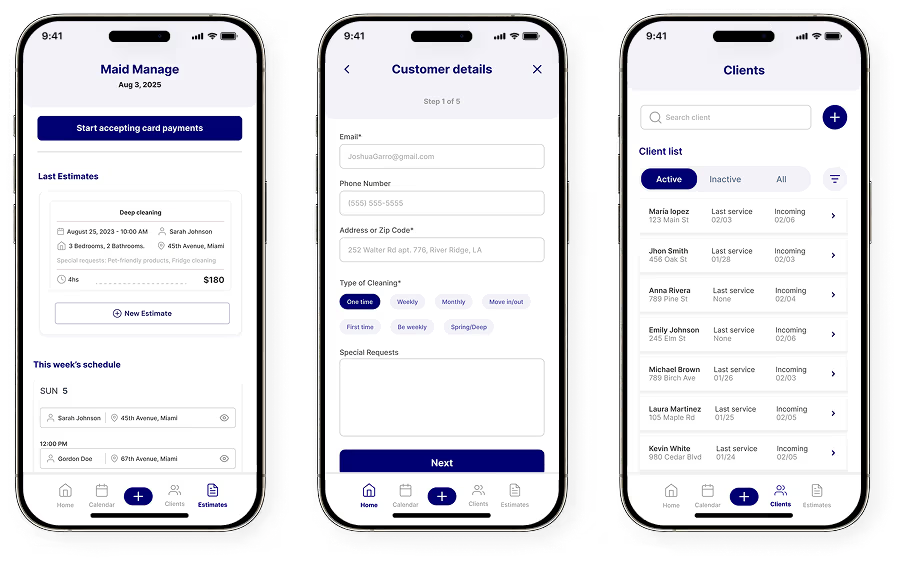
The app incorporated a standardized yet customizable formula for calculating service rates, ensuring accurate and consistent pricing. We integrated Stripe Connect for seamless payment processing, eliminating cash transactions and separate invoicing systems. The platform automatically created bookings in workers' schedules once payment was processed, ensuring no jobs were missed.
Since implementation, cleaning professionals have experienced a 25% reduction in administrative paperwork time, translating directly to more billable hours. Payment processing improved by 40%, virtually eliminating late payments and confusion about job status. Perhaps most importantly, estimate generation became 30% more accurate, ensuring fair compensation while maintaining consistent pricing for clients.
Read our case studies to explore the mobile apps we've built.
Hire LowCode Agency to Build Mobile Apps
At LowCode Agency, we've built over 330 successful applications across multiple no-code platforms. Our team has deep expertise in Glide, Bubble, and FlutterFlow allowing us to select the perfect platform for your specific project requirements.
We understand that each business has unique needs. Some require data-heavy applications with complex workflows, while others need visually stunning consumer-facing apps.
Our development process emphasizes collaboration and transparency. We work closely with you to understand your vision, design an intuitive user experience, and implement the necessary functionality. Throughout the project, you'll receive regular updates and opportunities to provide feedback, ensuring the final product aligns perfectly with your expectations.
Ready to bring your mobile app idea to life? Book a free consultation call with our team to discuss your project.
Created on
April 7, 2025
. Last updated on
April 10, 2025
.





%20(Custom).avif)




.avif)



