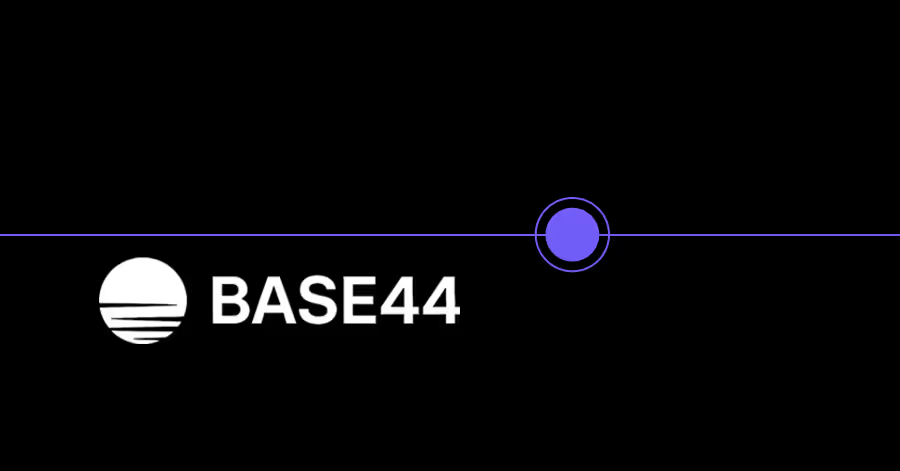Zapier
Automation
Learn how Zapier connects your apps and automates tasks: features, pricing, security, and practical examples for businesses in 2025.

Everything you need to know about Zapier in no-code development
No-code automation merges two essential ideas that are reshaping how organizations work today. At its core, automation means creating software and systems that eliminate repetitive, manual tasks. When we add no-code to the mix, we're talking about tools that allow entrepreneurs and businesses to create automated systems that will enhance their performance.
Zapier has helped create a significant shift in how we approach automation. What makes this particularly interesting is that it puts powerful automation capabilities directly in the hands of the people who know their daily tasks best—this is the business users themselves. Instead of devoting time to manual, repetitive tasks, employees across departments can now build solutions that make their work more efficient.
TL;DR
Zapier is a web tool that connects your everyday apps and automates repetitive tasks without coding. It works through "Zaps": automated workflows that follow a simple "when this happens, do that" pattern, making work processes faster and more efficient for businesses of any size.
What is Zapier?

Zapier is a web-based tool that makes your digital work life simpler by connecting the applications you use daily. Think of it as a digital assistant that handles repetitive tasks between your favorite apps without coding.
When you use Zapier, you build automated workflows called Zaps. Each Zap follows a simple "when this happens, do that" pattern. For example, when a customer fills out your form (the trigger), Zapier can automatically add their information to your mailing list (the action).
Let's break down the main elements of Zapier:
- Actions are the tasks Zapier performs automatically. If you want new spreadsheet entries copied to your team chat, the action is "send message to chat."

- Tasks represent each time your Zap successfully completes an action. When your Zap creates three calendar events, that counts as three tasks.
- Triggers are events that start your Zap. For instance, if you want to send a text message each time you receive an email, the trigger will be “new email in inbox.”
- Zaps are the automated workflows that connect your app and services. Each Zap consists of a trigger and one or more actions. When a Zap is on, it will focus on running the action steps every time the trigger event occurs.

Who should use Zapier?
Companies of all sizes can benefit from automating their workflows with Zapier, using automation to reduce manual tasks and operating costs.
Zapier helps businesses set up automations ranging from basic email sequences to intricate multi-app processes that handle data transfers. Small businesses, mid-sized companies; and enterprises as PwC and Accenture use Zapier to improve communication, minimize errors, and work more efficiently.
Industry applications
Marketing
Marketing teams use Zapier to simplify lead management. For instance, you can build workflows that automatically add new Facebook Ads leads to your CRM and send personalized welcome emails.
Finance
Financial teams save time on data management with Zapier. Create workflows that automatically update spreadsheets with accounting data, eliminating manual data entry.
Field operations
Online retailers improve order fulfillment with Zapier. Connect your online store to your inventory system for automatic stock updates, helping prevent overselling and stockouts.
Features and benefits of Zapier
Key features of Zapier
Zap templates
Zapier provides ready-to-use workflows that you can implement immediately. These pre-configured templates allow users to begin automating tasks without building processes from the beginning.
Multi-step Zaps
It allows users to create advanced workflows by combining multiple actions into a single automated sequence. Each step builds upon the previous one, forming a complete sequence.
Filters and paths
Filter provides users with the capability of making sure that Zaps are only running in certain scenarios. While paths allow different actions, which makes workflows more dynamic.
Webhooks
It allows users to connect with any service that supports webhook technology, which allows for enhanced flexibility in automated workflows.
Real-time data transfer
Your automated tasks execute instantly, keeping your workflows current across all connected applications and services.
Benefits for businesses
Time saving
Automate repetitive tasks to focus on core business activities. Set up workflows once and let them handle routine operations automatically, reducing manual work and increasing productivity.
Apps integration
Zapier allows users to connect their essential business tools and apps. Data flows automatically between applications, eliminating the need for manual transfers and reducing potential errors from hand-entry.
Scalability
As your company expands, Zapier adapts to handle more complex processes. The platform supports increasingly sophisticated automation needs while maintaining ease of use.
How does Zapier work?
As we have already assessed earlier in this article, Zapier operates on the principle of triggers and actions. Each Zap consists of a trigger, which is an event that starts the workflow, and one or more actions, which are tasks that Zapier performs automatically. Let’s address each of these elements:
Zap: Begin by selecting your trigger application and the specific event that will start your automation.
Trigger: Customize the trigger by linking your account and specifying any conditions or filters.
Choose an action: The following step is selecting the action app and the event. When the trigger event occurs, that is the task that will be executed.
Configure the action: The action is set when the user links its account and defines and customizes the task.
Test the Zap: The last step before the Zap activation is to test it to be sure it works as expected. Zapier allows users to test the trigger and action for their proper working.
Turn on the Zap: Once the Zap has been successfully tested, it’s time to activate the Zap. Once it’s done, the workflow will run automatically in the background, performing the specified tasks whenever the trigger event occurs.
This setup process creates a reliable automated workflow that handles repetitive tasks without requiring your attention, freeing you to focus on other important work.
Set up your first Zap
As we have seen in the previous section, Zapier works on the core principle of triggers and actions. Creating your first automation in Zapier is straightforward. Here's a clear guide to get you started:
Initial setup
- Sign up or log in to your Zapier account
- Click the "+create a Zap" button to begin building your automation

Understanding triggers and actions
A trigger starts your automation; for instance, when you receive a new survey response. An action is what happens next, like sending an email.
Note: Users with paid plans can add multiple actions to their automations.

Set up your trigger
- Select the app that will start your automation

Trigger and Action pop-up window
- Choose the specific event that will activate your Zap
- Connect your account and adjust the settings
- Run a test to ensure it works correctly
Configure your action
- Pick the app and event for your desired outcome
- Link your account if you haven't already
- Fill in the required fields (marked with *)
- Add any optional settings that suit your needs
You can input information in three ways:
- Type values manually
- Select data from previous steps
- Choose from preset options
Test your setup
Before finishing, test your action to confirm it works as intended:
- Click "Test step" to run a live test
- Review the input and output data
- Address any error messages if they appear
Activate your Zap
- Click "Publish" to make your automation live
- Your Zap will begin monitoring for new trigger events
- Track your automation's activity in the Zap History
Automating work with Zapier
As we have already mentioned, Zapier’s popular industries are marketing, finance, and e-commerce. We’ll address now Zapier’s most popular use cases:
Zaps: These are some of the most-used automated workflows people set up with Zapier, covering things like social media, task management, note-taking, feedback collection, and reminders.
Custom chatbot: Create free custom AI chatbots to engage customers and take action with built-in automation.
Project management: Automation can streamline task creation, communication, and more by automatically creating tasks and sending custom notifications—no matter what apps you're using to get work done.
Human resources: Automate HR processes like recruitment, training and onboarding, and team support to free up your time to focus on the people you work with—not processes.
Zapier integrations
Glide, Bubble, and FlutterFlow allow you to integrate Zapier to connect your no-code apps to over 7,000 tools and services. This allows users to create Zaps to create customized workflows that send data between your no-code platform and your chosen apps, like sending Slack notifications when critical info is updated or syncing data between your preferred platform and other tools.
Real-world example: LowCode Agency and Zapier
When Zapier needed a central platform for their ZapConnect 2024 event, they partnered with us to build a community-focused solution. The goal was to create a space where users could share their automation workflows, making it easier for others to find tested solutions among Zapier's integrations.
Using Glide as the development platform, we built a workflow gallery in just 4 weeks. The platform included features for:
- User-submitted automation workflows with detailed instructions and video demonstrations
- Content moderation system with an admin dashboard
- Resource center for event materials
- Competition hub for the Zappies awards
The platform succeeded in bringing together 33 educational sessions and over 50 industry speakers, while creating more than 60 spaces for virtual networking. Most importantly, it evolved beyond its initial purpose as an event platform to become an ongoing knowledge base where the Zapier community continues to share automation success stories.
This collaboration shows how a focused approach to community needs can create lasting value. The platform simplified the way users discover and share Zapier workflows, turning scattered knowledge into an organized, accessible resource for automation solutions.
Automation for salary calculations with Glide
The Zapier HR team identified a critical need to improve their salary management system. Their existing manual calculations were inefficient and occasionally inaccurate, which led to staff concerns about pay fairness and transparency.

Working with LowCode Agency, Zapier implemented an automated salary calculator built on Glide. The new system features a straightforward interface where staff members enter their key details, such as position, work history, and geographic location. The calculator then processes this information to determine appropriate compensation. All employees can review their salary details through a protected online dashboard.
This automation brought several measurable improvements:
- The HR department saved considerable time previously spent on manual calculations
- Staff members gained clear insight into how their pay was determined
- The automated process eliminated human error in compensation calculations
- Employee confidence in the fairness of pay decisions increased
The new system helped Zapier build trust with their team while making their HR operations more reliable and efficient.
Scaling and managing workflows
When starting with Zapier, most users create simple, straightforward automations: connecting two apps to perform a basic task. However, the real power lies in expanding these automations across entire departments and organizations.
Consider a typical sales process: Rather than just setting up notifications for new leads, you can build a complete lead management system. This might include qualifying prospects, sending automated email sequences, coordinating sales team notifications, and scheduling follow-ups.
Managing these expanded workflows effectively requires attention to three key areas:
- First, map out your complete process, paying special attention to manual tasks that slow down your team. These manual interventions often highlight best opportunities for automation.
- Second, implement proper security measures. While giving teams the freedom to create their own workflows is valuable, it's essential to set appropriate access controls. Zapier allows administrators to set specific permissions for each user, preventing accidental data changes while still enabling teams to build necessary automations.
- Third, keep your workflow components centralized when possible. Zapier's Tables feature serves as a database tool, while Interfaces allows users to build no-code applications.
This approach to managing workflows helps teams handle increasing task volumes efficiently while maintaining data security and user accessibility. As your automation needs grow, having these fundamentals in place ensures your systems remain reliable and manageable.
Zapier and AI-powered automation

Zapier brings AI capabilities directly into your work processes through three main approaches: chatbots for customer interactions, internal assistants for team tasks, and AI-integrated automated workflows.
- The platform's chatbot feature creates AI-powered conversation systems in minutes. These chatbots can access your knowledge base, including websites and help documentation, to assist customers and collect lead information around the clock.
- For internal operations, Zapier Central serves as an AI workspace where you can build specialized assistants. These AI agents can handle specific business tasks across Zapier's network. They can analyze company data, manage team reminders, and generate reports independently.
- When it comes to building automated workflows, Zapier connects with more than 270 AI applications. You can enhance your processes by incorporating tools like ChatGPT. some text
- For instance, you could set up a workflow that automatically creates content outlines when project briefs are added or generates and distributes meeting summaries to your team.
The AI by Zapier integration offers GPT-4 capabilities within your workflows without requiring a separate API key. It simplifies the process by automatically generating detailed prompts based on your automation goals.
Zapier pricing

Is Zapier free?
Yes, Zapier offers a free plan with several features, which makes it a good fit as a starting point for those who are new to the platform and want to test it. With the free plan, users can connect apps and create simple workflows to streamline their tasks.
The free plan allows you to automate basic workflows with 100 tasks per month. This plan includes two-step Zaps (one trigger and one action) and access to AI-powered features for building and customizing automations.
Free vs. paid plans

Premium plans provide advanced features, higher task limits, and priority support.
For more advanced needs, Zapier's paid plans start at $29.99 per month with the Professional tier.
- Professional Plan ($29.99/month): Adds multi-step Zaps, unlimited premium apps, webhook connections, and email support. The professional plan works well for individuals who need more automation power.
- Team Plan ($103.50/month): Provides features for group collaboration. Teams can share workspaces and app connections, plus get faster support responses.
- Enterprise Plan: Custom pricing, tailored for large organizations with specific needs. It includes advanced admin controls, annual task limits instead of monthly ones, and dedicated technical support.
Note: A notable aspect of Zapier's pricing is its pay-per-task model for overages. If you go beyond your plan's task limit, you'll pay 1.25 times the base task rate for additional tasks. This helps prevent workflow disruptions when you need extra capacity.
Is Zapier secure?
When it comes to security, Zapier maintains high standards through multiple layers of protection:
- The platform has earned SOC 2 Type II and SOC 3 certifications from independent AICPA auditors, showing their commitment to maintaining high security standards.
- For user security, Zapier implements essential features like two-factor authentication (2FA) and SAML integration. Your data stays protected through 256-bit AES encryption when stored, and TLS 1.2 encryption keeps it safe during transfer.
- Behind the scenes, Zapier follows strict development practices including peer code reviews, regular security audits, and continuous testing.
- They host their services on AWS (Amazon Web Services), benefiting from its enterprise-grade infrastructure security.
- Access to user data is carefully controlled; only specific Zapier team members can view it, and solely for support and security purposes.
- Teams and Enterprise customers can request detailed security documentation through Zapier's support channels.
What support does Zapier offer?
When it comes to support, Zapier offers multiple channels to help users:
Help center
Their Help Center serves as a comprehensive knowledge base, featuring detailed articles about platform functionality, app integrations, and solutions for common challenges.
Community
For users who prefer community-based assistance, the Zapier Community connects members worldwide, fostering knowledge sharing and workflow inspiration. Users can exchange ideas and receive app recommendations from experienced peers.
Virtual assistant
Need quick answers? The Zapier Virtual Assistant is available through the Help Center's "Get help" button, providing instant access to relevant resources and information.
Support service
For more personalized attention, Zapier's Support Services include dedicated technical account management. These managers maintain regular contact to resolve issues and help identify new automation opportunities.
Form support
Direct support is accessible through their contact form, where users can submit technical issues for expert review.
Note: Teams and Enterprise plan subscribers enjoy the added benefit of live chat support. Pro plan users with task limits exceeding 2000 also have access to this real-time assistance feature.
Pros and cons of Zapier
Pros
- The platform supports both JavaScript and Python coding alongside its no-code interface, offering flexibility for users with different technical backgrounds.
- Integration with over 7,000 applications makes it a powerful tool for connecting different software solutions.
- Automated handling of repetitive tasks saves considerable time that can be spent on essential business operations.
- The pricing structure includes a free tier that allows for unlimited zaps, making it suitable for small businesses and startups
- Built-in analytics features allow teams to monitor and refine their workflow performance
Cons
- Compared to other automation platforms, such as Make, Zapier does not provide complex customization options, which might not be enough for those who need highly complex automations.
- While Zapier provides a free tier, it’s quite limited for advanced features. When needing more complex features and higher task limits, users will require premium plans, which can quickly scale their price for larger businesses.
Is Zapier worth it?
Zapier excels at connecting business applications and automating everyday tasks. Based on our experience as a no-code development agency, we consider it one of the most effective automation tools available in 2025.
The platform connects hundreds of apps and turns manual, repetitive work into automatic processes. This makes it particularly valuable for small business owners, team leaders, and professionals who need to save time on routine tasks.
However, it's important to understand Zapier's limitations. While it works well for connecting existing apps and creating basic automated workflows, it isn't designed for building complex enterprise applications. If you need features like sophisticated data processing, specialized business logic, or user authentication systems, you'll likely need different tools.
The bottom line: Zapier is an excellent choice for businesses looking to connect their existing tools and automate routine tasks. However, if you're planning to build complex enterprise applications, you'll want to explore other development platforms that better suit those needs.
Alternatives to Zapier
Zapier vs. Make

Make is a low-code/no-code automation tool allowing users to connect applications, manage workflows, and handle data transfers while reducing manual tasks. Similar to Zapier, Make provides ready-made templates for app connections, plus the flexibility to integrate additional applications through API connections.
Interface
Both platforms follow a trigger-based workflow structure. When a specific event occurs (the trigger), it sets off a chain of predetermined actions in your applications.
- Zapier presents a linear, step-by-step interface that relies on simple clicks and dropdown menus, making navigation intuitive.
- Make takes a different approach with its visual bubble-based design. Each step appears as an interconnected module, creating detailed scenario maps. The platform adds movement to show real-time workflow execution, helping users track data flow between applications.
Learning curve
- For newcomers to automation, Zapier offers a gentler introduction. Its pre-built templates ("Zaps") make data transfer between apps straightforward, with clear setup processes that follow familiar patterns.
- Make requires more initial investment in learning. Its advanced capabilities come with a steeper learning curve; users often need time to understand its workflow logic. However, this complexity allows for more detailed automation scenarios once mastered.
Integrations
- Zapier provides integrations with over 7000+ apps.
- Make offers you integrations for about 2000+ apps.
Cost
- Zapier’s paid plans start from $29.99/month.
- In contrast, Make’s most affordable paid plan is $10.59/month.
Getting started with Zapier
- Setting up your first zap
- Recommended workflows for beginners
Picture this: Your team spends hours each week copying data between applications, sending follow-up messages, or updating spreadsheets. These tasks, while essential, prevent you from focusing on growth and strategy.
Zapier can handle these workflows automatically, from simple notifications when your Google Sheet updates to complex multi-step processes across various applications.
While creating basic Zaps might seem straightforward, ensuring they work reliably and efficiently requires expertise.
- Setting up triggers correctly
- Managing data transfer between applications
- Testing and maintaining workflows
- Troubleshooting when issues arise
- Keeping up with API changes and updates
Professional implementation
Rather than investing time in learning automation tools, consider working with experts who specialize in Zapier implementations. At LowCode Agency, we handle the technical aspects while you focus on your core business activities.
Our team ensures your automations are:
- Properly configured from the start
- Built with error handling in mind
- Documented and maintained
- Integrated seamlessly with your existing workflows
Conclusion
Zapier stands out as an effective automation tool in 2025, particularly for connecting business applications and simplifying daily tasks. It is a great choice for basic to intermediate automations and connecting existing apps. Consider your specific needs when deciding if Zapier is the right choice for your automation goals.
If you're ready to automate your business processes without the hassle of building and maintaining them yourself, reach out to us. We'll help you identify opportunities for automation and implement solutions that save both time and money.
FAQs
How much does Zapier cost?
Zapier offers a free plan with 100 monthly tasks and basic features. Paid plans start at $29.99/month for the Professional tier, $103.50/month for Team features, and custom pricing for Enterprise solutions. Additional tasks beyond your plan's limit cost 1.25 times the base task rate.
Is Zapier secure for business use?
Yes, Zapier maintains SOC 2 Type II and SOC 3 certifications. They use 256-bit AES encryption for stored data, TLS 1.2 encryption for transfers, and offer features like two-factor authentication and SAML integration. Their services run on AWS infrastructure with strict access controls.
What kind of support does Zapier provide?
Zapier provides multiple support channels: a comprehensive Help Center, community forums, a virtual assistant for quick answers, and direct technical support through contact forms. Teams and Enterprise users get additional benefits like live chat support.
Can Zapier handle AI-powered automation?
Yes, Zapier integrates with over 270 AI applications and includes built-in AI features. You can create AI chatbots, use internal AI assistants for team tasks, and incorporate tools like ChatGPT into your workflows. The platform also offers GPT-4 capabilities through AI by Zapier.


%20(Custom).avif)