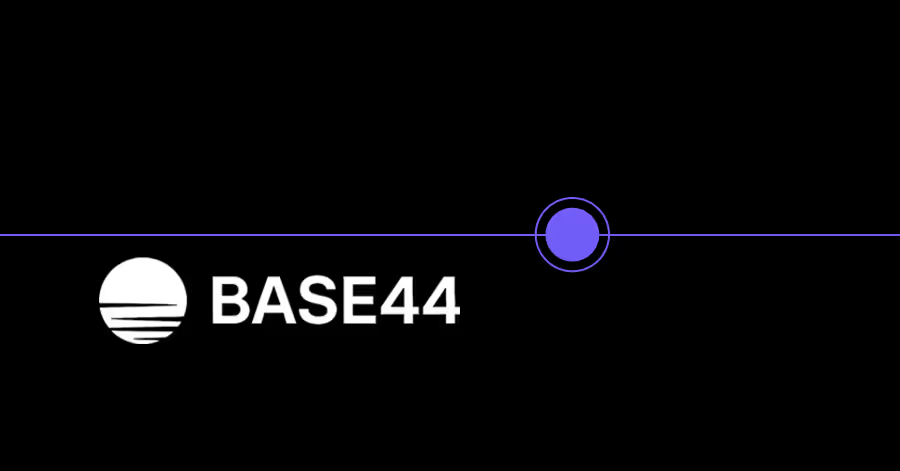Retool
App builder
Retool is a no-code/low-code tool enabling rapid internal app development with drag-and-drop interface, pre-built components, and seamless integrations.

What is Retool?
Retool is a development platform that helps businesses quickly create custom internal tools without a lot of coding. It has an easy-to-use interface with various pre-built components like tables, forms, and charts, which can be easily linked to databases, APIs, and other services.
This setup allows for the fast creation of applications customized to specific operational needs, boosting efficiency and productivity within organizations. Retool is especially useful for developers looking to improve internal processes by building simple, data-driven applications.
Key Features of Retool
- Drag-and-Drop UI Builder – You can create internal tools quickly using pre-built UI components like tables, forms, charts, and buttons without extensive frontend coding.
- Seamless Database & API Integration – Connect to SQL databases (PostgreSQL, MySQL), NoSQL databases (MongoDB, Firebase), REST APIs, GraphQL, and third-party services.
- Custom Scripting & Business Logic – Add JavaScript and SQL queries directly within Retool to build custom workflows and automate data processing.
- Pre-Built Components & Templates – Use ready-made elements like dropdowns, date pickers, and modals to speed up app development.
- User Role & Permission Management – Assign different access levels to team members, ensuring secure control over internal applications.
- Real-Time Data Handling – Build interactive applications that fetch, update, and display live data instantly.
- Workflow Automation – Automate tasks such as data updates, notifications, and scheduled operations using Retool Workflows.
- Git-Based Version Control – Track changes, collaborate with teams, and roll back to previous versions using Git integration.
- Custom Authentication & SSO – Integrate with SSO providers (Okta, Azure AD, Google) and implement custom authentication for secure login management.
Benefits of Retool
- Accelerates Internal Tool Development – Retool enables teams to build custom internal applications in hours instead of weeks, reducing development time and effort.
- Bridges the Gap Between Data & Operations – Retool makes it easy to connect and interact with business data, enabling non-technical teams to access and manipulate information without SQL or API expertise.
- Minimizes Maintenance Costs – Instead of maintaining separate in-house admin tools, companies can rely on Retool’s scalable infrastructure and updates.
- Customizable Without Full-Stack Knowledge – Even users with limited frontend experience can build functional internal tools using Retool’s drag-and-drop interface while still allowing developers to extend capabilities with JavaScript and APIs.
- Enhances Security & Compliance – With built-in permission controls, companies can regulate data access and ensure compliance with security policies without exposing sensitive information.
Limitations of Retool
- Not Ideal for Public-Facing Applications – Retool is designed for internal tools, so it lacks the customization and flexibility needed for customer-facing applications.
- Requires Basic Coding Knowledge – Although it simplifies internal tool development, Retool still requires familiarity with JavaScript, SQL, and APIs for advanced functionality.
- Self-Hosting Requires Additional Setup – Teams that prefer self-hosting Retool must manage their own infrastructure, which adds complexity to deployment and maintenance.
- Performance Issues with Large Datasets – Handling extensive datasets with Retool’s built-in components may cause slow performance compared to purpose-built database visualization tools.
- No Built-In Mobile App Support – Retool applications are web-based and do not have native mobile app functionality, which may limit usability for field teams or mobile-first workflows.
Pricing of Retool
- Free Plan – Ideal for small teams or individuals exploring Retool's capabilities. Includes unlimited web and mobile apps, 500 workflow runs per month, 5GB of data storage, and supports up to 5 users.
- Team Plan – Designed for growing teams requiring collaboration tools. Priced at $10 per standard user per month (billed annually) or $12 per user per month (billed monthly), and $5 per end user per month (billed annually) or $7 per user per month (billed monthly). Offers 5,000 workflow runs per month, a staging environment, app release versions, and role-based permissions.
- Business Plan – Suited for larger organizations needing advanced security and control. Priced at $50 per standard user per month (billed annually) or $65 per user per month (billed monthly), and $15 per end user per month (billed annually) or $18 per user per month (billed monthly). Provides audit logging, rich permission controls, unlimited environments, portals and embedded apps, and custom branding.
- Enterprise Plan – Tailored for organizations with complex requirements. Offers all Business Plan features plus SAML/OpenID Connect SSO, source control, error monitoring, full white-labeling, independent workspaces, platform APIs, and dedicated support. Pricing is customized based on specific needs.
Who Should Use Retool
- Engineering & Development Teams – Ideal for developers who need to build internal tools quickly without spending time on frontend development.
- Operations & Business Teams – Teams managing workflows, approvals, and internal data processes can use Retool to automate and streamline operations without relying on engineers.
- Finance & Accounting Teams – Helps finance teams create internal financial dashboards, automate reports, and integrate with accounting tools like QuickBooks or Stripe.
- Sales & Marketing Teams – Retool can connect to CRMs like Salesforce or HubSpot to create custom dashboards for tracking leads, revenue, and campaign performance.
Retool May Not Be Right for You If
- You Need a Public-Facing Website or App – Retool is designed for internal tools, not for building customer-facing websites or applications. Platforms like Webflow or Bubble are better suited for that.
- You Require Extensive Frontend Customization – Retool provides pre-built UI components, but if you need pixel-perfect design control or complex UI animations, a custom-coded solution may be a better fit.
- You Want a Completely No-Code Experience – While Retool simplifies development, using APIs, writing SQL queries, and scripting with JavaScript is often required for more advanced functionality.
- You Work with Large-Scale, Real-Time Data – Retool handles real-time queries but may not be optimized for applications requiring large-scale real-time data streaming, such as stock trading platforms.
Alternatives to Retool
- Appsmith – An open-source internal tool builder that allows developers to create admin panels, dashboards, and workflows with built-in database and API integrations.
- Budibase – A no-code/low-code internal tool platform with self-hosting options, great for businesses that need a flexible, customizable solution.
- Jet Admin – A low-code platform for building internal apps with a strong focus on automation and integrations with CRMs, databases, and third-party services.
- Softr – A no-code platform that transforms Airtable and Google Sheets data into web apps, making it perfect for business dashboards and client portals. Check out our detailed review of Softr.
- DronaHQ – A cloud-based low-code platform that enables teams to build internal applications, mobile apps, and workflow automation tools.
- NocoDB – An open-source alternative that turns databases into smart spreadsheets, allowing teams to create internal tools with a familiar interface.
- Xano + WeWeb – This combination uses Xano for the backend and WeWeb for the frontend, perfect for teams needing more flexibility in creating full-stack internal applications. Check out this guide to learn about all the features and benefits of Xano.
Also read about:
FAQs About Retool
What is Retool used for?
Retool is a low-code platform that helps businesses quickly build internal tools, dashboards, and admin panels. It connects to databases, APIs, and third-party services, allowing teams to streamline workflows and automate tasks.
Do I need coding skills to use Retool?
Retool makes UI building easy with a drag-and-drop interface, but basic knowledge of SQL, APIs, and JavaScript is recommended for advanced customizations and business logic.
Can I self-host Retool?
Yes, Retool offers a self-hosted version for companies that need on-premise deployment or full control over their data and infrastructure. However, it requires extra setup and maintenance.
Does Retool work with databases and APIs?
Yes, Retool integrates with SQL (PostgreSQL, MySQL), NoSQL (MongoDB, Firebase), REST APIs, GraphQL, and third-party tools like Stripe, Salesforce, and Google Sheets.
Is Retool free to use?
Retool offers a free plan for up to 5 users to build internal applications. Paid plans are needed for advanced features, more workflow runs, and enterprise security options.


%20(Custom).avif)