
Make
Automation
Explore Make: a user-friendly no-code tool for creating stunning, responsive websites. Learn about its features, pricing, integrations, and benefits today!

Everything you need to know about Make in no-code development
The growing complexity of modern business operations has created a pressing need for efficient workflow automation. As companies juggle multiple applications and processes daily, connecting these tools effectively has become essential for maintaining productivity and reducing manual tasks.
This comprehensive guide examines Make.com, a powerful automation platform that connects over 1,500 applications and services. Whether you're managing field operations, coordinating project teams, or handling with human resources platforms, understanding Make's capabilities can help you build more efficient workflows and reduce time spent on repetitive tasks.
TL;DR
Make.com is a no-code automation platform that connects 1,500+ apps through a visual interface, helping businesses automate workflows and reduce manual tasks without coding knowledge.
What is Make?

Make.com is an automation platform that connects your favorite apps and services, allowing you to create powerful workflows without writing complex code. Think of it as a digital conductor, orchestrating how your applications work together.
At its core, Make.com works through a visual interface where you can build automated processes by connecting different applications. These connections happen through a simple drag-and-drop system, making it accessible for both beginners and experienced users.
Let's break down the essential components of Make:
- Scenarios: These are complete automated workflows that you build. For example, you can create a scenario that automatically saves Gmail attachments to Google Drive and notifies you on Slack.
- Triggers: The starting points of your scenarios; these are the events that set your automation in motion, like receiving a new email or when someone fills out a form.
- Modules: The building blocks of your scenarios. Each module represents an app or service (like Gmail, Slack, or Google Sheets) and performs specific actions within your workflow.
- Filters: These are processes that assist the scenario creators in filtering contained data for its use in the triggers.
By combining these elements, Make.com helps businesses reduce manual work and create reliable automated processes. This means less time spent on repetitive tasks and more time focused on growth and improvement.
Who should use Make?
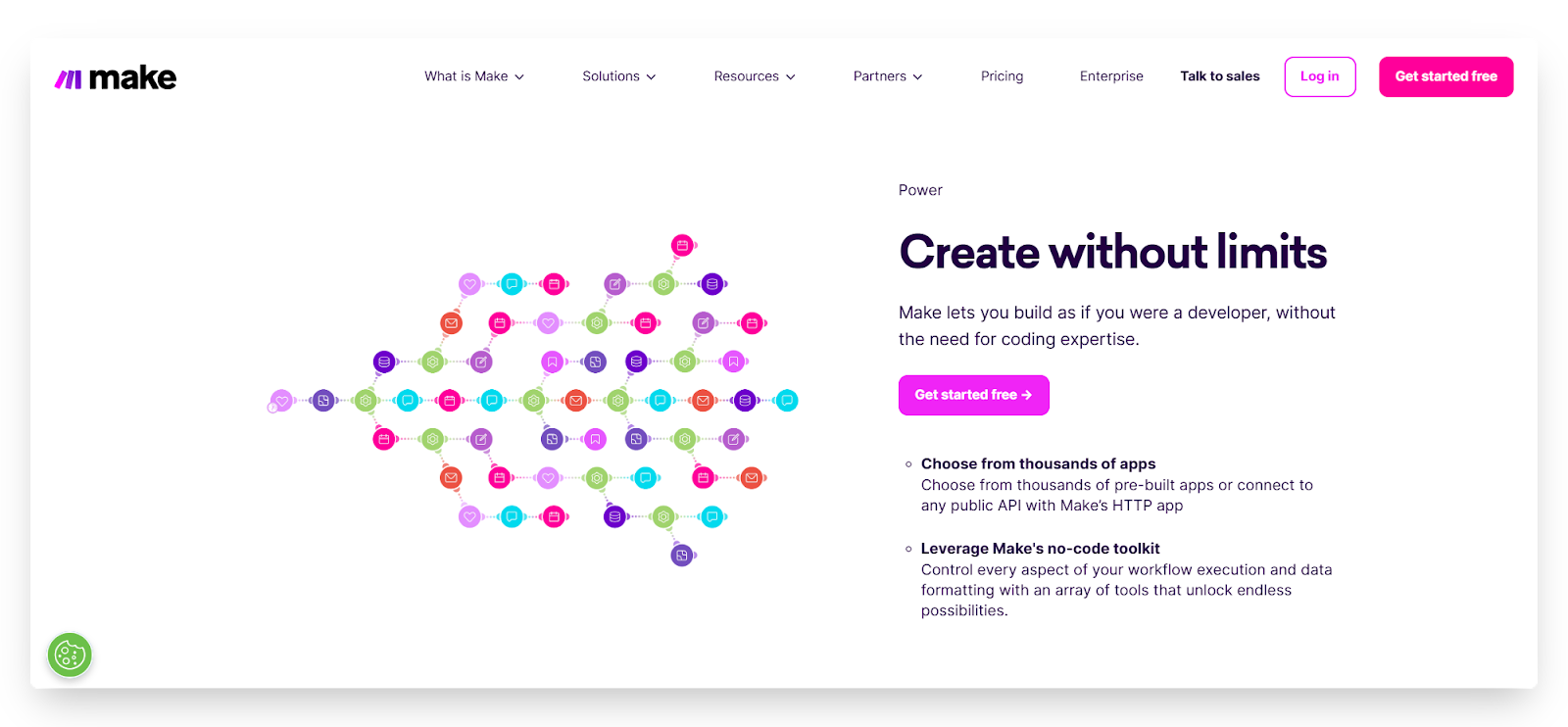
Make is particularly valuable for businesses seeking professional automation solutions without extensive coding knowledge. While the platform offers powerful capabilities, its complexity makes it beneficial to work with experienced partners who can implement solutions effectively.
Companies, such as Spotify and BambooHR, use Make. Small business owners and entrepreneurs also find Make particularly useful for connecting their essential business tools and automating repetitive tasks. The platform helps them focus on growth by reducing manual work across marketing, sales, and customer support operations.
For developers and technical teams, Make serves as a complementary tool that speeds up workflow creation. Its extensive API integration options allow for sophisticated automation scenarios, though getting the most value often requires expert guidance.
The platform proves particularly beneficial in specific industries:
- Marketing teams: Agencies can build automated workflows that handle client reporting and campaign management.
- Project management: It helps teams coordinate tasks and automate status updates.
While Make offers significant advantages, its interface and capabilities require an initial learning investment. This is where working with experienced automation specialists becomes valuable: they can create and implement effective solutions while you focus on your core business operations.
Features and benefits of Make

Make.com connects with 1,500+ apps
Platform advantages
Make stands out in the no-code development space through its thoughtful design and practical advantages:
- Intuitive interface: The platform's drag-and-drop interface makes process creation simple and adaptable; users can modify their workflows whenever needed without starting from scratch.
- Processes: When it comes to technical capabilities, Make gives users extensive control over data manipulation and business process mapping.
- Data storage: The platform stores operation results and data, making them readily available for future workflows.
Business benefits
- One of Make's major strengths lies in its extensive integration options. The platform connects smoothly with popular business tools across categories:some text
- CRM systems like Salesforce and HubSpot
- Email marketing platforms, including Mailchimp and SendGrid
- Project management tools such as Asana and Trello
- Social media channels like Facebook and Twitter
- Payment processors, including PayPal and Stripe
This wide compatibility means businesses of any size or industry can incorporate Make into their operations effectively.
- Time saving: The platform brings clear efficiency gains by automating repetitive tasks across departments—from administration and sales to marketing and accounting. These small time savings accumulate into significant productivity improvements.
- Enhanced productivity: As a consequence of the previous point, by reducing workflow interruptions, employees can focus more on valuable work that drives the business forward.
Through its combination of user-friendly design, broad integration support, and automation capabilities, Make helps companies improve their operations while saving time and enhancing productivity across teams.
How does Make work?


LowCode Agency x ChatGPT knowledge base integration
Make brings automation to life through a visual workflow builder where you can create "scenarios," which are automated processes that connect your favorite apps and services. These scenarios consist of two main components: triggers and actions.
Triggers serve as the starting point of any automation. For instance, when a new email arrives in Outlook, Make detects this event through regular checks at set intervals. Once the trigger is detected, the scenario comes into action, processing the information according to your defined steps.
The modular design of Make allows for incredible flexibility in connecting different applications. Each module represents a specific action or integration point, and you can arrange these modules in any sequence that matches your workflow needs.
This building block approach makes it simple to create, modify, and expand your automated processes as your requirements evolve.
The platform shines with its extensive network of over 1500 integrated applications. These integrations work through APIs, but Make presents them in a user-friendly way as "modules," which are simple icons representing different apps and process steps.
Make supports complex scenarios with multiple steps and conditions. Once activated, these scenarios run continuously in the background, ready to execute whenever their trigger conditions are met.
Automating work with Make
Popular use cases
Make simplifies workflow automation by connecting different apps and services. Here's how businesses use it effectively:
Lead Management and CRM
Make automates the entire lead lifecycle: from capturing leads across forms, emails, and social media to syncing them with your CRM system. The automated follow-up sequences and status updates help sales teams focus on meaningful conversations instead of data entry.
Operations
For online apps using platforms like Shopify or WooCommerce, Make handles the background tasks. It automatically updates inventory levels when orders come in, creates shipping labels, and sends confirmation emails to customers. This reduces fulfillment delays and manual errors.
Financial reporting
Make connects your financial tools, from invoicing systems to bank accounts and accounting software. It handles transaction reconciliation, generates reports, and sends payment reminders automatically. This brings accuracy to financial records and saves time on repetitive tasks.
Templates for common automation

Make offers pre-built templates for common business tasks. These templates come with step-by-step instructions, making automation accessible even without technical expertise. Simply select a template from the gallery and follow the setup guide. Then, set your preferred schedule for the automation to run.
These automations eliminate manual work while maintaining data accuracy across your business tools.
Make integrations
Make connects smoothly with popular no-code platforms, including Glide, Bubble, and Webflow. These integrations work in two directions: sending data from your no-code platform to Make through trigger webhooks or pulling information from Make into your apps.
Case study: Known Logistics

Known Logistics approached us because they needed better customer tracking capabilities. By combining Make's data handling with Glide's interface tools, we built an effective tracking system.
Make managed data flow between Azure and NetSuite databases while Glide presented information through a clear customer portal. This allowed customers to check shipment status, delivery updates, and documents in one central location.
The integration improved Known Logistics' operations by:
- Connecting multiple databases for real-time updates
- Creating a central portal for tracking information
- Automating data synchronization between systems
- Improving customer access to shipping details
This project shows how Make's integration features can expand no-code platform capabilities to meet specific business needs.
Scaling and managing workflows with Make
As your business expands, Make.com grows with you. The platform handles increasing workloads and more complex automation needs, adapting to your changing requirements.
The platform connects with a wide range of business tools, from marketing and CRM systems to financial and other applications. As your needs change and new tools enter your workflow, Make.com continues to add integration options, helping you stay current with digital developments.
When your business faces varying workload demands, Make.com proves particularly valuable. During busy periods, you can expand your automation processes to manage higher volumes. When activity slows down, you can easily reduce operations to match your needs.
Lastly, the platform allows you to add multiple steps, conditions, and decision points to your processes when you're ready for more advanced automation.
Collaboration features
Make.com includes several features that support team collaboration:
Team account: With a team account, multiple staff members can work on the platform together. Administrators can bring in new team members and set appropriate access levels for each person.
User roles and permissions: The platform offers different user roles, such as admin, editor, and viewer, and each with specific permissions. This structure helps maintain security while giving team members the access they need to do their work effectively.
Shared folders: The shared folder system keeps workflows organized and accessible to team members. These folders serve as central locations where everyone can find and modify the automations they need, ensuring consistent work practices across your team.
Make and AI-powered automation

Make integrates AI apps, such as ChatGPT, to extend its capabilities directly into your workflow without writing a single line of code. Through Make's integration with OpenAI's API, you can connect ChatGPT with over 1,500 applications, including the tools you already use daily.
The platform offers two main approaches to implementing ChatGPT in your processes. Users can work directly with OpenAI's API, sending requests and specifying GPT models for their needs. The second approach is through Make’s interface, which provides a visual approach to building these same connections effortlessly.
Use case: LowCode Agency automated bug resolution system

We've developed a sophisticated error handling system using Make.com, OpenAI, and Slack. When our system detects an issue, it automatically:
- Gathers relevant error information
- Sends it to ChatGPT for analysis
- Receives detailed troubleshooting suggestions
- Posts solutions in Slack
For instance, when faced with a "400 error," the system collects specific details about the failing component and error message. ChatGPT then examines this data and produces practical fixes, such as "Server is down. Check service availability."
Make pricing
Make structures its pricing into five tiers: Free, Core, Pro, Teams, and Enterprise. Each tier builds upon the previous one, adding features and capabilities to match different business requirements.

Free plan
The free plan serves as an entry point, offering 2000+ standard apps, two-factor authentication, and basic workflow-building capabilities. It includes 512MB of data transfer and allows up to 2 active scenarios.
Paid plans
- The Core plan expands these capabilities significantly. Users get unlimited active scenarios, increased data transfer (5 GB), and faster scheduled scenario intervals. The Core plan also introduces access to Make API endpoints at 60 requests per minute.
- The Pro plan maintains many Core features while increasing API access to 120 requests per minute. It adds full-text execution log search and more flexibility in operations usage.
- Teams introduces collaborative features, allowing users to create and share scenario templates. This plan includes priority execution and enhanced team management capabilities.
- The Enterprise plan offers the most comprehensive package, featuring 24/7 support, information security compliance, SSO integration, and advanced tools like custom functions and domain claims. It also includes specialized features such as PII removal, audit logs, and dynamic connections.
Is Make secure?
Security stands at the core of Make's platform, with multiple layers of protection designed to safeguard both data and operations. The platform implements comprehensive security measures across several key areas:
- Authentication options are flexible yet secure. Users can sign in through trusted providers like Google, Facebook, or GitHub. some text
- Enterprise clients have additional options to implement their own SSO solutions, adding an extra layer of control over access management.
- Make's infrastructure runs on Amazon AWS EC2 private instances within Amazon VPC, spread across two zones for reliability. The development team follows OWASP standards and uses Static Application Security Testing to strengthen the software development process.
- Data protection receives particular attention. Make sets a 30-day default retention period for log data, with extended options available for Enterprise users. All connections to third-party services use the highest available security settings, with TLS 1.2 and 1.3 protocols securing network communications through AES 256 encryption.
- Password security is absolute; even Make staff cannot access stored passwords, which are encrypted using AES-256 algorithms. The platform uses AWS Key Management Service to handle cryptographic keys, ensuring proper key management practices.
This multi-faceted approach to security demonstrates Make's commitment to protecting user data and maintaining platform integrity. For users requiring additional security details or custom solutions, Make's sales team can provide specific information about enterprise-level security features.
What support does Make offer?
Make offers a comprehensive support system through three main channels to help users understand and get comfortable with the platform:
Make Academy

The Make Academy stands out as an excellent starting point for newcomers. It features structured courses for both beginning and experienced users. As you progress through the learning materials, you earn badges to showcase your growing expertise in your professional network.
Make Help Center

The Help Center serves as a knowledge base where users can find detailed guides and step-by-step tutorials. Whether you're looking for specific feature documentation or general guidance, this resource covers a wide range of topics to support your development journey.
Community
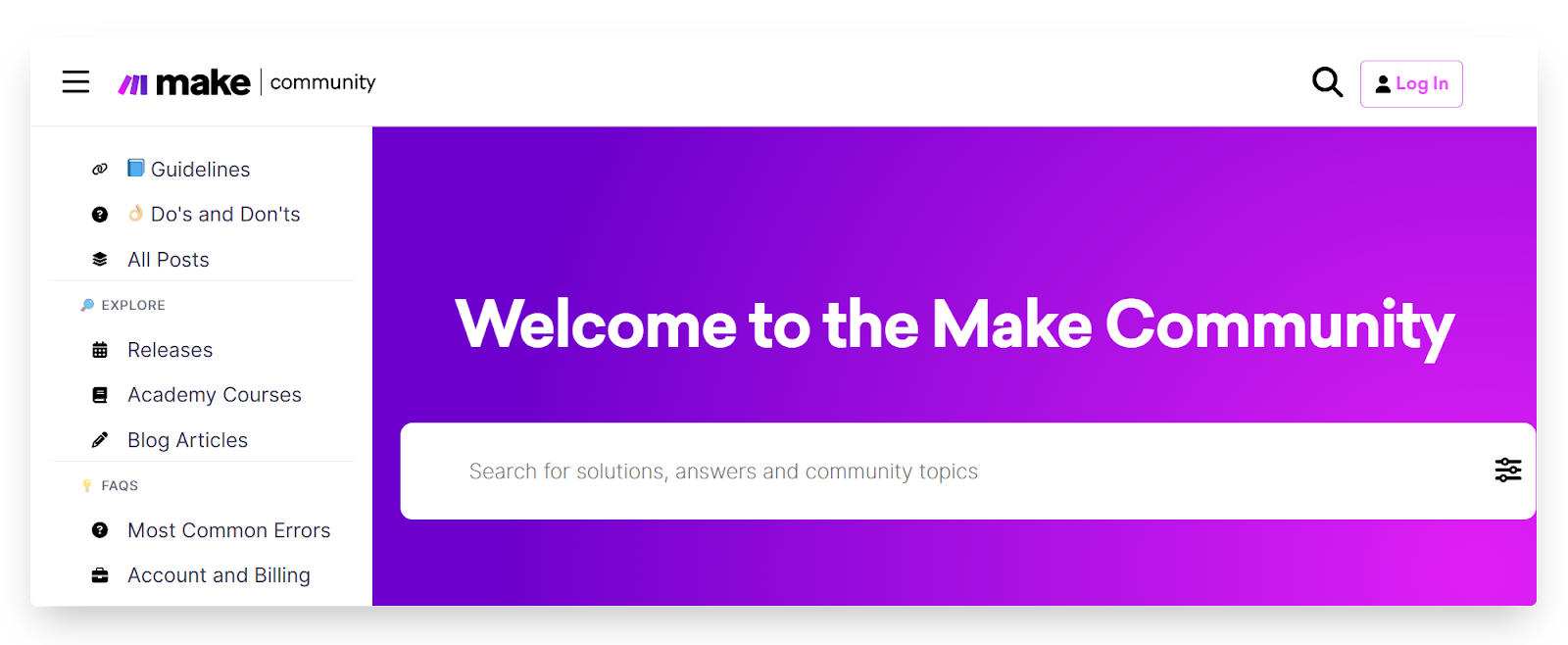
Make's community creates an environment where users can learn from each other. Through live chats and forum discussions, you can connect with other users and experts who share their knowledge and practical experience. This collaborative space encourages questions and fosters the exchange of ideas among members.
These combined resources ensure that users have access to the information and assistance they need as they develop their automation skills with Make
Pros and cons of Make
Make stands out in the no-code automation space with notable strengths and some limitations worth considering.
Advantages
- The platform excels in automation capabilities, handling everything from basic email scheduling to intricate multi-app workflows.
- Its visual interface features drag-and-drop tools that make automation building feel natural and accessible, similar to assembling building blocks.
- Make's compatibility with thousands of applications is impressive. Whether you work with mainstream tools like Google Sheets and Gmail or specialized software, you'll likely find the connections you need.
- The pricing structure offers good value, particularly when compared to similar services like Zapier.
- When users face challenges, they can count on an active user community and detailed support materials for assistance.
Limitations
- While Make's interface is straightforward, mastering its advanced features requires time and dedication, which means its learning curve is quite steep.
- The platform's credit-based usage system demands attention. Though the free tier provides generous allowances, complex automations can quickly consume credits, requiring careful monitoring to prevent unexpected charges.
- Another consideration is Make's dependence on external applications. When connected services experience downtime or modify their interfaces, it can affect your automated processes. This interdependence means your workflows' reliability partly depends on other services' stability.
Is Make worth it?
Make's strengths
Its main advantage lies in freeing up valuable time by handling routine operations automatically. For example, users can set up workflows that move data between apps, send notifications, or update records without manual intervention.
Another significant benefit is its accessibility. While experienced developers can build complex automations, the visual interface makes it approachable for non-technical users who want to improve their workflow efficiency.
Areas for consideration
Users should consider several factors before adopting Make:
- The initial setup requires time investment to learn the platform and design effective automations. While the interface is visual, understanding data mapping and workflow logic takes practice.
- Cost considerations are also important. While Make offers a free plan, growing businesses might need paid tiers as their automation needs expand. Teams should evaluate their expected usage against the pricing structure to ensure a positive return on investment.
In practice
Small businesses often find Make particularly valuable for managing customer data and communications. Larger organizations can benefit from its ability to connect multiple departments' tools and processes. However, success with Make depends on clear automation goals and commitment to proper implementation.
For individuals and teams considering Make, the key is starting with simple, high-impact automations and gradually expanding based on results and comfort level.
Alternatives to Make
Make Vs. Zapier
When comparing Make and Zapier, each platform brings distinct advantages to the table.

Make Pros
- The drag-and-drop editor makes workflow modifications simple and fast. You can move and rearrange process components, giving you better control over your automation setup.
- Make removes any limits on routing options in your scenarios, allowing you to build automation workflows exactly as you need them.
- While Make connects with fewer apps (1,900+), it offers double the API endpoints per app compared to Zapier. This means you can do more actions within each connected app you use.
- The platform comes with a notably lower price point compared to Zapier, making it a more budget-friendly option for automation needs.
Make Cons
- Code execution options are restricted. This can be limiting for users who need more extensive programming capabilities.
- The platform's ability to handle complex workflows means new users often need more time to learn and master its features.
Zapier Pros
- Users can write JavaScript or Python code when they need additional functionality beyond the standard no-code options.
- The platform connects with over 7,400 apps, offering a wider range of integration possibilities.
- New users will find the platform easier to start with thanks to its straightforward and clean interface design.
Zapier Cons
- The platform's linear process structure makes it hard to modify existing workflows, which means that changing parts often requires starting from scratch.
- Each Zap can only include up to 100 steps and 3 nested paths, which can restrict more complex automation needs.
Getting started with Make
Creating automations in Make begins with understanding its core components. When you first access Make's dashboard, you'll notice a clean interface designed for building workflows, which Make calls "scenarios."
Step 1: Sign up
Once you've accessed the platform, you'll find yourself in the Dashboard, where all your scenarios can be managed.
Step 2: Create a new scenario
From your dashboard, locate and click the "Create a new scenario" button. This action will open the scenario editor, your main workspace where you'll design your automation flow.
Step 3: Select your apps
The next step involves choosing the apps for your scenario. Make.com offers an extensive library of apps and services for connection. Simply search for your desired app in the search bar and add it to your scenario with a click.
Step 4: Configure triggers and actions
This stage focuses on defining your “Trigger”, which we now know is the event that initiates your scenario. After setting your trigger, establish your “Actions”, which are the events that follow. Connect these elements by adding modules to your workspace in a logical sequence.
Step 5: Setting up the workflow
Each module requires configuration, typically involving service login and permission grants to Make.com. Here, you'll specify the details for triggers and actions and determine how the received data should be processed.
Step 6: Test the scenario
Before finalizing, test your scenario using the "Run once" button for manual execution. Make.com displays each step's processing, helping identify any configuration issues.
Step 7: Save the scenario
After successful testing, save your work and determine your scenario's timing. Choose between continuous operation or specific intervals, then decide whether to activate the scenario immediately.
Conclusion
Selecting the right automation platform is a crucial decision that can significantly impact your business operations. Make.com offers a balanced combination of powerful features and user-friendly design, making it particularly valuable for teams looking to improve their workflow efficiency.
While the platform does have a learning curve and requires careful consideration of usage credits, its extensive integration options and competitive pricing make it a strong contender in the automation space.
At LowCode Agency, we understand the complexities of business process automation and can help ensure your Make scenarios work efficiently and reliably. Contact us to discuss how we can help implement your automation needs professionally.
FAQs
What is Make, and how does it work?
Make is a no-code automation platform that connects 1,500+ apps through a visual interface. It works by letting users create "scenarios" built with triggers (starting events) and actions (subsequent steps). Users can connect different apps using drag-and-drop modules. The platform runs these scenarios continuously in the background, executing them whenever trigger conditions are met.
Can Make handle complex business processes?
Yes. Make supports multi-step workflows with conditional logic, data transformation, and error handling. It can process high volumes of data and connect multiple applications in sophisticated ways, making it suitable for complex business operations.
What security measures does Make implement?
Make prioritizes security through multiple layers of protection, including two-factor authentication, AWS infrastructure, TLS 1.2/1.3 encryption, and AES-256 password encryption. Enterprise users get additional features like SSO integration and PII removal capabilities.
Why customers trust us for no-code development
Expertise
We’ve built 330+ amazing projects with no-code.
Process
Our process-oriented approach ensures a stress-free experience.
Support
With a 30+ strong team, we’ll support your business growth.


%20(Custom).avif)





