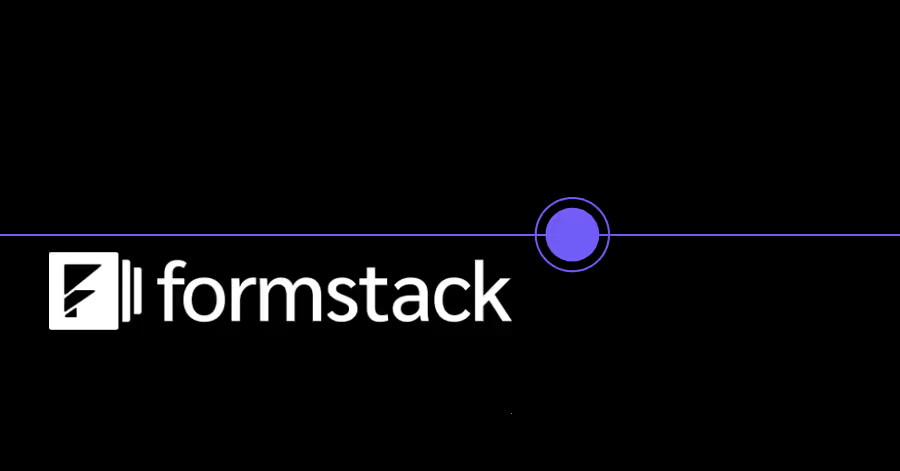FileMaker
App builder
Explore FileMaker's powerful database features, pricing, integrations, benefits, and support to see how it can streamline your business operations.

What is FileMaker?
FileMaker is a powerful low-code platform that helps businesses and individuals create custom apps for managing data and automating workflows. Developed by Claris, a subsidiary of Apple, FileMaker offers a user-friendly interface along with advanced features like database management, cloud hosting, and integrations.
It's versatile enough for tasks like inventory tracking and project management, making it perfect for teams looking for customized solutions without extensive coding. Whether you're a beginner or an experienced developer, FileMaker adapts to your needs with flexibility and ease.
Key Features of FileMaker
- Custom App Building – Create tailored apps with a drag-and-drop interface that fits your business needs without extensive coding.
- Cross-Platform Support – Run apps smoothly across desktop, mobile, and web platforms, ensuring flexibility for all users.
- Data Integration – Connect FileMaker with other tools like APIs, SQL, or spreadsheets for streamlined workflows.
- Automation – Automate repetitive tasks with scripts and triggers to save time and boost efficiency.
- Security – Built-in encryption and user permissions keep your data secure and accessible only to authorized users.
- Cloud Hosting – Host apps on FileMaker Cloud for easy sharing, collaboration, and access from anywhere.
Benefits of FileMaker
- Flexibility for Unique Workflows – Create solutions that meet your specific needs, whether it's tracking inventory, managing projects, or anything else.
- No Need for Extensive Coding Skills – FileMaker is easy to use, allowing you to build functional apps without being a programming expert.
- Quick Prototyping and Deployment – Design, test, and launch apps faster than with traditional development methods.
- Collaboration Made Easy – Share apps with your team, ensuring everyone works from the same platform, regardless of their device.
- Scalability as You Grow – FileMaker adjusts to your business as your data and team grow, keeping up with your changing needs.
Limitations of FileMaker
- Costs Can Add Up – As your team grows or you need more advanced features, the pricing can become expensive, especially for small businesses.
- Limited Scalability – While great for small to medium-sized projects, FileMaker may struggle with large-scale enterprise needs or handling huge amounts of data.
- Learning Curve for Advanced Features – Building basic apps is easy, but learning custom scripting or integrations can take time.
- Dependence on FileMaker Ecosystem – You are tied to their ecosystem, which makes moving to other platforms difficult.
- Fewer Pre-Built Templates – You might need to create apps from scratch, which can take time if you need quick solutions.
Pricing of FileMaker
- Essentials Plan ($21 per user/month, billed annually) – For small teams (5-10 users), this plan includes hosting for up to 3 apps, 2GB of storage per user/year, and 2GB of outbound API usage per month.
- Standard Plan ($43 per user/month, billed annually) – Designed for larger teams (5-99 users), offering hosting for 256 apps, 6GB of storage per user/year, and 2GB of outbound API usage per month.
Who Should Use FileMaker
- Small and Medium Businesses – FileMaker is perfect for businesses needing custom solutions to manage workflows, from inventory to project tracking, without requiring a developer.
- Teams with Cross-Platform Needs – If your team works across desktops, mobile devices, and web platforms, FileMaker ensures seamless access and collaboration.
- Non-Technical Users – With its user-friendly interface, FileMaker allows individuals to create apps without coding expertise.
- Businesses Seeking Automation – FileMaker’s automation features help streamline repetitive tasks, saving time and improving efficiency.
FileMaker May Not Be Right for You If
- You Need Large-Scale Enterprise Solutions – FileMaker may struggle with handling massive data volumes or highly complex workflows typical in large enterprises.
- You’re on a Tight Budget – The pricing might be too steep for smaller teams, especially with additional storage or user requirements.
- You Want Out-of-the-Box Apps – FileMaker focuses on custom app creation, so you’ll need to invest time to build your solution rather than using ready-made templates.
- You Prefer Open Systems – FileMaker ties you to its ecosystem, which might limit flexibility for businesses needing extensive integrations or migrations.
Alternatives to FileMaker
- Airtable – Combines database functionality with a user-friendly spreadsheet interface, ideal for teams needing lightweight, collaborative solutions. Read our detailed review of Airtable.
- Zoho Creator – A low-code platform offering app-building tools with strong integration capabilities and affordable pricing. Read our detailed review of Zoho.
- Microsoft Power Apps – Ideal for businesses already in the Microsoft ecosystem, offering extensive app customization and integration options.
- Ninox – A customizable database platform with strong collaboration features for small teams and businesses.
- Quick Base – Designed for building scalable apps with robust automation and reporting tools, suitable for growing businesses.
Also read about:
FAQs About FileMaker
What is FileMaker used for?
FileMaker is used to create custom apps for managing data, automating workflows, and streamlining processes. Businesses use it for tasks like inventory tracking, project management, and customer relationship management, offering flexibility across desktop, mobile, and web platforms.
Is FileMaker a database?
Yes, FileMaker is a relational database platform that allows you to store, manage, and organize data. It combines database capabilities with a user-friendly interface for building and customizing applications.
Is FileMaker good for small businesses?
FileMaker is excellent for small businesses needing tailored solutions for workflows and data management. Its flexibility, ease of use, and cross-platform support make it ideal for teams without extensive technical expertise.
Does FileMaker require coding?
No, FileMaker doesn’t require coding for basic use. You can create apps using its drag-and-drop interface. However, advanced customizations and integrations may involve scripting or APIs.
How much does FileMaker cost?
FileMaker offers plans starting at $21 per user/month for small teams, scaling up to $43 per user/month for larger teams. Pricing varies based on features like storage and app hosting.
Why customers trust us for no-code development
Expertise
We’ve built 330+ amazing projects with no-code.
Process
Our process-oriented approach ensures a stress-free experience.
Support
With a 30+ strong team, we’ll support your business growth.


%20(Custom).avif)