Webflow vs Shopify | 17 Factors to Decide the Best One
15 min
read
Compare Webflow vs Shopify across 17 key factors including design, SEO, eCommerce, and pricing to choose the right platform for your business goals
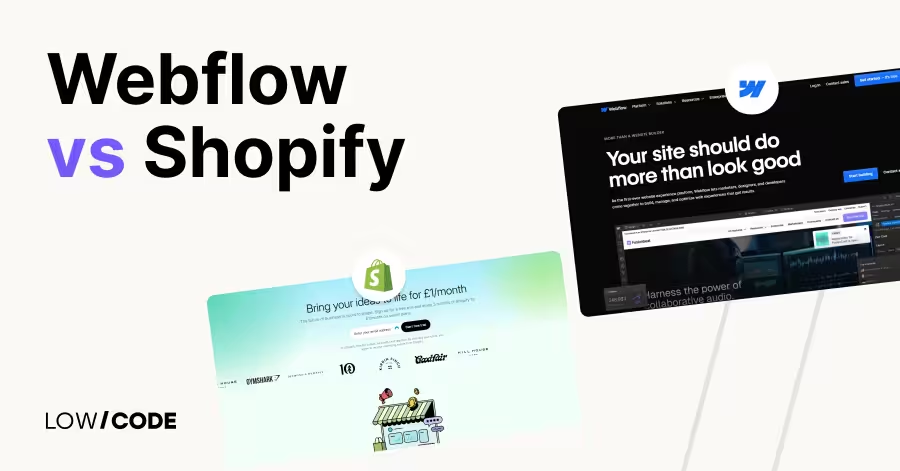
Choosing between Webflow and Shopify isn’t just about features. It’s about how you build, how fast you launch, and how much control you want over the experience. One platform is made for creators who obsess over design and brand. The other is built for business owners who want to sell quickly and scale efficiently.
Make the wrong choice and you might spend weeks rebuilding your site or outgrowing your setup too soon. This guide cuts through the noise and compares Webflow and Shopify across 17 practical areas like design flexibility, SEO, checkout flow, store management, integrations, and pricing.
Whether you're launching your first product or moving from a clunky setup, you'll leave with clarity on which platform fits your goals. No fluff, no bias. Just the insight you need to make a decision that supports your next stage of growth.
Quick Comparison Table - Webflow vs. Shopify
1. What’s the core difference between Webflow and Shopify?
The core difference between Webflow and Shopify lies in their main purpose and flexibility. Webflow is a no-code website builder made for full design freedom. You can build custom websites with advanced animations, CMS, and even eCommerce features. It’s ideal for designers or businesses that want complete control over layout and branding.
Shopify, on the other hand, is built specifically for eCommerce. It offers everything you need to sell online—like inventory, payment processing, shipping tools, and built-in analytics. It’s fast to set up and easier for beginners who want to launch a store quickly without worrying about design too much.
In short:
Webflow = design-first, highly customizable websites (including stores).
Shopify = store-first, made for selling products online with ease.
Your choice depends on whether you want full design control or a ready-to-use eCommerce platform.
2. Use Case Suitability
Choosing the right platform depends on your goals—whether you're building a unique website or running a full online store.
Is Webflow better for designers and content-focused websites?
Yes, Webflow is a great choice for designers, agencies, and businesses focused on content, branding, and visual storytelling. It allows full creative control over layout, animations, and CMS structure without coding. You can build blogs, landing pages, portfolios, and even small stores with custom designs.
If you prioritize design flexibility and want a content-rich website that looks unique, Webflow delivers. It’s especially useful for marketing teams and creative professionals who care about clean design and performance.
Is Shopify the right choice for eCommerce businesses?
Absolutely. Shopify is built specifically for selling products online. It handles everything from inventory and payments to shipping and taxes. You don’t need design skills or tech knowledge to get started. It’s ideal for entrepreneurs, small businesses, and large brands that want to scale.
If your main goal is to sell physical or digital products with ease, Shopify is the better fit. It also supports apps, themes, and integrations to help you grow fast.
3. Ease of Use
How easy a platform is to learn and manage plays a big role in choosing the right one, especially for beginners or small teams.
How easy is it to build a website with Webflow?
Webflow offers a powerful visual builder, but it comes with a learning curve. If you're new to web design, the interface can feel complex at first. You’ll need to understand layout concepts like containers, flexbox, and breakpoints.
However, once you learn the basics, Webflow gives you unmatched control over design and content structure. It's best for users who want design freedom and are willing to spend time learning. Tutorials and Webflow University make the process easier, but it’s not instant.
Is Shopify easier to set up and manage for non-tech users?
Yes, Shopify is built for simplicity. You can set up your store, add products, choose a theme, and launch within hours. No coding or design skills are needed. The dashboard is clean and beginner-friendly, guiding you through everything from inventory to payments.
It also handles hosting, security, and updates automatically. Shopify is ideal for non-tech users, busy entrepreneurs, or anyone who wants to focus more on running a business and less on building a site. It’s one of the easiest platforms to manage long-term.
4. Design Flexibility and Visual Control
If having a unique, visually polished website matters to you, it’s important to understand how much control each platform gives over design.
Can you fully customize your store design with Webflow?
Yes, Webflow gives you full control over every detail of your store’s design. You can adjust layout, spacing, typography, animations, and even interactions without writing code. It works like a visual web design tool, letting you create a completely custom storefront that matches your brand.
Webflow also supports CMS and dynamic content, which helps with scalable designs. However, this level of freedom requires time to learn and build. If design flexibility is your top priority, Webflow offers more creative power than most platforms.
Does Shopify allow flexible design without coding?
Shopify offers a wide range of pre-built themes that you can customize using its drag-and-drop editor. You can change colors, fonts, images, and layout sections with ease. However, full design freedom is limited unless you modify the theme code using Liquid, Shopify’s templating language.
For most users, the built-in editor is enough to create a good-looking store, but it’s not ideal for completely custom designs. Shopify is better suited for those who want a fast, professional-looking storefront without spending too much time on design.
5. CMS and Content Management Capabilities
If your website needs more than just product pages—like blogs, landing pages, or custom content types—CMS features become essential.
Can you use Webflow CMS for blogs and dynamic pages?
Yes, Webflow has a powerful CMS built for designers and content teams. You can create custom content types, add dynamic fields, and design templates visually without code. It’s ideal for blogs, portfolios, case studies, and any content-heavy site.
You can also use CMS collections to build landing pages or filterable content layouts. Webflow CMS works well for teams that need flexibility in structure and design. It’s more advanced than traditional page builders and gives full control over how content looks and behaves.
How does Shopify handle content management?
Shopify’s content management is focused on product pages, collections, and a basic blog. You can write articles, create landing pages, and add text blocks, but it’s not as flexible as a true CMS like Webflow. Content layout options are tied to your theme, and custom setups often require apps or code.
Shopify works well for simple blogs or promotional pages, but if your site relies heavily on dynamic or structured content, it may feel limited. It’s built for selling, not content-first experiences.
6. Core E-Commerce Features
If selling products is your main goal, it’s important to understand what each platform offers in terms of eCommerce tools and store management.
What are the key eCommerce tools in Webflow?
Webflow includes all the basics needed for running a small to mid-sized online store. You can add physical or digital products, set up custom product pages, manage orders, and connect with Stripe or PayPal for payments. It also supports flexible design for cart and checkout experiences.
However, it lacks features like multi-currency support, advanced shipping rules, or built-in POS. Webflow eCommerce is best for stores that need a unique design and simple catalog—not large operations with complex requirements.
How powerful is Shopify for managing online stores?
Shopify is one of the most robust eCommerce platforms available. It includes everything you need—product and inventory management, abandoned cart recovery, multi-currency support, discount codes, shipping settings, and hundreds of payment gateways.
You also get access to powerful apps, reports, and sales channels like Facebook and Instagram. Whether you're running a small shop or a large-scale business, Shopify scales easily with your needs. Its backend is built specifically for store owners, making it one of the most complete tools for selling online.
7. Checkout and Cart Customization
The checkout experience can make or break a sale. Let’s compare how much control each platform gives you over cart and checkout design.
Can you customize the checkout process in Webflow?
Webflow allows full visual control over the shopping cart and checkout page design, just like the rest of your site. You can style every element to match your brand, from buttons to layouts.
However, you can’t modify the actual functionality of the checkout flow deeply—things like multi-step checkout or advanced payment options are limited. It’s best for simple stores that need a consistent design throughout, but not ideal if you require highly optimized or customized checkout features.
How flexible is Shopify’s cart and checkout system?
Shopify’s checkout is streamlined and highly optimized for conversions, but customization depends on your plan. On standard plans, you can edit basic elements like logos and colors. Full checkout customization—such as layout changes, custom fields, or logic—requires Shopify Plus.
The cart page is more flexible, allowing custom messages, upsells, and design tweaks through themes or apps. Shopify focuses on performance and reliability, making it great for businesses that prioritize speed and trust during the buying process.
8. Store Management Tools
Managing orders, tracking inventory, and handling customer data are key parts of running a store. Here’s how Webflow and Shopify compare in this area.
Does Webflow offer built-in tools for order and inventory tracking?
Webflow offers basic store management features like viewing orders, tracking inventory, and sending email notifications. You can manage product stock, edit orders, and monitor customer details from your dashboard. However, it lacks advanced tools like multi-location inventory, bulk editing, or detailed analytics.
You’ll need third-party tools or manual work for more complex needs. Webflow’s store management is simple and works well for small shops, but it’s not ideal for growing businesses that require automation or advanced backend operations.
What store management features does Shopify include?
Shopify offers a complete set of tools for managing your online store. You can track inventory, fulfill orders, manage returns, and automate customer notifications. It supports multiple staff accounts, multi-location stock tracking, and even integrates with shipping carriers.
Shopify also includes built-in analytics, fraud protection, and mobile apps for on-the-go management. With access to thousands of apps, you can customize workflows for almost any business model. Shopify is designed to handle store operations at any scale, from startup shops to enterprise-level businesses.
9. Payment Options and POS Support
How you collect payments—online or in person—can impact your customer experience. Let’s explore what each platform supports.
What payment gateways can you use with Webflow?
Webflow supports payments primarily through Stripe and PayPal. These gateways cover major credit cards and digital wallets like Apple Pay and Google Pay. While setup is simple, you can’t add custom payment gateways or local providers without using third-party tools.
Webflow also lacks built-in support for point-of-sale (POS) systems. It’s a great fit for online-only stores selling digital or physical products, but less ideal for businesses needing local payment options or in-person sales tools.
Does Shopify support POS and in-store sales?
Yes, Shopify offers full POS (Point of Sale) support for in-person selling. With Shopify POS, you can sell in physical stores, pop-up shops, or events using their hardware and mobile app. Inventory stays synced across online and offline channels.
Shopify also supports over 100 payment gateways globally, including its own—Shopify Payments—which has no extra transaction fees. If you need a seamless setup for both online and offline sales, Shopify gives you all the tools to manage and grow across every channel.
10. Shipping and Fulfillment Features
Smooth shipping and order fulfillment are essential for keeping customers happy. Here's how Webflow and Shopify handle these operations.
What shipping options are available in Webflow eCommerce?
Webflow allows you to set flat-rate or location-based shipping rules and customize them by country or region. You can offer free shipping, fixed costs, or variable rates based on order value. However, it lacks built-in shipping label generation, carrier integrations, or advanced logistics tools.
Fulfillment must be handled manually or through external services. Webflow’s shipping features are suitable for small stores with simple needs, but for large or complex fulfillment workflows, it may require additional tools or custom setups.
How does Shopify handle shipping, fulfillment, and delivery?
Shopify has robust shipping and fulfillment features built in. You can integrate with major carriers like UPS, USPS, and DHL for real-time rates, print shipping labels directly from your dashboard, and manage local delivery or in-store pickup. Shopify Fulfillment Network also helps store and ship products for you.
Additionally, you can use apps to connect third-party logistics (3PL) providers, dropshipping tools, or advanced shipping rules. This makes Shopify a strong choice for businesses with complex or large-scale delivery needs.
11. Multi-Currency and Localization Support
If you’re planning to sell globally, your platform must handle multiple currencies and languages smoothly. Let’s see how Webflow and Shopify stack up.
Can you sell internationally with Webflow?
Yes, Webflow now supports international selling through its native localization feature. You can create multi-language websites and even use automatic content translation to save time. It also supports region-based content variations and currency display with third-party tools.
However, these features are only available on higher-tier plans and may increase overall costs. While the localization system is powerful and well-integrated, it might not be budget-friendly for smaller businesses.
Webflow is a solid choice for global design-focused sites, but requires planning and budget for advanced international needs.
Does Shopify support multiple currencies and languages?
Yes, Shopify has strong support for international selling. With Shopify Payments, you can sell in multiple currencies and show local pricing based on your customer’s location. It also supports multiple languages using built-in translation tools or third-party apps.
Customers can browse, shop, and check out in their preferred language and currency. Shopify also adjusts taxes and shipping settings based on location, making global operations smoother. If you’re targeting multiple regions and want built-in tools to handle localization, Shopify is the better option.
12. SEO Capabilities
To get found online, your platform needs strong SEO tools. Here’s how Webflow and Shopify handle search engine optimization.
Is Webflow good for SEO and clean code?
Yes, Webflow is excellent for SEO. It lets you customize meta titles, descriptions, alt text, and URLs with ease. The platform generates clean, semantic HTML and offers fast hosting via CDN, which boosts page speed—an important ranking factor.
Webflow also supports structured data, 301 redirects, and automatic sitemap generation. Because it gives full control over on-page SEO and loads quickly, it’s a top choice for marketers and designers who want better visibility without relying on plugins or external tools.
How does Shopify perform in search engine optimization?
Shopify offers solid SEO features, including editable meta tags, alt attributes, and mobile-friendly design. It automatically creates sitemaps and supports clean URLs, though some limitations exist—like non-editable URL structures for certain pages.
You can improve SEO further using apps for schema markup, speed optimization, and keyword analysis. Shopify’s fast hosting and SSL also help with search performance. While it doesn’t offer the deep technical control that Webflow does, it’s more than enough for most eCommerce businesses aiming for good rankings.
13. Integrations and App Ecosystem
The ability to extend your store's functionality through integrations and apps is crucial for growth. Here's how Webflow and Shopify compare.
What tools and plugins does Webflow integrate with?
Webflow offers a growing ecosystem of integrations designed to enhance your website's functionality. You can connect with tools like Airtable, Memberstack, Jetboost, and Zapier to add features such as user authentication, dynamic filtering, and workflow automation.
Additionally, Webflow supports integrations with marketing platforms, analytics tools, and various plugins to enrich your site's capabilities. While the integration process may require some manual setup, these tools empower designers and developers to create highly customized websites without extensive coding.
How large is Shopify’s app store and third-party ecosystem?
Shopify boasts a vast app ecosystem with over 8,000 apps available in its App Store. These apps cover a wide range of functionalities, including marketing, sales, customer service, inventory management, and more.
The platform's robust API and developer-friendly environment have fostered a thriving community of third-party developers, ensuring that merchants can find solutions tailored to their specific needs. This extensive ecosystem allows businesses to scale and adapt their online stores efficiently.
14. Scalability
As your business grows, your website should grow with it. Let’s see how well Webflow and Shopify scale with increasing traffic and complexity.
Can Webflow handle high-traffic or large stores?
Webflow can manage high-traffic websites due to its fast, global CDN and strong infrastructure. It's ideal for content-rich sites or marketing-focused stores with unique designs. However, for large-scale eCommerce with thousands of products or complex backend requirements, Webflow has limitations.
Inventory management, advanced filtering, and third-party logistics often require custom workarounds or external tools. Webflow scales well for design-focused brands and mid-sized stores, but it’s not the best fit for very large or fast-growing online shops with heavy operational needs.
Is Shopify scalable for growing eCommerce brands?
Yes, Shopify is built to scale. From startups to enterprise-level brands, it supports thousands of products, high sales volumes, and complex inventory across multiple locations. With built-in tools and access to Shopify Plus, businesses can unlock advanced automation, high-performance infrastructure, and deeper customization.
Its robust app ecosystem, reliable uptime, and global payment support make it a favorite for growing eCommerce brands. Whether you're handling flash sales or global expansion, Shopify provides the tools and flexibility needed to grow without switching platforms.
15. Hosting and Security
Reliable hosting and strong security are non-negotiable when building a serious website or online store. Here's how Webflow and Shopify handle both.
What hosting and SSL options does Webflow offer?
Webflow provides fast, fully managed hosting with global CDN support, powered by Amazon Web Services and Fastly. Every site includes a free SSL certificate, automatic backups, and high uptime reliability. Hosting is included in all paid site plans, so you don’t need to set up external services.
Webflow also handles DDoS protection and HTTPS by default. It’s ideal for users who want fast, secure hosting without any manual setup. However, you can’t use third-party hosting or servers—everything stays within Webflow’s ecosystem.
How secure is Shopify and what’s included in hosting?
Shopify offers enterprise-grade security and fully managed hosting as part of every plan. You get free SSL certificates, PCI-DSS compliance for safe payment processing, automatic updates, and 24/7 monitoring. Shopify handles everything server-side, so you don’t need to worry about downtime or patches.
Hosting is fast, scalable, and optimized for eCommerce performance, even during high-traffic events. It also includes unlimited bandwidth and built-in fraud analysis. For business owners who want hands-off, reliable hosting with strong security, Shopify delivers one of the best setups in the industry.
16. Limitations of Webflow and Shopify
No platform is perfect—understanding the limitations of each helps you choose what fits your business needs best.
What are the main limitations of using Webflow for eCommerce?
Webflow offers beautiful design freedom, but it has some eCommerce limitations. It lacks advanced features like multi-currency checkout, native POS support, or deep inventory management. You can only use Stripe or PayPal for payments, and there’s no built-in abandoned cart recovery.
Also, large product catalogs or complex backend workflows often require manual setup or third-party tools. While Webflow is perfect for small stores with a strong focus on design and branding, it’s not ideal for high-volume or operationally complex eCommerce businesses.
Are there any downsides to using Shopify?
Shopify is powerful, but it does have some trade-offs. Customizing your storefront beyond theme settings often requires coding in Liquid or hiring a developer. The URL structure is partially fixed, which may affect SEO control. Many features, like advanced reports or international pricing, are only available on higher-tier plans.
Transaction fees apply unless you use Shopify Payments. Plus, some businesses may find it too focused on commerce, with less flexibility for custom content or design. Despite these limits, Shopify remains a top choice for growth-focused online stores.
17. Can You Use Webflow and Shopify Together?
Sometimes, using both platforms gives you the best of both worlds—strong design plus powerful selling tools. Here’s how that works.
How to integrate Shopify with Webflow
You can integrate Shopify with Webflow by embedding Shopify’s Buy Button into your Webflow site. This allows you to create a custom-designed storefront in Webflow while using Shopify to handle product management, inventory, and checkout.
You generate the Buy Button in Shopify, then copy and paste the code into your Webflow project. It’s a lightweight solution that works well for small product catalogs, though it doesn’t support features like cart pages or advanced shipping settings natively within Webflow.
When should you use both platforms together?
Using both Webflow and Shopify makes sense when you want total control over your website’s design but still need Shopify’s powerful backend for selling. This setup is ideal for brands focused on high-end visuals or storytelling with a limited number of products.
It's also useful for content-first websites that want to add simple eCommerce functionality without fully committing to Shopify’s themes. However, for large stores or complex operations, it’s usually better to stick with Shopify alone for better performance and easier management.
Created on
April 23, 2025
. Last updated on
April 25, 2025
.





%20(Custom).avif)








