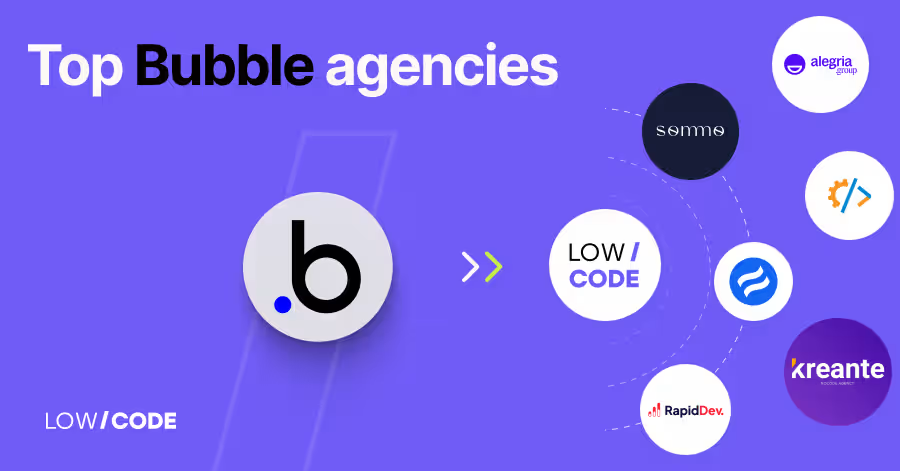Traditional Development vs. No-code/ Low-code
15 min
read
Traditional development vs. no-code: Full control or speed and simplicity? Discover the best approach for your project.

Introduction
Software development isn't a one-size-fits-all world. Want to discover the different approaches available? In this article, we'll break down the two approaches: traditional coding and the innovative landscape of no-code/low-code development. We'll explore their fundamental definitions, unique characteristics, advantages, and potential limitations. Our aim is to provide you with the insights and knowledge you need to navigate software development with confidence, ensuring that you choose the approach that best aligns with your objectives.
The scope of this article is application software, which is a category that can be developed through both traditional code and no-code platforms. Application software encompasses a wide range of solutions, including business applications, mobile apps, and specialized tools, all of which can be created using code or through user-friendly no-code development environments.
TL;DR
This article seeks to navigate the landscape of traditional development and no-code methodologies to address their respective benefits and limitations. While conventional coding provides unmatched flexibility and control, it demands substantial technical proficiency. Conversely, no-code platforms offer rapid implementation and accessibility, which is ideal for time-sensitive initiatives. To navigate these technological paths effectively, explore the nuanced insights presented herein.
Traditional development
Traditional development, also known as custom or hand-coding development, refers to the process of creating software by writing code from scratch. It relies on a variety of programming languages like Python, Java, C++, and more. This method, while time-consuming and labor-intensive, is often perceived as the only way to create software solutions. Historically, it was indeed the primary approach for developing large-scale enterprise systems, intricate software platforms, and projects demanding unique functionalities.

Today, though many developers advocate for traditional coding, believing it offers unparalleled control over the development process, the notion that manually crafting code allows for complete mastery over architecture, data models, workflows, and security has changed. With the widespread use of pre-written libraries and frameworks, developers are no longer working only using the traditional development method. While these tools accelerate development, they also introduce potential vulnerabilities, challenging the assumption that traditional coding inherently provides superior security or control.
Even when using traditional development methods, developers rarely work entirely from scratch. Instead, they often utilize existing libraries, APIs, and frameworks to accelerate development and leverage established best practices. This hybrid approach challenges the notion that traditional coding inherently provides superior control or security.
Traditional development features
Highly customizable
Traditional development allows for complete customization, making it suitable for complex and unique projects.
Skilled developers required
This approach demands a team of skilled developers with expertise in various programming languages.
Longer development cycles
Building applications from the ground up typically takes longer due to extensive coding and testing phases.
High costs
Custom development projects often come with higher costs, including development, maintenance, and updates.
Architecture control
Provides full control over system architecture and design decisions.
Pros and cons
Pros
High customization
- Tailor-made solutions to meet specific business needs.
- The ability to implement unique features that are not available in off-the-shelf solutions.
Scalability
- Full control over architecture allows for extensive scalability.
- Can be designed to handle future growth and changing requirements.
Security
- Greater control over security measures and implementations.
- The ability to address specific security concerns unique to the organization.
Competitive advantage
- Custom solutions can provide unique capabilities that set a business apart from competitors.
Cons
Complexity
- Developing from scratch can be time-consuming and complex.
- Requires extensive planning, design, and testing phases.
Higher initial costs
- Custom development projects often require substantial upfront financial investments.
- Costs include development, testing, deployment, and initial maintenance.
Longer time to launch
- Custom development typically has longer development cycles compared to using pre-built solutions.
- May delay product launches or feature implementations.
Risk of overengineering
- Without proper management, there's a risk of creating overly complex solutions.
- Can lead to difficulties in maintenance and future updates.
Dependency on the development team
- Organizations may become reliant on specific developers or teams who understand the custom codebase.
- Knowledge transfer and documentation become critical for long-term sustainability.
Use cases
Traditional development is ideal for large-scale enterprise applications, complex software solutions, and projects that require unique functionality not easily achievable with off-the-shelf solutions. This approach excels in scenarios where customization, scalability, and fine-grained control over the entire development process are paramount.
Some of the main use cases are:
Enterprise Resource Planning (ERP) systems
These comprehensive business management tools often need to integrate multiple departments and processes, requiring extensive customization to fit specific organizational needs.
Complex e-commerce platforms
For businesses with unique product offerings, intricate pricing models, or specialized fulfillment processes, traditional development allows for tailored solutions that off-the-shelf platforms may not support.
Highly specialized scientific software
Research institutions and laboratories often require bespoke software for data analysis, simulation, or equipment control that demands expert domain knowledge and precise implementation.
Financial systems
Banking, trading, and investment platforms require robust security measures, real-time processing capabilities, and compliance with stringent regulations, necessitating a ground-up approach.
Industrial control systems
Manufacturing and process control applications often involve integration with proprietary hardware and protocols, demanding custom development to ensure seamless operation and safety.
In these scenarios, traditional development provides the flexibility and control needed to create highly optimized, secure, and scalable solutions tailored to specific business requirements and technical constraints.
Low-code and no-code development
Low-code and no-code development represents a revolutionary approach to software creation that democratizes the development process, empowering individuals with limited code expertise to build functional applications using visual interfaces and pre-built components. This paradigm shift in development methodology aims to bridge the gap between business needs and technical implementation, fostering innovation and agility across organizations.

Low-code/no-code development is transforming the software creation landscape, offering a balance between rapid innovation and IT control. While it may not entirely replace traditional coding for complex systems, it provides a powerful toolset for organizations to accelerate digital transformation initiatives and empower a broader range of employees to contribute to software development.
Features of low-code and no-code development
User-friendly interfaces
Low-code/no-code platforms offer intuitive drag-and-drop interfaces and visual modeling tools, significantly reducing the need for extensive coding knowledge. This accessibility allows a wider range of professionals to participate in the development process.
Rapid development and deployment
This approach's speed is a major advantage. Applications can be created, tested, and deployed much faster than with traditional development methods, enabling organizations to respond quickly to market demands and internal needs.
Reduced reliance on professional developers
Business users, domain experts, and citizen developers can actively participate in the application development process. This collaboration bridges the gap between IT and business units, leading to more aligned and effective solutions.
Pre-built components and templates
These platforms provide a wide variety of pre-configured modules, connectors, and templates that can be easily customized. This library of components accelerates development and ensures consistency across applications.
Pros and Cons
Pros
Accessibility
Enables non-developers and business users to create functional applications, fostering innovation across the organization.
Rapid prototyping and iteration
Quick iterations and prototyping capabilities facilitate faster development cycles, allowing for agile responses to changing requirements.
Cost-effectiveness
Lower development costs compared to traditional software development, both in terms of time and human resources.
Reduced maintenance burden
Many low-code/no-code platforms handle updates, patches, and maintenance automatically, reducing the ongoing workload for IT teams.
Cons
Limited customizability
While flexible, low-code/no-code platforms may have constraints when it comes to implementing highly specialized or unique functionality. Complex algorithms or integrations with legacy systems might still require traditional coding approaches.
Scalability and maintenance
Many low-code/no-code platforms offer built-in scalability features and simplified maintenance processes. However, as applications grow in complexity, organizations need to carefully manage their low-code/no-code ecosystems to prevent sprawl and ensure long-term sustainability.
Vendor Lock-in
Organizations may become dependent on specific low-code/no-code platforms, making it difficult and costly to switch providers or migrate applications to different environments in the future.
Security
Security features and capabilities may vary between platforms, requiring diligence in their implementation and ongoing management. There's also a risk of inadvertently exposing sensitive data if proper security protocols are not followed by developers.
Related: Capabilities and limitations of no-code/low-code development platforms
Use cases
As we have addressed, low-code/no-code development platforms have revolutionized the way organizations approach software creation, enabling rapid application development with minimal coding expertise. These platforms are particularly well-suited for a variety of use cases covering a wide range of business needs:
Mobile apps
- Event management apps streamline planning, ticketing, and attendee engagement.
- With mobile apps, users can create a basic e-commerce platform that enables mobile shopping.
- Location-based service apps, which provide relevant information based on geographic location, can also be built.
- Internal communication tools facilitate collaboration through messaging and file sharing.

You can read the MaidManage case study here! We developed a powerful tool for domestic workers to manage their services.
Internal Apps
- Employee portals centralize company information and resources, including document libraries and HR functions.
- Inventory management systems track stock levels and optimize supply chains.
- Project management dashboards visualize progress and resource allocation.
- Resource allocation tools optimize distribution across projects or departments.
-

You can read the Margaritaville case study here! We have developed a powerful internal, business app for them to switch their operation from spreadsheets to a smooth, app-based operation that saves them a ton of time and eliminates confusion across locations
Workflow automation
- Automated approval processes reduce bottlenecks in decision-making.
- Document management automation digitizes and secures files.
- Tools for assigning tasks distribute work and track progress.
- Onboarding automation ensures consistent information delivery to new employees.

You can read the Zapier case study here! We have developed a powerful internal, business app for Zapier. Using Glide, we built an internal tool that incorporates backend algorithms that match user input with the appropriate salary ranges. Employees can simply input their country, job family, and job level, and the tool generates accurate salary ranges specific to their circumstances.
Prototypes and MVPs
- Proof-of-concept applications validate ideas quickly.
- Test applications for startups gather user feedback.
- UI mockups visualize layout concepts.
- Feature demonstrations showcase functionalities to stakeholders.

You can read the Language Keeper case study here! We have developed a powerful MVP with Glide for military students. The app was designed to be user-friendly and accessible for army professionals to easily navigate through lessons and activities. One of the key features of Language Keeper is its integration of AI, which adds a whole new dimension to the learning experience.
CRM systems
- Lead tracking systems monitor potential customers.
- Sales pipeline management tools visualize the sales process.
- Customer support ticketing systems handle inquiries efficiently.
- Marketing campaign trackers analyze performance across channels.

You can read the IntroCRM case study here! We have developed a powerful app for IntroCRM, who needed a new system that could handle incoming leads efficiently while allowing for easy tracking, rating, and contact management. We created a powerful tool to efficiently handle incoming leads, manage contacts, and gain valuable insights into their prospects.
The comparison
Insights from industry experts and research findings
Let's shed light on the dynamic interplay between traditional coding and low-code/no-code approaches, with the words from industry leaders.
Dominik Rose
Dominik Rose, VP of platform strategy at LeanIX, states: "Low and no-code solutions can definitely be leveraged for smart modernization of application landscapes, but at the end of the day, these platforms alone will not reduce the need for skilled developers."
It's crucial to recognize that IT professionals need to be actively involved. There are inherent risks in a strategy that seeks to push development solely into the hands of business users.
Robin Stein
"Tech leaders should approach low-code or no-code strategically with a hybrid model, leveraging both low-code or no-code tools and full-stack technologies," says Robin Stein, partner with PwC Labs.
This hybrid approach indeed offers a powerful solution. Combining the strengths of low-code or no-code tools with full-stack technologies, organizations can strike a balance that leverages the speed and convenience of no-code development while ensuring the active participation of skilled IT professionals.
Meanwhile, we find organizations are eager to innovate, and for a beneficial reason. Given today's fast-paced market, opportunities arise and evolve rapidly. Competition is relentless, and the window to capitalize on these opportunities is often narrow.
In this landscape, the power of no-code development plays an important role. It offers:
- Convenience
- Accelerated development.
- Empowers non-technical users to contribute effectively to projects.
Logan Mallory
Logan Mallory, VP of Motivosity, highlights how low-code helps with cross-departmental collaboration: "Low-code supercharges cross-departmental collaboration in particular. Because of a simple and unambiguous visual interface, it’s a universal language everyone understands clearly and distinctly.". He continues, "Low code also enables teams to stay connected in a remote world and collaborate better with colleagues on a company-wide level. At Motivosity, it helps all departments work on the application more productively, scale it up in real time, and reach goals faster and more efficiently.”
Research findings reveal that 77% of companies worldwide have embraced low-code apps. Additionally, a significant 75% of IT leaders recognize the advantages of incorporating low-code development into their strategies.
The future landscape
The world of software development is in a state of rapid transformation. Gartner predicted that by the end of 2024, the low-code development technology market is expected to surge to $31,949 and predicts that by 2026, developers outside formal IT departments will account for at least 80% of the user base for low-code development tools, up from 60% in 2021. No-code is gaining traction for its ability to deliver full-functional applications in short periods of time, as well as for allowing non-technical users to be more involved in the development process.
So, is no-code the future of software development? While no-code platforms offer exciting opportunities for accelerating application development, they aren't poised to replace traditional coding entirely. The demand for software development is diverse, with some projects aiming for the depth customization that traditional coding provides.
As we have assessed throughout the article, low-code and no-code approaches stand out in scenarios where rapid development and simplicity are key, but code experts will continue to play a crucial role in more complex, specialized projects. It's important to note that low-code and no-code tools themselves must be created and maintained by expert developers to ensure their reliability and security.
These platforms may simplify application development, but their foundation relies on the expertise of traditional coders who guarantee their stability and functionality. In more integrated environments, even no-code and low-code teams benefit from tools like a DevOps dashboard, which helps monitor performance, streamline releases, and maintain oversight across rapidly built applications.
In this sense, LowCode Agency provides a comprehensive process based on knowledge, expertise, and trajectory to join users in the creation of their low-code Glide, Bubble, FlutterFlow, and Webflow applications.
To answer the question about the future of software development, this will probably be a blend of traditional coding and no-code approaches. There's a significant demand for software solutions that traditional coding alone can't meet within the required timeframes. Consequently, low-code and no-code platforms are here to stay, coexisting alongside traditional development to address the evolving needs of a rapidly advancing tech landscape.
Guidance for entrepreneurs and businesses
Considerations before choosing a development approach
What are my project requirements?
Begin by thoroughly understanding your project's scope, complexity, and specific needs. Are you aiming for a simple, quick-to-market solution, or do you require a highly customized and intricate application? If your answer aims for a quick launch, then you should choose low-code/no-code development.
What is my budget and timeline?
Determine your budget constraints and project timeline. Traditional coding may offer more control but could extend development time and costs. No-code can be quicker, but its capabilities may vary.
What is the long-term vision for my project?
Consider your project's scalability and evolution. Are you planning for rapid growth, frequent updates, or long-term complexity? This will influence your choice between traditional coding and no-code.
What is the importance of customization and control in my project?
Evaluate how critical customization and control are for your project. Traditional coding provides full control, while no-code may have limitations in this regard.
Learn more: When to use no-code/low-code development?
Conclusion
As we wrap up our exploration of traditional coding and the dynamic world of low-code/no-code development, one thing becomes clear: choosing one of these methodologies is not the same for every project scope, or the goals each user may have. It's a matter of weighing the pros and cons against your project's unique requirements and objectives.
Traditional coding offers unparalleled control and customization, making it the go-to choice for projects with intricate needs. However, it demands a skilled team, time, and resources.
On the flip side, low-code/no-code development accelerates the process, democratizing software creation and simplifying project management. It's the ideal solution for rapid prototyping, swift iterations, and projects with limited budgets and tight timelines.
Connect with our no-code experts today for tailored consultation and a detailed project quote. Book a free discovery call.
Created on
September 24, 2023
. Last updated on
May 7, 2025
.

FAQs
What is the difference between traditional coding and no-code development?
What are the benefits of no-code development?
What is the no-code methodology?
Does no-code have a future?
Will no-code replace programmers?







%20(Custom).avif)