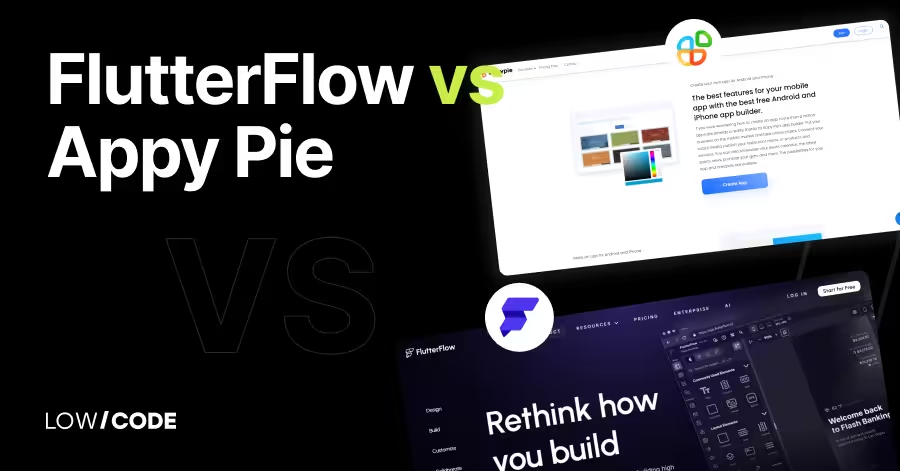How to build a FlutterFlow AI-powered app
9 min
read
Learn how to build AI-powered mobile apps with FlutterFlow's low-code platform. Integrate ChatGPT, Gemini & Claude APIs for smart features & automation.

Introduction
FlutterFlow is a low-code development platform that combines visual drag-and-drop functionality with AI capabilities to streamline mobile app development.
The platform integrates various AI services including Gemini, ChatGPT, and Claude through APIs, enabling features like chatbots, voice commands, and personalized user experiences. Its AI Gen feature can automatically generate database schemas, UI components, and code snippets from text descriptions.
This article details how to build an AI-powered app using FlutterFlow, covering key components like widgets, properties, and actions, while walking through a practical example of building a Speech-to-Text application using OpenAI's API.
TL ; DR
FlutterFlow is a low-code platform that lets developers build mobile apps through drag-and-drop functionality. It now integrates AI capabilities through features like AI Gen, which can generate database schemas, UI components, and code snippets from text descriptions.
The platform supports integration with various AI services (Gemini, ChatGPT, Claude) via APIs, enabling features like chatbots and voice commands.
Brief overview of FlutterFlow
FlutterFlow is a powerful low-code platform that combines Flutter's capabilities with an intuitive visual interface, enabling developers to rapidly create high-performance mobile applications through drag-and-drop functionality and seamless Firebase and Supabase integration for backend.
While maintaining the simplicity of a drag-and-drop interface, it offers advanced features like custom code support, built-in tools, and API integration.

The role of AI in apps
AI technologies are being integrated into application development, introducing new patterns of user interaction. Applications utilizing machine learning and data analytics can analyze user behavior and adapt their content and functionality accordingly.
This personalization capability has been associated with changes in user engagement metrics, retention statistics, and conversion rates.
While current low-code platforms rely on pre-written code snippets, generative AI can produce customizable code rapidly, enabling developers to create more sophisticated and tailored solutions.
This technology is also enhancing the accessibility of development tools, making both low-code and no-code platforms more intuitive and powerful.
By generating reliable applications with a focus on UX, generative AI is streamlining the development process while maintaining high standards of functionality and performance.
Why FlutterFlow and AI together?
FlutterFlow's visual development platform combines with AI capabilities to streamline the app development process while enabling sophisticated user interactions.
The platform's visual tools allow developers to implement real-time user experience adaptations, while AI integration facilitates automated responses and personalized content delivery.
These combined technologies create practical opportunities for building responsive applications that can process user input, adapt interfaces, and deliver personalized experiences, all while maintaining the efficiency advantages of visual development.
This integration framework supports both experienced developers seeking rapid deployment and teams exploring advanced AI implementations in their applications.
The basics of FlutterFlow
Key features and functionalities
Widgets
Widgets are the foundational UI components for application development in FlutterFlow. They are modular elements that define every visual and interactive aspect of the app, from basic text displays to complex interactive components.
The FlutterFlow UI is created by combining simple widgets (Text, Button, Container) with more complex ones (Row, Column, List) that can hold multiple elements. This hierarchical structure allows developers to build increasingly complex interfaces from these basic building blocks.
Properties
The Properties Panel enables customization of UI elements, covering their visual and interactive aspects.
It’s an interface component for widget configuration. When a widget is selected, the panel displays its customizable options and editable name, which defaults to the widget type.
Users can configure various interactions through the Actions section, including taps and long presses. The Backend Query section allows data fetching from databases or APIs. For certain widgets like Containers, Rows, and Stacks, Dynamic Children can generate multiple child widgets from list variables. The Animations section provides options for visual effects and transitions.
Available properties and actions vary by widget type, with some widgets offering more extensive customization options than others.
Actions
User interactions and events are managed through the Actions section. Here you can set up how elements, like buttons, respond when users interact with them, whether that's navigating to a new page, submitting forms, or creating API calls.
Widgets can have specific interaction triggers like On Tap or On Long Press, though available actions depend on the particular widget being used. Not all widgets support actions, and the types of actions possible vary between different widget types.
Creating a basic FlutterFlow app
Step 1: App planning and workflow
Before building in FlutterFlow, clearly define your app's purpose, core features, and data structure. This planning helps maximize FlutterFlow's visual development capabilities and streamlines the entire build process.
Step 2: Create and name your project
To begin, navigate to the projects section and select "Create New". While FlutterFlow offers pre-built templates, we will focus on starting with a blank app. Name your project.

Step 3: Builder interface
After naming your project appropriately, you'll access the FlutterFlow builder interface, which consists of three main sections:
- The Build section allows for visual UI design through a drag-and-drop widget system.
- The Connect section handles backend integration, including services like Firebase, Supabase, and custom APIs.
- The Theme section, where you can manage the app's visual elements such as colors and typography.

To learn more about FlutterFlow's building capabilities, refer to this quick start guide.
Step 4: AI-powered code generation with AI Gen
FlutterFlow also features AI-powered code generation to streamline development. By describing your desired functionality, the system can automatically generate corresponding code snippets, allowing you to focus on core app features.

But what exactly is FlutterFlow’s AI Gen?
FlutterFlow’s AI Gen
AI-Powered development features
FlutterFlow AI Gen streamlines app development through artificial intelligence. It generates database schemas from descriptions and creates complete app pages from simple prompts.
Design and components
The platform automatically develops UI components and color schemes based on user descriptions. These elements can be customized to match specific design requirements.
Sketch to component
FlutterFlow's sketch to component feature transforms design mockups into functional components. Users can create designs through two methods: directly sketching within FlutterFlow's interface or importing existing designs from Figma.
The system analyzes the design input and automatically generates corresponding FlutterFlow components, matching the visual elements and layout structure. Once generated, these components can be integrated into your application.
ChatGPT integration and code generation
Built-in ChatGPT integration enables natural language processing for code generation. The Code Copilot feature creates code snippets and functions from text descriptions.
Database management
AI Schema Gen automates database setup by converting text descriptions into functional database schemas, reducing potential errors in the process.
Theme creation
The AI Theme Gen tool produces cohesive color schemes from thematic descriptions, ensuring visual consistency across applications.
Integrating AI into your FlutterFlow app
Integrating AI into the process of app creation shouldn't be just about integrating chatbots and calling it a day.
Instead, AI should be embedded into your application-building process in an intelligent way. FlutterFlow recognizes this major importance and presents several features that enhance your comprehensive app.
AI and NLP technologies enable additional functionality in modern applications. When integrated into FlutterFlow apps, these technologies provide:
- Dynamic chatbots with advanced capabilities, including audio transcription and image context understanding
- AI-powered auto-complete and intelligent text modification features for enhanced user input
- Custom card components that leverage AI for personalized content presentation
- Automated processes for customer support and routine tasks
- Data analysis capabilities for business insights and user personalization
- Voice command and natural language interface options
Choosing the right AI services
Flutterflow offers several AI integration options:
- Gemini AI, Google's service, integrates natively through Flutterflow's built-in SDK, enabling features like automation and personalized recommendations.
- Another AI service that can be integrated into FlutterFlow applications are ChatGPT and Claude.
API integration
AI services can be integrated via APIs. These services can be implemented directly through Flutterflow's third-party API integration system to enhance application functionality and user experience.
Step-by-step walkthrough of how we built an AI-powered app
The project demonstrates a practical implementation of AI integration in FlutterFlow through a Speech-to-Text (STT) application. The app converts voice recordings to text using OpenAI's model via API calls.
This implementation strategy was selected due to current FlutterFlow limitations regarding native speech recognition packages, making the OpenAI API integration an efficient workaround.

App development steps
Technical Implementation
Architecture
- Backend Service: OpenAI API
- Storage: Local device storage
- UI: Minimalist interface focusing on core functionality
Development process
- Project initializationsome text
- Clean project setup with minimal UI dependencies
- Configuration of OpenAI API authentication
- Audio processing pipelinesome text
- Implementation of continuous 10-second voice recording intervals
- Storage of audio segments in local memory using list data structure
- Custom audio buffer management system
- AI integrationsome text
- REST API integration with OpenAI's endpoints
- Asynchronous processing of audio chunks
- Error handling and retry logic implementation
Technical considerations
- The application operates independently of external databases, reducing complexity
- Parallel execution chains manage recording and transcription processes
- Memory management optimized for local storage constraints
- Scalable architecture allowing for future feature additions
Performance characteristics
- Near real-time transcription capabilities
- Minimal latency between recording and text display
- Efficient memory utilization through list-based storage
- Robust error handling for API communication
Ready to build an AI-powered FlutterFlow app? Contact us today and let LowCode Agency's expert developers bring your vision to life with our specialized!
Created on
November 11, 2024
. Last updated on
June 23, 2025
.

FAQs
What AI capabilities can be integrated into a FlutterFlow app?
Does FlutterFlow have built-in AI features?
What's the advantage of using FlutterFlow for AI app development?








%20(Custom).avif)