9 Must-Know Business Process Automation Types
17 min
read
9 business automation types that every company needs! Automate processes, speed up workflows, and enhance productivity with no-code platforms

Business Process Automation (BPA) transforms repetitive tasks into streamlined, efficient workflows by leveraging technology.
Instead of your team spending countless hours on manual processes, BPA handles these operations automatically, freeing up valuable time for more strategic work.
You've probably noticed how manual tasks reduce productivity. Implementing automation can help you reclaim this time and redirect it toward growth-focused activities.
BPA comes in various forms, from simple task automation that handles basic repetitive processes to complex, AI-powered systems that can make decisions and adapt to changing conditions. Each level offers unique benefits depending on your business needs and goals.
In this article, we will explore 9 essential types of business process automation and read real-world examples of how they're transforming operations across industries.
Task Automation (Basic Level)
Task automation represents the foundational level of business process automation, focusing on simple, repetitive activities that follow clear, predefined rules.
This type of automation eliminates tedious manual work by creating digital workflows that handle routine tasks automatically. You'll find task automation particularly valuable for standardized processes that occur frequently and require minimal human judgment or decision-making.
Common Use Cases:
- Data entry and validation across systems
- Appointment scheduling and reminder notifications
- Invoice processing and payment confirmation
- Document generation from templates
- Email filtering and auto-responses
- Basic form processing and data collection
Let's break these down with a practical example: A small accounting firm that processes hundreds of client receipts weekly. Before automation, team members would manually enter receipt data into their accounting software, categorize expenses, and file digital copies.
These tasks take approximately 2 minutes per receipt. Using an AI automation no-code platform like Zapier or Make, we created simple workflows for them where clients upload receipts to a designated folder, triggering automatic data extraction.
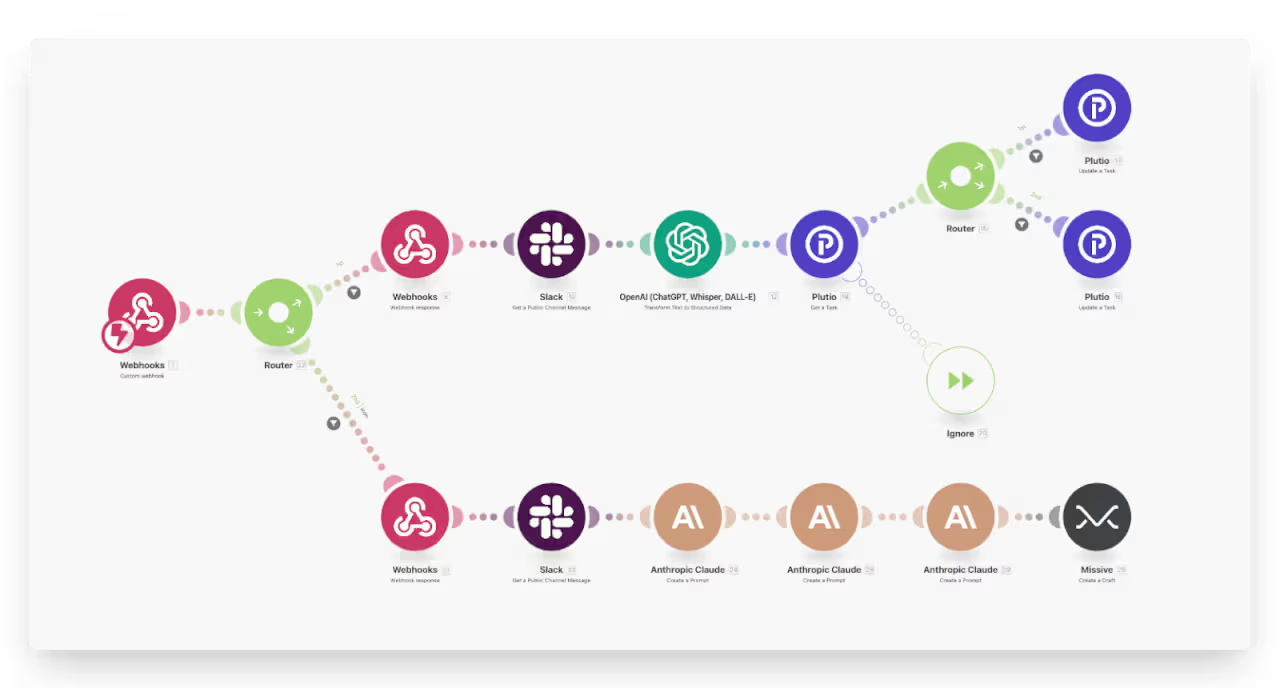
The system categorizes expenses based on predefined rules and updates their accounting software instantly. This basic task automation saves the firm over 15 hours weekly while reducing data entry errors by 95%.
Workflow Automation
Workflow automation takes task automation to the next level by connecting multiple related activities into a cohesive, end-to-end process. Rather than automating isolated tasks, workflow automation creates intelligent pathways that move work through various stages automatically. This approach ensures consistent handling of business processes while eliminating manual handoffs between departments or team members.
Common Use Cases:
- Lead qualification and nurturing sequences
- Multi-stage document review and approval processes
- Customer support ticket routing and escalation
- Employee onboarding and offboarding procedures
- Order processing from submission to fulfillment
- Expense report submission and approval
Let's break these down with a practical example: Consider a marketing agency managing client campaigns across multiple channels. Previously, their campaign launch process involved numerous manual steps across several departments.
Using a no-code automation platform, we built a centralized workflow system that automates the entire process. When a campaign is ready, the system automatically routes creative assets for approval, notifies the media buying team when approved, triggers deployment across platforms when budgets are confirmed, and schedules performance reports for clients.
This workflow automation reduced their campaign launch time from 2 weeks to just 3 days while ensuring nothing falls through the cracks.
Process Automation
Process automation extends beyond individual workflows to coordinate entire business processes that may span multiple departments, systems, and decision points.
This comprehensive approach integrates various workflows into a cohesive system that manages complex operations from start to finish. By automating entire processes, you create a seamless experience that eliminates bottlenecks, reduces manual intervention, and ensures consistency throughout your business operations.
Common Use Cases:
- End-to-end order processing and fulfillment
- Supply chain management and inventory optimization
- Financial closing and comprehensive reporting
- Customer lifecycle management
- Product development and launch procedures
- Compliance monitoring and documentation
Let’s address a practical example: A mid-sized e-commerce retailer struggled with their order fulfillment process that involved multiple disconnected systems.
Using a no-code platform, we built a centralized process automation solution that transformed their operations. Now when an order comes in, the system automatically checks inventory levels, routes the order to the appropriate warehouse, generates shipping labels, updates inventory counts, notifies the customer of shipping status, and syncs all information with their accounting system.
If inventory runs low, the system triggers reordering processes. This comprehensive process automation reduced their order fulfillment time by 65% while providing real-time visibility across all operations.
Front-End Automation (UI Automation)
Front-end automation, also known as UI automation, focuses on simulating human interactions with digital interfaces to perform repetitive tasks.
This type of automation operates on the presentation layer of applications, directly interacting with buttons, forms, and other visual elements just as a human would. Unlike back-end automation that works with APIs and databases, front-end automation navigates through user interfaces to complete actions when direct system integrations aren't available.
Common Use Cases:
- Data extraction from websites and web applications
- Automated form completion and submission
- Cross-platform data transfer between non-integrated systems
- Application testing and quality assurance
- Repetitive data entry across multiple systems
- Scheduled reporting from legacy systems
Let’s take a look at this practical example: A real estate agency needed to gather market data from multiple property listing websites that didn't offer API access. We implemented a front-end automation solution using a tool like UiPath.
Their automation bot now logs into these websites daily, navigates through pages, extracts relevant property information, and compiles it into a centralized database. The system even completes forms to generate specialized reports.
This front-end automation saves their market analysts over 25 hours weekly and ensures they have the most current data available for client consultations without manual research.
Back-End Automation (API Automation)
Back-end automation leverages Application Programming Interfaces (APIs) to create direct connections between different software systems. Unlike front-end automation that interacts with visual interfaces, back-end automation works behind the scenes, enabling seamless data exchange and functionality between applications.
This approach creates robust, reliable integrations that don't depend on user interfaces, making it faster and less prone to breaking when interfaces change.
Common Use Cases:
- Real-time data synchronization between systems
- Secure payment processing and financial transactions
- Automated customer data updates across platforms
- Inventory management across multiple sales channels
- Integration of specialized tools with core business systems
- Automated reporting from multiple data sources
Let’s take a look at a practical example: A growing fitness studio chain struggled to keep customer information consistent across their booking software, membership management system, and marketing platform.
Using a no-code platform, we implemented back-end automation that connects these systems through their respective APIs. When a client books a class, updates their profile, or purchases a membership, the information automatically syncs across all platforms.
Their marketing system immediately receives updated customer segments for targeted campaigns, while their accounting software records transactions without manual entry.
This API-based automation eliminated data discrepancies, reduced administrative work by 30 hours weekly, and significantly improved their customer experience by ensuring consistent information everywhere.
Robotic Process Automation (RPA)
Robotic Process Automation deploys software "robots" that mimic human interactions with digital systems to perform structured, repeatable tasks. These digital workers can navigate multiple applications, extract and input data, and make basic decisions based on predefined rules.
RPA bridges the gap between legacy systems and modern automation needs by working with existing applications just as your employees would, but without the limitations of human speed or attention.
Common Use Cases:
- Processing insurance claims and verification
- Employee data management across HR systems
- Invoice processing and accounts payable operations
- Customer onboarding and verification procedures
- Automated report generation and distribution
- Compliance checks and documentation
Let’s consider this example: A real estate development company struggled with managing property documentation across multiple county websites and internal systems.
Their team spent hours each day manually checking property records, downloading documents, and updating their project management system with current information. They implemented an RPA solution that now handles this entire workflow automatically.
Their digital workers log into county record systems, search for specific properties, extract the latest documentation, categorize it based on document type, and update their internal database, all without human intervention.
The RPA system processes document checks in seconds rather than hours, runs overnight to capture updates, and has reduced documentation errors by 90%. This automation allowed the company to scale their property portfolio by 35% without adding administrative staff while ensuring complete compliance documentation for all their development projects.
Intelligent Automation
Intelligent Automation represents the evolution of process automation by combining robotic process automation (RPA) with artificial intelligence and machine learning capabilities.
While traditional automation executes predefined rules, intelligent automation can analyze data, learn from patterns, and make decisions similar to human reasoning.
This powerful combination enables systems to handle complex scenarios, adapt to changing conditions, and continuously improve their performance over time.
Common Use Cases:
- Advanced customer service with AI-powered chatbots
- Fraud detection and prevention in financial transactions
- Predictive maintenance for equipment and systems
- Intelligent document processing with unstructured data
- Customer sentiment analysis and response prioritization
- Demand forecasting and inventory optimization
Let’s check a practical example: A midsize financial services firm was struggling to manage the growing volume of client documentation needed for compliance and onboarding. Their manual review process was causing significant delays and inconsistencies. Following our suggestions, we implemented an intelligent automation solution that combines document processing capabilities with AI analysis.
The system now automatically extracts information from various document types (even when formats vary), verifies data accuracy using machine learning algorithms, flags potential compliance issues, and routes documents to appropriate departments.
When unusual patterns are detected, the system escalates to human review. This intelligent automation reduced their document processing time from days to minutes, improved accuracy by 92%, and allowed them to scale their client base without expanding their compliance team.
AI-Driven Process Automation
AI-Driven Process Automation leverages advanced artificial intelligence capabilities to perform tasks that traditionally required human intelligence and judgment.
Unlike rule-based automation, AI-driven systems can understand context, recognize patterns in unstructured data, and make nuanced decisions based on learning from vast amounts of information.
This approach enables automation of complex tasks that were previously impossible to automate due to their cognitive requirements.
Common Use Cases:
- Intelligent lead qualification and prospect scoring
- Automated content generation and personalization
- Visual inspection and quality control
- Unstructured data extraction and analysis
- Natural language processing for document classification
- Speech recognition for transcription and analysis
Let’s address an example: A boutique marketing agency implemented an AI-driven solution to analyze campaign performance.
The system automatically processes performance data, generates client reports, identifies themes in customer feedback, and even drafts content revisions based on historical patterns.
This automation reduced analysis time by 75% while improving content performance, allowing strategists to focus on creative work instead of data processing.
Hyperautomation
Hyperautomation represents the pinnacle of business automation, bringing together multiple technologies into an integrated ecosystem that can handle complex business operations autonomously.
This approach combines RPA, AI, machine learning, process mining, and advanced analytics to create self-improving systems that continuously optimize operations with minimal human intervention.
Common Use Cases:
- End-to-end supply chain optimization
- Autonomous customer journey management
- Self-healing IT infrastructure
- Intelligent financial operations
- Automated business continuity planning
Let’s check this example: A mid-sized e-commerce company implemented hyperautomation across their fulfillment operations.
They implemented technologies such as RPA, AI, chatbots, and BPM to optimize diverse processes from customer service, logistics, marketing, sales and data analytics. This allows for enhanced efficiency, scalability, reduced costs, and a better user experience along the process.
Their system processes orders, optimizes shipping routes using real-time data, manages inventory with predictive analytics, and automatically adjusts supplier orders.
The system continuously analyzes its own performance, identifies bottlenecks, and implements improvements without human intervention. This approach reduced operational costs by 42%, improved delivery times by 35%, and enabled seamless scaling during seasonal peaks.
Business Process Automation Case Studies
RedZone: A field operations app for sewer inspection teams that works seamlessly underground without connectivity. Built with FlutterFlow, it features an intelligent sync mechanism that automatically uploads work orders when connectivity returns. The impact was substantial, with workers reducing processing time by 40% and improving data accuracy by 80%.

GL Hunt: A Texas construction company transformed their chaotic scheduling procedures by replacing Google Sheets with a comprehensive Bubble application. The custom solution integrated with their existing Service Titan platform through API connections and implemented visual scheduling with drag-and-drop functionality. Results included an 80% reduction in missing documentation and 40% increase in operational efficiency.

MaidManage: A solution for cleaning professionals that streamlined pricing calculations, scheduling, and payment processing. Built on Bubble with Stripe Connect integration, the app eliminated inconsistent estimates and simplified payment collection. Cleaning staff experienced a 25% reduction in administrative paperwork and 30% more accurate estimates, allowing them to focus on their actual work.

Copious.Land: A specialized marketplace for land investors that centralizes property listings with integrated satellite imagery. The Bubble platform connects buyers with wholesale property opportunities and facilitates secure communication between members. The solution increased successful property transactions by 40% and reduced evaluation time by 65% through standardized information fields.
BuildGenius: A centralized document management system built with Glide for a growing real estate development company. The app unified scattered information across emails and cloud storage into a single workspace with smart project dashboards and integrated financial tracking. This streamlined solution reduced document retrieval time by 45% and increased the company's project management capacity by 70% within six months.

These success stories demonstrate how no-code automation can transform businesses across various industries.
Want to see how automation could revolutionize your operations? Explore our complete case studies or book a free consultation with us to discuss your unique automation needs. We've built over 330 custom apps and automation solutions using no-code platforms that deliver measurable ROI and help businesses scale efficiently.
Industry-Specific Automation: Choosing the Right Type
Conclusion
Business process automation can range from simple task automation to advanced hyperautomation that improves over time. In between, there are workflow automation, process automation, RPA, and AI-driven tools, each addressing different business challenges.
Choosing the right automation depends on your needs, current systems, and business complexity. The most advanced option isn't always the best. A simple workflow automation might offer more value than a complex AI system, especially when you're just starting out.
A smart automation strategy combines different methods for the best results. Task automation can handle repetitive office work, intelligent automation can enhance customer service, and API integrations can connect core systems. This combination boosts efficiency while keeping your business flexible for growth.
Ready to transform your business with custom automation? Contact us today for a free consultation call to discover how we can build your ideal business process automation solution using no-code tools.
Created on
March 24, 2025
. Last updated on
April 9, 2025
.





%20(Custom).avif)






.avif)

