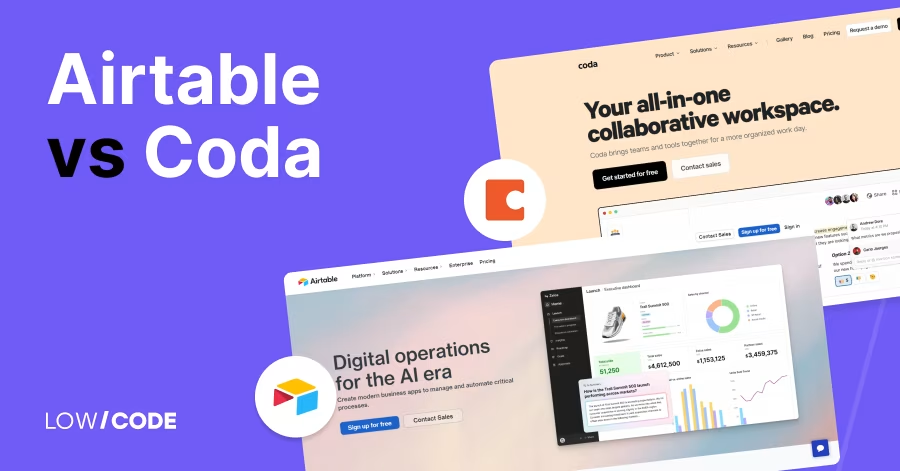Airtable vs Jotform Tables: What to use in 2026
15 min
read
Compare Airtable and Jotform Tables for 2026 features, data management, collaboration tools, and pricing to choose the best platform for your needs.

Spreadsheets, forms, and data management platforms proliferate, each promising to revolutionize your workflow. But how do you chart a course to the solution that truly fits your needs?
Enter Airtable and Jotform Tables: two excellent fits in the landscape of data organization and management. This comprehensive guide will serve as your compass, illuminating the unique strengths and potential limitations of each platform. We'll provide you with the insights needed to make an informed decision.
What is Airtable?

Airtable is a platform for teams seeking robust data relationship management coupled with intuitive project tracking capabilities. It's a perfect tool for organizations looking to centralize their information and streamline collaborative processes since it excels in its capacity to create complex, integrated datasets with a user-friendly interface.
What is Jotform Tables?
On the other hand, Jotform Tables offers intuitive interface features with drag-and-drop functionality, letting you design forms from the ground up or utilize ready-made templates. The platform offers extensive customization options, including brand-specific styling, various field types, logic-based conditions, and e-commerce integration for seamless online payments.
In this article we’ll address and compare these two platforms helping you align their offerings with your specific requirements. Whether you're a small business owner, a project manager, or a data enthusiast, this guide will equip you with the knowledge to choose the tool that will elevate your productivity to new heights.
Summary of the comparison
Similarities
Data organization
Both platforms allow you to organize and manage data in a structured format.
Data collection
They can both be used for data collection, though in different ways: Airtable with integrations, Jotform Tables with built-in forms.
Basic analysis and visualization
All offer some level of data analysis with formulas and basic visualization tools like charts and graphs.
Key Differences
| Airtable | Jotform Tables | |
| Primary function | A relational database disguised as a spreadsheet, focusing on data relationships and project management functionalities. | Primarily a form builder with data collection capabilities and limited analysis/visualization within the platform itself. |
| Form functionality | Integrates with third-party form builders. | Built-in form builder with a wide range of question types and features. |
| Analysis and visualization | Basic formulas but excels at linking data across tables for relationship-based calculations. Offers unique project management views like calendars and Gantt charts. | Limited calculation capabilities and visualizations within the platform. Relies on exporting data for further analysis. |
| Case studies | Project management with task tracking, Kanban boards, and Gantt charts. Customer relationship management (CRM) with linked data on clients, interactions, and sales. Content management with calendars for editorial workflows. | Collecting customer feedback or survey data through forms. Event registration with online forms and data management. Simple lead capture and contact management. |
Core functionality
In this section, we'll discuss two crucial aspects related to how these platforms operate, which is their data structure and the data types they support. First, we'll assess these two terms:
Data structure refers to how data is set up and organized within these platforms. For example, in Airtable, the data structure is a table made up of rows and columns with additional database-like features. Each cell in this table can hold various types of data.
Data types refer to the different kinds of data values that can be stored. Some common data types are text (words and sentences), numbers (for quantities and calculations), and dates (for calendar dates and times).
The data types supported also control what kind of operations and calculations you can perform on your data. For instance, if a platform supports date data types, you can then use built-in tools to calculate the difference between dates, extract the month or year from a date, and so on.
Airtable
Data structure
Airtable combines elements of spreadsheets and databases to organize data. Like a spreadsheet, data is organized in a table with rows and columns. However, each row in Airtable is like a record in a database and can have attached files, long text notes, checkboxes, links to other records, and more. Airtable also supports multiple tables within a single base (similar to a database), and you can link records between tables to create relationships.
Data types supported
Airtable supports various data types, including text, numbers, dates, file attachments, links to other records, barcodes, users, and more. It also supports complex data types like arrays and objects, making it more powerful than a traditional spreadsheet. Airtable also supports data validation; you can set up automated actions based on certain conditions.
Jotform Tables
Data structure
Jotform Tables is designed to manage form submissions. It organizes data in a spreadsheet-like format, with each row representing a form submission and columns representing the different fields in the form. Jotform Tables also supports multiple tables within a single form, and you can create custom views to organize and analyze your data.
Data types supported
Jotform Tables support various data types, including text, numbers, dates, and file attachments. It also supports form-specific data types like payment information, e-signatures, and geolocation data. Jotform Tables also supports data validation, and you can set up conditional logic to show or hide certain fields based on user input.
User interface and experience
Airtable
Ease of use
Airtable boasts a contemporary, intuitive interface. While its unique blend of spreadsheet and database functionality might require an initial learning curve, particularly for database beginners, the platform offers comprehensive guidance through its extensive documentation and tutorials.
Customization options
The platform excels in customization, allowing users to tailor their data management experience. From applying various visual styles to tables to creating bespoke fields for specific data types, Airtable empowers users to mold the tool to their needs. It also features automation capabilities for streamlining repetitive tasks and supports custom scripting for more complex data operations.
Views
Airtable's strength lies in its versatile data presentation options. Users can create multiple views within a single table, enabling diverse data organization and analysis approaches. The platform supports custom views through filtering, sorting, and grouping functionalities, as well as specialized views like calendar, gallery, and Kanban, offering varied perspectives on the same dataset.
Jotform Tables
Ease of use
Jotform Tables has a clean and intuitive interface. It's simple to create new forms, visualize form submissions, and organize your data. The interface is designed to be user-friendly for beginners, but it also offers advanced features for advanced users.
Customization options
Jotform Tables offers a variety of customization options to help users manage their form submissions. Users can apply different themes and styles to their forms, and they can create custom fields to capture specific types of data. Jotform Tables also supports conditional logic, which allows users to show or hide certain fields based on user input. In addition, users can create custom integrations with other services to automate workflows.
Views
Jotform Tables supports multiple views within a single form, allowing users to organize and analyze their data in different ways. Users can create custom views by filtering, sorting, and grouping their data. Jotform Tables also supports calendar, report, and card views, which allow users to visualize their data in different ways.
Data entry and collection
Forms are essential tools for gathering structured data from users, serving purposes like feedback collection, order processing, and event registration. They streamline information capture by allowing direct input and automatically populating your database upon submission.
Key features to consider in a platform's form capabilities include diverse question types for versatile data capture, customization options for branding and instructional clarity, logic and validation rules to ensure data integrity, and seamless platform integration or shareable public links.
Airtable
Airtable excels in database functionality, and offers native form creation capabilities. Additionally, it provides users with robust integration options with popular third-party form builders such as Jotform, Typeform, and Google Forms. This flexibility allows users to leverage specialized form tools while still connecting data to Airtable.
Jotform Tables
As a form-centric platform, Jotform Tables provides a powerful form builder with an extensive list of question types to choose from. It includes functionality for payment processing, e-signatures, file uploads, and more. The forms can be fully customized and embedded directly into your Jotform Tables, or shared via public links. All form submissions automatically create new records in your Jotform table.
Bulk data import
Bulk data import is a crucial feature for modern data management platforms, enabling users to efficiently integrate large volumes of information from various sources. This functionality streamlines workflows, saves time, and reduces errors associated with manual data entry. Both Airtable and Jotform Tables offer bulk import capabilities, but with some notable differences in their approaches and features.
Airtable
Airtable provides a robust and flexible bulk data import system. It supports a variety of common file formats, including CSV (Comma-Separated Values), TSV (Tab-Separated Values), and Excel (.xlsx,.xls) files. Users have the option to create new fields or map to existing ones, with a preview of data available before the final import.
Airtable's advanced features include an API for custom integrations and automated imports, support for importing multiple tables simultaneously, the ability to append data to existing tables or create new ones, and an option to import attachments and images.
Jotform Tables
Jotform Tables also supports bulk data import, with a slightly different approach. Like Airtable, it accepts common file formats such as CSV, TSV, and Excel for data import. The import process is designed to be straightforward, allowing users to quickly bring in data from external sources.
One of Jotform Tables' strengths is its integration with other Jotform products, making it particularly useful for organizations already using Jotform for data collection. It offers seamless import of data from Jotform submissions, allowing for simple analysis and management of collected information.
For automated data imports, Jotform Tables relies heavily on integrations with other services. A notable feature is its connection with Google Sheets, which enables users to set up automated imports from spreadsheets. This can be particularly useful for teams that frequently work with Google's suite of tools.
Data management and organization
Data management and organization are cornerstone skills for working with large datasets efficiently. As the volume and complexity of data continue to grow, the ability to arrange, group, sort, and search information becomes increasingly crucial.
Sorting functionality should include multi-level sorting, custom sort orders, and the ability to sort by calculated fields. Robust search functions are critical, ideally providing full-text search across all fields, advanced search operators (AND, OR, NOT), and the ability to save searches for frequent queries. Data linking across views or datasets is equally important, enabling relational data models, lookup fields, and cross-dataset references.
Airtable
Airtable offers a user-friendly interface with powerful data management tools. It features flexible sorting options, robust filtering with saved views, and strong grouping functionality. The platform excels in searching across all fields and linking records across multiple bases, making it ideal for complex data structures.
Jotform Tables
Jotform Tables offers a more streamlined approach to data management, catering to users who prioritize simplicity and ease of use. The platform provides basic column sorting and status filtering, allowing users to quickly reorganize their data. Filtering capabilities in Jotform Tables are tied to form fields, which can be useful for organizations that primarily collect data through forms.
While Jotform Tables' search functionality is more limited compared to Airtable, being restricted to the current view, it still provides quick access to specific information within a dataset. The platform shines in its integration with Jotform's form builder, making it an excellent choice for organizations that need to seamlessly connect data collection with data management.
Collaboration features
Keeping your team aligned is paramount, and both platforms recognize this necessity. They offer robust real-time collaboration capabilities, enabling multiple users to simultaneously edit documents. This eliminates the need for turn-taking and eliminates confusion about recent changes. Furthermore, both platforms maintain a comprehensive revision history, allowing simple access to previous versions.
Airtable
Airtable allows users to create custom views and forms, ensuring team members can access the most relevant data efficiently. Additionally, Airtable incorporates a "mention" feature, reminiscent of social media tagging, facilitating targeted involvement of specific individuals in discussions.
Jotform Tables
Jotform Tables, on the other hand, prioritizes user-friendliness and form customization. Its intuitive interface simplifies the process of collecting and managing data from online forms. A standout feature of Jotform Tables is the ability to leave comments directly on submissions, fostering clear and contextual communication within the team. This streamlines feedback and decision-making processes, enhancing overall collaboration efficiency.
Access controls and permissions
Airtable and Jotform Tables both offer robust permissions features to help you manage data access and editing rights, ensuring the security and integrity of your information.
Airtable
Airtable's approach to access control is highly flexible and granular. You can create custom views, forms, and reports with varying permission levels, allowing you to tailor access based on specific user needs or roles. The platform supports setting permissions at multiple levels: base, table, or even individual record. This hierarchical structure enables precise control over who can view, edit, or interact with different parts of your data ecosystem.
Airtable also empowers you to create custom user roles with specific permissions, facilitating more nuanced access management. While basic collaboration and permissions are available in free plans, advanced features typically require a paid subscription.
Jotform Tables
Jotform Tables takes a user-centric approach to permissions, offering an intuitive interface coupled with powerful search and filtering capabilities. The platform's permission system is primarily form-centric, allowing you to control access at the form level. This means you can determine who can view, edit, or submit responses to specific forms, effectively managing data input and visibility.
Jotform Tables goes a step further by enabling field-level permissions within forms, providing an additional layer of control over sensitive information. This granular approach allows you to restrict access to particular data points while still allowing users to interact with the rest of the form or table.
Data analysis and reporting
Formulas and calculations
Airtable
Airtable excels at managing interconnected data. Although it provides fundamental calculation capabilities such as totaling, averaging, and counting, Airtable's true power lies in its ability to connect information across multiple tables. This feature enables users to perform computations that take into account the relationships between data elements spread throughout various parts of their workspace.
Jotform Tables
Jotform Tables has relatively limited calculation capabilities compared to Airtable. Its analysis tools really focus on basic math operations using values from the form submissions it collects, like totaling numeric entries or finding averages. However, it doesn't provide built-in support for advanced statistical analysis or creating complex formulas. Jotform Tables is geared more towards storing and viewing form data rather than intensive data analysis.
Visualization tools
Airtable
Airtable excels in providing a diverse array of visualization options that extend beyond basic charts. It offers a unique set of tools tailored for various business needs. Its standard charts provide a solid foundation for data representation, but it's the specialized views like Kanban boards, calendars, and Gantt charts that truly set it apart.
These features are particularly valuable for project management, offering intuitive ways to visualize timelines, workflows, and task progression. The ability to switch between these different views allows users to gain multiple perspectives on their data, enhancing decision-making and team collaboration.
Jotform Tables
Jotform Tables, on the other hand, takes a more streamlined approach to data visualization. Its capabilities are primarily focused on presenting data within the tables themselves, offering a clean and straightforward way to view and interact with information. While this approach may seem limited compared to more robust tools, it aligns well with Jotform's primary function as a form-building platform. For users requiring more advanced analysis or complex visualizations, Jotform Tables provides the flexibility to export data to other specialized tools, like Google Sheets for more advanced analysis and more robust visualization.
Automations and third-party integrations
Airtable
Airtable features automated workflows that activate in response to particular events, such as the addition of a new entry or changes to a field. These automated processes can perform actions like sending out emails, modifying other entries, or transferring data between tables. Airtable's automation capabilities extend to various business functions, including project management, customer relationship management (CRM), and marketing, supported by a diverse library of integrations.
Jotform Tables
Jotform Tables doesn't offer built-in automation features. On the other hand, it does integrate with popular tools like payment processors, email marketing services, and project management software. These integrations can help you automate tasks related to your Jotform data, like automatically adding new form submissions to a spreadsheet.
Scalability
File size and record limits
Airtable
Airtable provides a substantial capacity of 1,200,000 records for each base (workspace). Despite this high overall limit, it's worth noting that performance issues may arise when working with huge datasets in individual tables within a base.
Jotform Tables
Jotform Tables are limited to 10 million rows per table, making it a strong contender for very large datasets.
Performance
Airtable
Airtable offers adequate performance when managing substantial datasets. However, users may experience noticeable slowdowns when applying intricate filters or conducting comprehensive searches across tables containing an exceptionally high volume of records.
Jotform Tables
Jotform is optimized for handling large datasets. However, complex queries or calculations might still require exporting data for analysis in other tools like Google Sheets.
Security and compliance
Airtable
Airtable offers several security features, such as data encryption, access controls, and audit logs. It also complies with SOC 2, which is a well-known security standard. For comprehensive security in regulated industries, Airtable offers HIPAA compliance features for healthcare data. For implementing this, additional fees may apply.
Jotform Tables
Jotform Tables employs data encryption at rest and in transit and allows for access control to manage data visibility and editing. Jotform Tables might not be the best choice for strictly confidential information due to its cloud-based nature. In terms of compliance, Jotform prioritizes general data privacy but also lacks specific certifications for heavily regulated industries.
Pricing
Airtable
- Free plan: this is best for personal use or to explore the platform’s features.
- Paid plans (starting at around $10/user/month): these are a better fit for teams that aim for more storage, collaborators, and advanced features. HIPAA compliance adds additional costs.
Jotform Tables
- Free plan: good for simple data collection through forms and basic data management.
- Paid plans (starting around $25/month): Ideal for larger teams or those needing increased submission limits, storage, collaborators, and integrations with other services.
Cost-effectiveness
Airtable offers a balance between free-tier capabilities and paid features, making it potentially cost-effective for teams needing more functionality. Meanwhile, Jotform Tables can be cost-effective for basic form collection, but costs can increase with higher submission volumes and team sizes.
Support and resources
Customer support
Airtable
Airtable stands out with its comprehensive support system, offering users a rich knowledge base filled with detailed articles and guides. Their extensive library of video tutorials caters to visual learners, providing step-by-step instructions for various features and use cases. Email support is available to all users, ensuring personalized assistance when needed.
Jotform Tables
Jotform Tables takes a multi-faceted approach to customer support. Their knowledge base serves as a primary resource, offering in-depth articles and guides to help users navigate the platform. Complementing this, Jotform provides a series of video tutorials, breaking down complex features into easily digestible visual content
A unique aspect of their support system is the user community forum, where users can engage with peers, share experiences, and find solutions collaboratively.
Mobile accessibility
Functionality differences for mobile apps
Airtable
Airtable's mobile app strikes a balance between core functionalities and mobile-friendly design. Users can view, edit, and add records, as well as collaborate on data while enjoying advanced features like filtering and basic record linking. This comprehensive approach ensures that Airtable remains a powerful tool even on mobile devices.
Jotform Tables
Jotform Tables' mobile app primarily focuses on data viewing and management. While users can easily view and edit existing data, more complex tasks such as creating new forms or manipulating data in intricate ways are better suited for the web application. This streamlined approach caters to users who primarily need quick access to their data on the go.
Offline access
While both platforms offer mobile apps, offline access to data and functionality is limited.
Airtable
Airtable's mobile app allows users to view existing records without an internet connection, but creating or editing records requires online access.
Jotform Tables
Similarly, Jotform Tables provides limited offline access, enabling users to view existing data entries, but any creation or modification of entries necessitates an internet connection.
Conclusion
As we've explored the features and capabilities of Airtable and Jotform Tables, it's clear that both platforms offer unique strengths for data management and organization in 2025.
When to choose Airtable
Airtable shines as a versatile solution, blending spreadsheet functionality with database capabilities. Its robust data relationships, customizable views, and extensive integration options make it ideal for complex project management and teams requiring flexible, scalable system. If you require a tool that can handle complex data relationships and offers diverse visualization options, Airtable may be a better fit.
When to choose Jotform Tables
Jotform Tables, on the other hand, excels in its form-centric approach, offering seamless data collection and management. Its intuitive interface and powerful form builder make it an excellent choice for organizations prioritizing user-friendly data input and straightforward analysis.
If your primary focus is on efficient data collection through customizable forms with basic analysis capabilities, Jotform Tables could be the optimal solution.
Expert view: How to create a better user experience for your data with Glide
While spreadsheets are a go-to tool for data management, they often fall short when it comes to creating intuitive, user-friendly experiences. This is where Glide comes in, offering a revolutionary approach to transforming your data into powerful, custom applications.
Transform your data into an app
Glide is a no-code platform that addresses these limitations by converting your existing data from sources like Airtable and Jotform Tables into fully-functional, customized applications.
Glide takes your raw data and presents it through an intuitive, user-friendly interface. This transformation makes it easier for users to interact with and understand the information, regardless of their technical expertise.

Here's how Glide enhances your data management:
Automate tasks
When we talk to our clients, there’s a consistently pervasive yet often overlooked issue: professionals tend to spend many hours on mundane data transfer between spreadsheets.
This tedious task not only drains productivity but also increases the risk of human error. By implementing automation solutions, users can redirect their expertise towards high-value activities that drive business growth and innovation.
Permission granularity
Additionally, Airtable is costly, and its permission system is not as granular as Glide's. Airtable requires a paid license for each user who is not part of your business. With Glide, you can configure visibility, editing, and other permissions at a granular level for each user role.
Design flexibility
Both Airtable and Jotform Tables present drawbacks when it comes to design capabilities since their main aim is to create data forms. Instead, Glide offers users the ability to create customizable, rich-feature apps.
This means you can:
- Design intuitive user interfaces that align with your brand
- Create interactive dashboards and reports
- Develop mobile-responsive applications that work seamlessly across devices
At LowCode agency, we specialize in Glide development, transforming your spreadsheets into custom, feature-rich software tailored to your business needs.
Glide solutions, among others, include:
- Sales & customer management
- Real-time inventory tracking
- Field data collection apps
- Comprehensive project management
Curious about uncovering Glide’s potential? Our team is here to discuss how its user-friendly approach could benefit your workflow. Reach out for a conversation about your needs.
Created on
November 1, 2024
. Last updated on
January 6, 2026
.

FAQs
What are the main differences between Airtable and Jotform Tables?
Which platform offers better data visualization tools?
How do Airtable and Jotform Tables compare in terms of scalability?
Which platform is more suitable for form creation and data collection?
Why is Glide an alternative to Airtable and Jotform Tables?







%20(Custom).avif)




.avif)