AI Powered Glide Apps: Practical Use Cases You Need to Know
15 min
read
Discover how Glide AI powerful features enhance no-code app development. From audio transcription to JSON conversion, learn to leverage AI for magnified productivity and innovative solutions across industries.

Curious to know what is possible to achieve with Glide AI?
Glide AI offers automated intelligence and user-initiated data transformations, such as turning speech into text, creating paragraphs or even a whole article from your prompt, optical character recognition, and turning text into different types of data, such as true/false values, multiple choice options, calendar entries, or numbers. These functionalities allow for sophisticated data handling and the creation of feature-rich mobile applications without the need to write code.
Users can integrate the platform's AI capabilities into data fields or operational steps, and they are accessible across various development fields such as data management, interface design, and process automation tools. By implementing artificial intelligence, users can enhance data processing and create more efficient workflows for their organization.
Core Glide AI features and use cases
Benefits of using AI
AI is transforming the low-code landscape, empowering businesses of all sizes to leverage complex tools that were once exclusive to big companies. For small businesses and startups, AI brings a new level of efficiency by automating time-consuming tasks, enabling teams to dedicate their time to more strategic and creative assignments. AI's advanced abilities to identify patterns and insights that humans might overlook enable the creation of innovative products, services, and processes. Furthermore, the significant savings in time, resources, and reduced error rates translate into an enhanced ROI, making AI a smart and scalable choice for business leaders.

AI Glide Custom Component
Glide’s AI Custom Component uses AI to generate custom components for Glide. You can create new components that do not exist in the Glide builder without writing any code. Instead, you will build them yourself!
Start by selecting the key data elements for your component. Then, guide the AI to visualize this data through various representations. You can incorporate interactive elements such as sliders, maps, toggles, and other dynamic features to enhance user engagement.
To include an image in your prompt, click the image icon in the top-right corner of the prompt chat box and upload a file from your device. Remember to accompany the image with a clear prompt, instructing the AI on how you'd like the visual to be utilized or interpreted.
This component is available on all Glide plans, but app installations may generate updates depending on configuration. Keep in mind that this component is still in beta and undergoing updates, making it not entirely stable.
To add this custom component to your application, simply click here to learn how to do it quickly.
Core Glide AI Features and Use Cases
Glide AI offers a comprehensive suite of nine advanced features, aiming to enhance your workflow and unlock new possibilities in AI-powered development. In this section, we'll address these innovative tools, exploring their unique capabilities and the wide spectrum of applications they enable. From streamlining data processing to facilitating advanced natural language understanding, Glide AI's robust feature allows innovative advancements in AI-powered development.

How to implement Glide AI features into your app?
Glide offers a smooth and quick way to integrate these AI features into your no-code app. Let’s review the process:
- To save and store AI-generated data, the first step is to set up the AI columns in your Glide tables.
- Next, users should structure the AI functions with prompts and instructions to guide the AI's output.
- The third step is to process the integration of the AI-generated data into your app's UI components, such as text fields or choice pickers.
- Use the Glide AI to perform actions for one-off tasks or to automate specific tasks and processes.
- Finally, choose the appropriate Glide AI pricing plan based on your app's requirements and update limits.
1. Convert Audio to Text
This first feature allows users to transcribe an audio recording into text. You should upload your audio files directly to Glide. Users can perform this action by uploading an already-recorded component or by directly recording an audio component into their app. By implementing this feature, you'll empower your users to effortlessly convert spoken words into written text, enhancing accessibility and streamlining information processing within your Glide application.

If you want to learn more about how to implement this AI feature in your application, you can find the specific steps here.
Use cases
Project management
This feature is especially relevant for project managers, since it allows them to efficiently manage their team's tasks and projects. Establishing priorities, deadlines, and progress makes it easier to achieve the correct business results. With this tool, project managers can:
- Transform the audio recording into prompts that can leverage your tasks and demands.
- Consolidate project data in a unified hub for streamlined retrieval.
- Delegate responsibilities to colleagues and monitor advancements instantaneously.
- Enhance scheduling, establish importance levels, time limits, and interconnections.
- Through annotations and document exchange, you can easily communicate with teammates.
Operation Management
Operation managers are the second group of users who could benefit from this feature. The Audio to Text tool enhances documentation of key conversations, including team meetings and customer interactions. Using this feature offers the following main advantages:
- Transform audio recordings into precise text transcripts, reducing manual note-taking.
- Boost efficiency through automated transcription, freeing up time for high-priority responsibilities.
- Distributing transcripts can easily improve team collaboration and information exchange.
2. Convert a document to text
The Document to Text feature in Glide AI is a versatile tool that extracts text from various document formats, including PDF, DOCX, XLSX, HTML, and PowerPoint files. It preserves the original capitalization, line breaks, and loose text groupings from the source documents, ensuring a faithful representation of the content. When processing multiple files, the feature concatenates the extracted text into a single string output, facilitating simple integration with other components of your application.
For more information on how to implement this AI feature in your application, please refer to the specific process here.
Use cases
Technicians
This feature is a powerful tool for companies that work with technicians in their teams. Because users can ask questions about the document's content, it addresses key workflow challenges. It provides:
- Centralization: Consolidates scattered and dense product manuals into one accessible text.
- Efficiency: Enables quick information retrieval, saving valuable time on job sites.
- AI-powered insights go beyond simple text search, providing intelligent responses to queries.
This feature significantly enhances technicians' productivity by streamlining information access and improving decision-making capabilities, ultimately leading to better service quality and cost savings.
Customer support representatives
- This tool improves the ability to quickly find accurate answers to customer inquiries from product manuals and knowledge bases, resulting in a rapid response.
- It enhances consistency because all representatives have access to the same up-to-date information.
- Manage complex query handling to understand and respond to nuanced customer questions.
- It is suitable for training and onboarding processes because it provides new hires with an intelligent system to assist them during their learning curve.
3. Generate text
This feature presents itself as a powerful tool for producing new content from a variety of inputs, such as existing text based on a specific context, prompts, or specific parameters. This capability is highly useful for tasks like content creation, text summarization, generating automated responses, or human-like conversation simulations within an app.

To use this tool, the user needs to provide a text input, as for example, existing texts, a series of parameters, or a data input. Glide will connect to your textual input, from Google Sheets to SQL databases, enabling you to create interfaces on top of your data without the hassle of migration. Users will be able to fluidly switch between the Data Editor, which is a familiar spreadsheet-like interface where you can manipulate your business data, and the Layout Editor, where you can design your app’s interface, speeding up development. Finally, users are able to transform and improve business data using advanced computed math columns, Glide AI columns, and more.
For more information on how to implement this AI feature in your application, please refer to the specific process here.
Use cases
This versatile tool offers a wide array of applications for businesses seeking to enhance their content creation processes. Its flexibility makes it invaluable across multiple departments and roles.
Content management
Content managers can leverage this AI-powered tool to efficiently generate high-quality content and streamline workflows. It allows them to:
- Create engaging customer emails, product descriptions, and marketing materials with AI assistance.
- Summarize lengthy reports, research findings, or meeting notes to save time and improve information retention.
- Extract key data points from text documents to accelerate content creation processes.
- Develop and maintain a consistent content calendar across multiple platforms.
- Quickly generate SEO-optimized meta descriptions and title tags for web content.
Marketing
For marketing teams, this template enhances campaign planning and execution. It ensures consistent messaging across channels while facilitating seamless team collaboration.
With this tool, the marketing department can:
- Rapidly generate and iterate on ad copy, social media posts, and email subject lines.
- Maintain brand voice consistency across various marketing materials.
Customer service team
This tool can significantly improve the communication and problem-solving skills of customer service representatives:
- Generate personalized responses to common customer inquiries, ensuring consistency and efficiency.
- Craft solution-oriented scripts for handling complex customer situations.
- Summarize customer feedback and complaints to identify trends and areas for improvement.
- Create easy-to-understand product guides and FAQs to empower customers with self-service options.
4. Image to text
With the Image to Text feature, users can describe an image or extract text from an image. The result can be either plain text or a JSON (structured) format.

The tool provides two methods to perform this conversion:
- The first one is the “Describe” method, which mainly generates a paragraph of the potential descriptions of the image, and if the user demands it, it can return a new line. Every description will be on a new line in the same cell. The Describe method does not extract any text from the image; it only describes what appears in it.
- The second one is the “Extract” method, which generates a paragraph of the extracted text from the image. If the user demands it, it can also provide a new line.
To learn more about how to implement this AI feature in your application, you can refer to the specific process here.
Use cases
The conversion from image to text that Glide AI provides can enhance the way you structure your apps. Let's assess how this tool can handle and enhance productivity in various fields.
Marketing
Marketing departments in various businesses can enhance their activities by utilizing this tool. The following are some potential benefits they can obtain:
- Transform visuals into compelling narratives, enhancing their content strategy.
- Easily extract text from infographics to create engaging hooks and headlines.
- Generate captivating captions for social media posts with a single click.
- Analyze competitor visuals to gain insights and stay ahead of trends.
Operations manager
- Convert scanned documents, forms, and reports into editable text.
- Extract valuable information from photographs of whiteboards, signage, or other on-site visuals.
- Digitize printed materials, manuals, and records for seamless access and improved searchability.
- Streamline data entry processes, reducing errors and freeing up valuable time for strategic tasks.
Content creation
- Extract text from inspirational images to spark new ideas for articles, blog posts, or social media content.
- Quickly transcribe text from screenshots or digital graphics for simple reference and citation.
- Generate descriptive alt text for images, improving accessibility and SEO.
- Analyze visual trends in your niche by extracting text from popular social media posts.
5. Text to Boolean
Users use this feature to convert a text into a boolean answer. The input will be a text, and the answer will be a true/false boolean statement. This functionality greatly benefits processing questions, statements, or complex textual data that reduce to a binary outcome.
It is a versatile addition to various data processing and decision-making workflows, designed to handle a wide range of inputs, from straightforward questions to more complex sentences.
To learn more about how to implement this AI feature in your application, you can refer to the specific process here.
Use cases
This feature is ideal for users across various industries who need to quickly extract definitive answers from text-based inputs, enabling more efficient data analysis, automation, and decision support.
Survey analysis
- It converts open-ended text responses into binary data for easier quantitative analysis.
Processing customer feedback
- Automatically categorize customer comments as positive (true) or negative (false) sentiment.
Quiz creation
- Transform text-based questions into true/false format for quick assessments.
Decision support systems
- Convert complex text inputs into simple yes/no outputs for automated decision-making processes.
Email filtering
- Evaluate email content to determine if it's spam (true) or not (false).
Social media monitoring
- Assess posts or comments to identify if they contain specific themes or topics of interest.
6. Text to Choice
The Text to Choice feature analyzes text input and categorizes it into one of several predefined options specified by the user, as positive, negative, or neutral. This feature aims to understand the context, sentiment, and content of the input text and then maps it to the most appropriate choice from the provided list.

The feature's versatility allows it to handle multiple categories, making it suitable for a wide range of applications, even for simple binary classifications like positive/negative. The Text to Choice feature not only saves time by automating the categorization process, but it also provides consistency in decision-making across large volumes of text data.
To learn more about how to implement this AI feature in your application, you can refer to the specific process here.
Use cases
The Text to Choice AI Glide feature is a perfect fit for users across various industries who need to quickly understand the core message of a text, especially when it comes to consumer tendencies, providing good customer service, and satisfied clients.
Customer feedback analysis
- The user provides customer review text as an input.
- The offered choices as a result are positive, neutral, or negative.
- Its final application is to automatically categorize customer feedback to identify areas of improvement and highlight successes.
Email triage
- The user provides an email body as an input.
- The offered choices could be urgent, important, regular, or low priority.
- The final application is to automatically prioritize incoming emails to improve response times for critical issues.
Support ticket categorization
- The provided input is a support ticket description.
- The choices can be a bug report, feature request, account issue, or billing inquiry.
- Its purpose will be to map the route of support tickets to the appropriate department for quicker resolution.
Moderate content
- The input is user-generated content (comments, posts).
- The choices can be appropriate, need review, or inappropriate.
- Its purpose is to streamline content moderation processes for online platforms.
Product review analysis
- The user provides a product review text input.
- The offered choices can be highly satisfied, satisfied, neutral, dissatisfied, or highly dissatisfied.
- Its application allows users to gain deeper insights into customer satisfaction levels across product lines.
Medical record
- The input is to describe the patient's complaint or symptoms.
- The choices can be urgent care, general practitioner, or specialist referral.
- Its purpose is to aid in initial patient triage in healthcare settings.
7. Text to Date
The Text to Date feature seamlessly converts textual date information into structured date outputs. This feature excels at interpreting various date formats, including colloquial ones. expressions to formal date representations and transforms them into standardized date formats. This feature can generate date outputs that contain a full date (day, month, year) and can optionally include a complete time (seconds, minutes, hours) based on the user's requirements and input. For instance, if a user inputs a date in a textual format (e.g., “The eighth day of November in the year one thousand nine hundred ninety-four”), the feature will convert it into a concise numerical representation (November 8, 1994).

Not only does it work with simple conversions, but this feature demonstrates advanced capabilities in date inference and interpretation. It can extract date information from a text and answer date-related questions framed as instructions. For example, if a user inputs “St. Patrick's Day” and asks, “What day is this holiday?” The feature will provide the holiday date in a numerical format (e.g., March 17, 2024).
When choosing how to show the dates, users have three options to choose from: small, medium, and long dates. This allows users to choose how much detail they want to include in the resulting date.
- Small dates will only display numerals (3/5/2025).
- Medium dates represent the written month (May 3, 2025).
- The long ones show the day of the week for that date (Thursday, May 5, 2025).
Additionally, users have the flexibility to include seconds when time information is part of the output.
To learn more about how to implement this AI feature in your application, you can refer to the specific process here.
Use Cases
Like many of Glide’s AI features, the Text to Date tool is versatile, and its application can be extremely practical across various industries and scenarios.
Event planning and scheduling
- Convert informal date descriptions ("next Tuesday") into exact dates for calendar entries.
- For consistent project timelines, standardize various date inputs from team members.
Data normalization
- Transform diverse date formats in legacy databases into a unified, standard format.
- Correct and standardize user-submitted dates in forms and applications.
Travel and reservation systems
- Interpret and standardize date inputs for flight bookings, hotel reservations, and itinerary planning.
- Handle international date formats and convert them to a system standard format.
Legal and compliance documentation
- Convert legally written dates (e.g., "on the 15th day of April, 2025") into standard formats for automated processing.
- Ensure that date representations are consistent across legal documents and contracts.
Social media content scheduling
- Allow content creators to input post schedules in natural language and convert them to precise date-time formats.
- Standardize date inputs for coordinated multi-platform social media campaigns.
8. Text to Number
The Text to Number feature converts various forms of text inputs into numerical values. This innovative tool can process plain text, emojis, and basic mathematical expressions, transforming them into numeric outputs. Let’s assess some of its use cases now.
If you want to learn every step involved in implementing this AI feature in your application, you can find the specific process here.
Use cases
These use cases demonstrate the versatility and power of the Text to Number feature, showcasing its ability to be a valuable tool in a wide range of applications and industries.
Sentiment analysis scoring
- The user provides input in the form of customer feedback or product reviews.
- The output is a numerical score representing sentiment (e.g., 1-10).
- As a result, the feature quickly measures customer satisfaction or product reception.
Inventory management
- The user inputs, "Add three boxes of pens to inventory.".
- The delivered output is: 3
- The benefit is that you can update inventory systems using natural language commands.
Financial text analysis
- The user enters the input: "Revenue increased by seven point five percent."
- The result output will be: 7.5
- The benefit is that you can extract key financial metrics from reports or news articles.
9. Text to JSON
The Text to JSON feature is a powerful tool that transforms unstructured text input into structured JSON (JavaScript Object Notation) output. JSON is the industry standard for data interchange in APIs and web applications. This feature empowers users to effortlessly convert raw text into a structured format, making it easier to process, analyze, and integrate data across various systems. The Text to JSON feature has the ability to process both simple sentences and complex paragraphs, extracting relevant variables and data points with precision.

By allowing users to provide custom instructions, the Text to JSON feature offers flexibility in tailoring the output to specific workflow requirements. This capability is particularly valuable for extracting critical information from diverse document types, such as inventory reports, customer feedback forms, or event schedules.
If you want to learn every step involved in implementing this AI feature in your application, you can find the specific process here.
Use cases
These use cases demonstrate the versatility and power of the Text to JSON Glide AI feature across various industries and applications, as well as its ability to process workflows and unlock new insights from textual data.
E-commerce product catalog management
- The user enters an input that is a product description in plain text.
- The received output will be a structured JSON with product name, price, SKU, category, and features.
Customer feedback analysis
- Customer reviews or survey responses can be input.
- The received output will be a JSON object with sentiment score, key topics mentioned, and overall rating.
Event planning and management
- The user enters the event details in text format.
- It receives JSON as an output with the event name, date, time, location, and list of speakers/performers.
Financial report data extraction
- The input can be a text version of quarterly financial reports.
- The output is a JSON with revenue, expenses, profit margins, and growth percentages.
Processing real estate listings
- Property descriptions are the inputs provided.
- As an output the user receives JSON with property type, price, square footage, number of bedrooms/bathrooms, and amenities.
Conclusion
Glide AI's suite of features represents a significant leap forward in the no-code development landscape. By integrating advanced AI capabilities into an accessible platform, Glide empowers users of all technical backgrounds to create sophisticated, intelligent applications without writing a single line of code. Throughout this article, we have assessed the key features and use cases of the nine Glide AI features, as well as why it is convenient to implement them in your applications. Let’s review the main advantages of this set of AI tools:
Automating complex tasks
From audio transcription to image analysis, Glide AI automates time-consuming processes, allowing no-coders to focus on creativity and strategy.
Enhanced data processing
Features like Text to JSON and Text to Boolean transform unstructured data into actionable insights, enabling more efficient decision-making.
Improved user experience
AI-powered features such as Text Generation and Image to Text allow for the creation of more interactive and responsive applications.
Versatility across industries
Whether in marketing, customer service, or operations management, Glide AI's features adapt to diverse business needs.
Streamlined Workflow
The integration of AI within the Glide platform ensures a seamless development process, from data management to UI design.
In conclusion, Glide AI features are not just tools; they're practical implementations for innovation.
Transform your app development process today! Explore Glide AI's 9 features and start building intelligent, no-code applications that drive efficiency and innovation with LowCode Agency today!
Created on
September 26, 2024
. Last updated on
January 30, 2025
.





%20(Custom).avif)





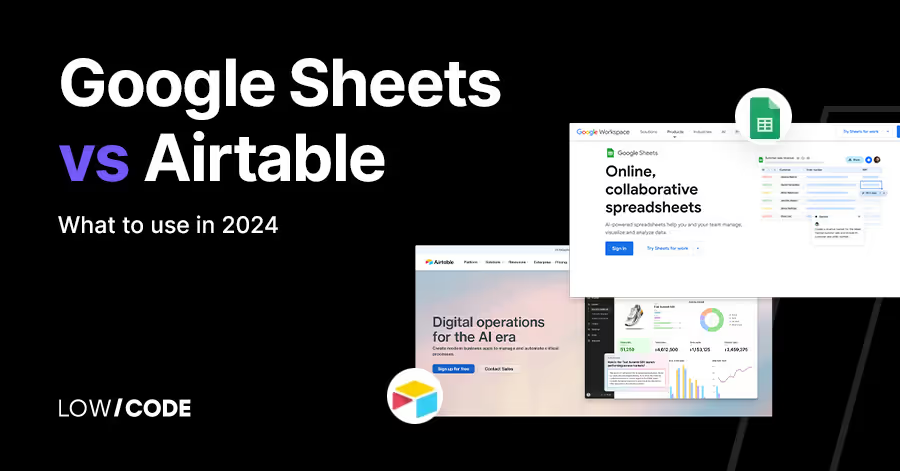

![FlutterFlow vs Glide: A comparison of 13 key factors [2024]](https://cdn.prod.website-files.com/61cbe22a00483909d327afc6/66393c044a2ebd6d8c947cd2_65f9ee64f83d33821860fa3d_Slide%252016_9%2520-%25203%2520(1).avif)
