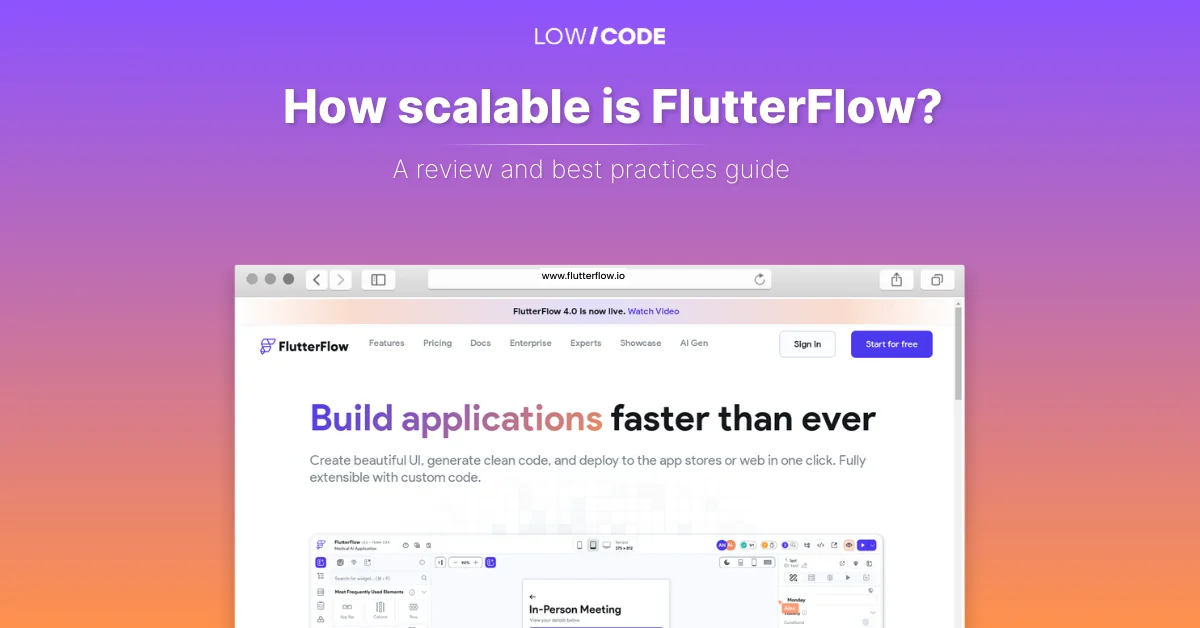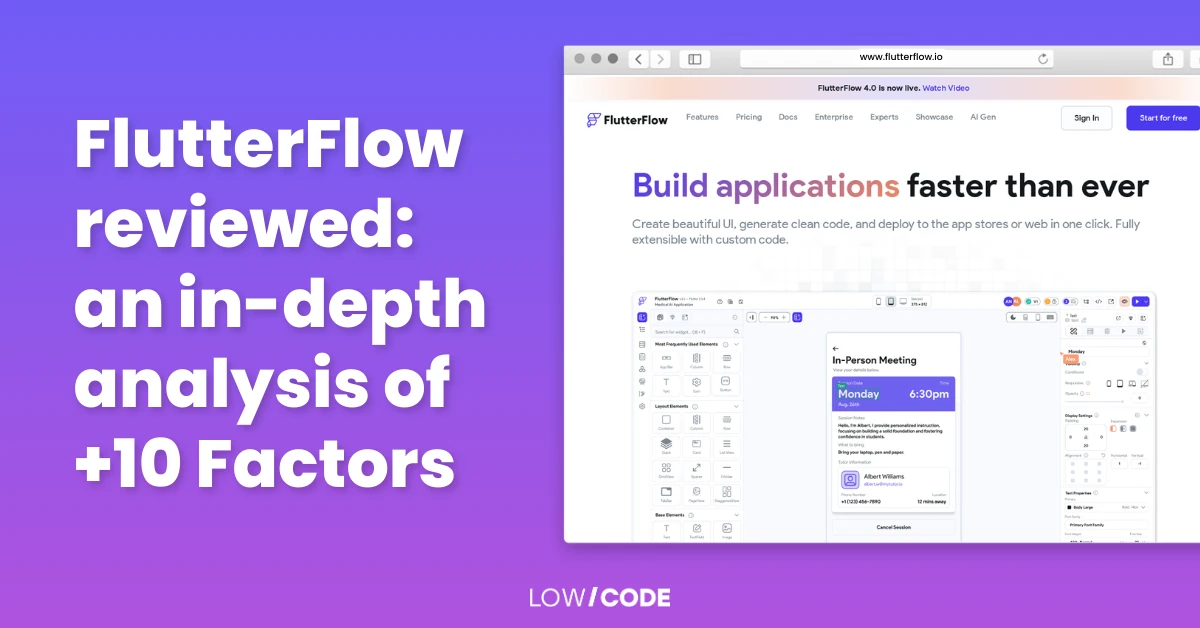
FlutterFlow reviewed: An in-depth analysis of +10 factors
A relatively fresh player in the field since 2021, FlutterFlow has been steadily growing and evolving, catching the attention of developers and enthusiasts alike. But what makes this platform so interesting and why does it merit a thorough review?
In this article, we explore its powerful features and capabilities, as well as its pricing, scalability, and learning curve. With an approach that's both powerful and user-friendly, FlutterFlow opens the doors to app creation for newcomers and experts alike. So, let's dive in and explore the best FlutterFlow, and what makes it today, in our opinion, one of the best options for mobile app development.
TL;DR
FlutterFlow, a newcomer to the app development scene since 2021, has been steadily growing and evolving. In this review, we'll delve into its capabilities. Some of its best features include one-click code export, cross-platform support, and direct deployment to app stores, making it a top choice for mobile app development.
Integration capabilities
When it comes to building feature-rich applications, FlutterFlow has a lot to offer in terms of integrations. FlutterFlow facilitates the integration of other platform services through Application Programming Interfaces (APIs). With APIs, developers can extend their app's functionality connecting to external services and performing many actions.
An API call is like a request your app makes to external services, much like a command or inquiry. There are two common types: REST GET and POST requests. They allow your app to request data or send data to other systems, so they let you obtain information from various sources or trigger actions in external services.
Working with APIs will let you connect with any app you require, but it also takes some developer effort compared to other integrations that may come pre-configured. Developers need to write the code that specifies how your app communicates with the API, including handling data formats, authentication, error handling, and more.
On the other hand, there are pre-configured integrations within FlutterFlow and, in this case, the process is usually straightforward. One of Flutterflow’s standout advantages is the integration with Google Firebase, which opens the door to a wide array of services. Using Google's Firestore, (part of the Firebase platform) is the primary method of connecting to data within the FlutterFlow ecosystem.
Other out-of-the-box Flutterflow integrations include Google Analytics, Google Maps, GitHub, Paypal, Stripe, Algolia, and more.
Backend
The most popular options for backend services on Flutterflow are Firebase and Supabase. Both are BaaS (Backend-as-a-Service) platforms. If you're new to the concept, BaaS platforms are cloud-based platforms that handle the fundamental functionality of your application's backend. Instead of having to set up and maintain a server infrastructure, you can rely on these software services to manage server-side operations like storing and retrieving data, user authentication, and real-time communication. Let’s review each one.
Firebase is a feature-rich, managed backend platform, offering a range of services, including Cloud Firestore for real-time data storage, Firebase Authentication for user login, Firebase Cloud Storage for file management, and Firebase Cloud Messaging for cross-platform notifications. Particularly noteworthy is Firebase's ease of use and the ability to handle authentication effortlessly, making it a top choice for developers who want a hassle-free backend solution. It also proves to be better for live streaming compared to Supabase.
Supabase, on the other hand, is an open-source alternative, and also a cheaper option for storage compared to Firebase. It stands out with SQL support for client-side data access, enabling clients to interact with the database using RESTful APIs.
Developers can set up real-time subscriptions to parts of the database, ensuring real-time updates. Additionally, Supabase can auto-generate APIs for complex tasks, simplifying development. A standout feature is its self-hosting option (not available for Firebase), which provides full control over data and can be advantageous for compliance with data protection regulations. Supabase is a great choice for those seeking a more open and flexible backend solution, with a strong emphasis on data security and control.
“FlutterFlow apps are a lot faster, and because you are working with Firebase, you can integrate with a lot of services easily both within FlutterFlow and also with Firebase extensions. Even better with FlutterFlow, you have access to your apps' source code! For me, this is a HUGE win in terms of NoCode builders.” Pius E. - Founder
Learn more: Flutterflow security: A Review and best practices
Custom code: How FlutterFlow supports customization
One of the standout features that sets FlutterFlow apart is its seamless integration of both no-code and low-code capabilities. Based on your visual designs and logic FlutterFlow generates Flutter code, the foundation for your app's functionality. You can take this code and further customize and extend it using Flutter's programming language, Dart.

In essence, FlutterFlow gives you the best of both worlds. You can quickly build and design your app with no-code and low-code tools, but if you require highly specialized functionality, you have the option to develop it with custom code. Thanks to this, you're not limited by the platform's constraints and can tailor your application to your precise needs.
Design: Examining templates and capabilities
FlutterFlow is all about giving developers the tools they need to build exceptional, customized applications. One of its key strengths lies in the vast array of design elements and features available for tailoring your app to perfection.
As we mentioned earlier, FlutterFlow offers the flexibility to dive into custom code when necessary. This opens up endless possibilities for fine-tuning your app's behavior and appearance.

For those seeking design assistance and a quick start, FlutterFlow provides pre-made templates and components through their marketplace. However, it's important to note that in comparison to other no-code platforms, FlutterFlow's marketplace offers a relatively smaller selection of templates. While it may not have the largest collection, it does offer some options to get you started, and many of them are free. Other paid resources available have prices starting at $200.
Features overview: What FlutterFlow offers
- Pre-built components: FlutterFlow provides over 170 pre-built components that you can drag and drop onto your app to help build it faster.
- AI assistant: FlutterFlow provides an AI assistant for every step of your app development journey. The AI assistant can help you generate code, styles, and database schema with the power of AI in FlutterFlow.
- Automated testing: Flutterflow can test the behavior and appearance of your app to ensure that its features work as expected.
- Custom functions: a feature that allows you to create custom functions for your app. Custom functions can help you add specialized functionalities that go beyond FlutterFlow’s standard offerings. You can use Custom functions to create repetitive tasks, unique UI elements, or integrate specific packages or plugins.
- Responsive design: FlutterFlow provides responsive app design that adapts to various screen sizes using powerful and intuitive design tools.
- Firebase Cloud Functions: The Firebase Cloud Functions let you automatically run backend code in response to events triggered by Firebase features and HTTPS requests. Your code is stored in Google’s cloud and runs in a managed environment. There’s no need to manage and scale your own servers
“The platform is quite powerful. There are many UI components available, so you have a lot of design choices to make your app different from other apps. The ability to export source codes is one of the key differentiators compared to other no/low-code platforms.” Andre S. - CTO
Team collaboration features

FlutterFlow provides a collaborative environment for your project team members to work together and collaborate on projects
You have full control over who can access and edit your projects. You can share your project with all team members in your organization, invite external users, and assign them specific roles based on their level of involvement. For example, you can grant editing privileges to those actively working on the project, while others may have read-only access to view progress and provide feedback.
FlutterFlow enables real-time collaboration, and the changes will be witnessed by all the members as they happen. Multiple team members can work together on the same page or design system simultaneously. Everyone stays in sync, and multiple team members can make their own contributions without interfering with each other's work. This way, the team can design and edit on the same page of an application, a real boost to their productivity. Keep in mind that this feature is available exclusively for Teams and Enterprise Plans.
Discover how our expertise at LowCode Agency can elevate your FlutterFlow projects – Book a free consultation call today!
Scalability analysis: Data handling and user load
Scalability is a crucial aspect of app development. Ideally, your app should be able to adapt as your user base expands and your features become more complex.
Most of the scalability concerns for an app will depend on the architecture of your backend services. Firebase, for instance, is designed to handle significant user loads and can scale as your user base grows. However, proper optimization and load testing are necessary to ensure smooth performance as your app attracts more users.
Through Firebase, Flutterflow can also offer a robust foundation for scalable data handling. Scalable real-time data storage with Firestore will allow your app to manage growing data volumes effortlessly. As we've already covered, you can also make API calls to external data sources, which is essential for handling diverse data requirements.
FlutterFlow has a lot of flexibility to expand features. You can start with a basic app and gradually add more functionality as your needs evolve. The visual logic builder allows you to define new app behaviors and integrate with additional APIs or services without starting from scratch.
Of course, like any scalable application, thorough planning, performance monitoring, and regular optimization are essential to ensure a smooth user experience as your app evolves.
Learning curve: What to expect
Creating basic UI designs in FlutterFlow is a straightforward process. The platform provides a drag-and-drop interface that simplifies the creation of user interfaces. This means that even beginners can quickly put together the visual elements of their app.
Anyways, achieving more complex features and behaviors does require a learning curve. To add extra features, you might need to delve into Flutter's programming language, Dart, and gain familiarity with Flutter's ecosystem. This is where the learning curve becomes more noticeable.
“FlutterFlow has an easy-to-navigate interface, intuitive logic, and a relatively shallow learning curve. It also has a fledgling community of users who are willing to help out.” Hamel M. - Small business Founder & CTO
Pricing
FlutterFlow offers three pricing plans: Free, Standard, and Pro.
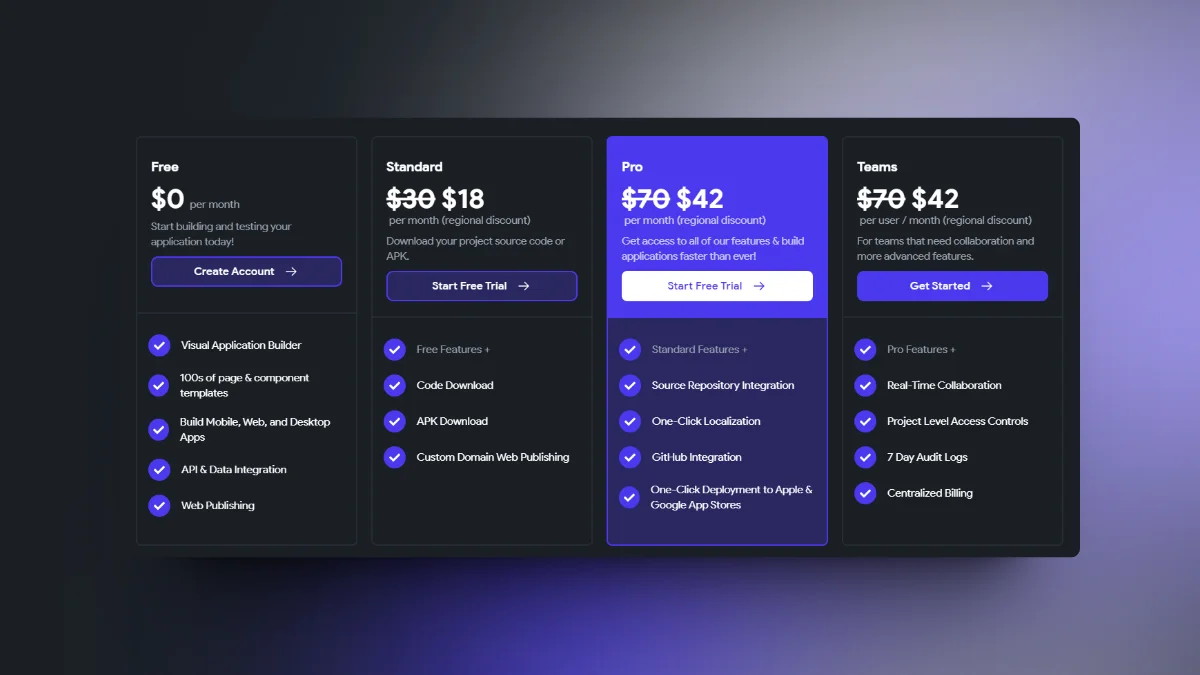
- Free plan: Allows you to start building and testing your application for free.
- Standard plan: $30 per month - It allows you to download your project source code or APK.
- Pro plan: $70 per month - Provides access to all of FlutterFlow’s features, including source repository integration, one-click localization, GitHub integration, one-click deployment to Apple & Google App Stores, real-time collaboration, project-level access controls, and centralized billing.
FlutterFlow also offers education pricing for eligible students and educators.
Support and community

FlutterFlow is a platform that provides a community of developers to help with any questions you may have. The platform has an active community of developers who are willing to help and share their knowledge. Additionally, FlutterFlow provides customer support to help with any questions you may have. You can also join the FlutterFlow Community to connect, share, and engage with the community and build relationships.
"The ability to publish directly to app stores or the web, along with a thriving community, contributes to its appeal." "The community content available offers invaluable resources and insights." Founder - Health, Wellness and Fitness, Self-employed
Export and deployment
Cross-platform support
FlutterFlow supports cross-platform development for Android, iOS, and Web without any additional effort. One of the significant advantages of FlutterFlow is that it allows the creation of 100% native apps. This means that the apps you build using FlutterFlow can be published on both the Apple App Store for iOS devices and Google Play for Android devices.
To further expand its reach, FlutterFlow enables you to extend your app's compatibility to desktop platforms, including MacOS, Windows, and Linux. To do this, you need to enable a platform from the platforms page.
Deployment process
FlutterFlow offers a straightforward deployment process to bring your apps to life.
- Access the deployment page: Start by navigating to the deployment page within FlutterFlow.
- Select deployment source: You have the option to choose the source for deployment. You can deploy directly from your FlutterFlow code or, if your project is hosted on GitHub, you can select code from a specific GitHub branch.
- App version: Define the version of your app that you want to deploy.
- Play Store and App Store settings: Configure the settings related to the Play Store and App Store. These settings include essential information such as app descriptions, screenshots, and app icons. You can ensure that your app complies with the respective platform's guidelines and requirements.
- Testing: If you're deploying a desktop app, FlutterFlow provides a testing environment. It will allow you to ensure that your app works as expected on desktop platforms such as MacOS, Windows, and Linux.
- Publish your apps: Once you've completed all the necessary steps and are satisfied with your app's readiness, you can publish your Android and iOS apps directly to the Google Play Store and Apple App Store, respectively. Your app will become accessible to a global audience through these popular app distribution platforms.
App exports
This are the options when it comes to exporting your Flutterflow app:
- FlutterFlow CLI: You can export your app's code using the FlutterFlow Command Line Interface (CLI), entering specific commands in the terminal window, you can generate the code for your app. This option is ideal for developers who prefer to manage their project's code outside of the FlutterFlow environment.
- Deployment to hosting services: After exporting your project, you have the option to deploy your app to various hosting platforms. FlutterFlow supports Firebase Hosting and allows you to export and host your app there. Additionally, you can choose to deploy your app to other hosting services such as Google Cloud or Amazon Web Services, depending on your specific needs and preferences.
- Downloading: FlutterFlow enables you to download the code generated for your app. This code can be downloaded and imported into another development environment. It's a one-way process, meaning you can continue working on your project in an external environment. However, it's important to note that there is no means of importing modified code back into the FlutterFlow environment. This export option is excellent for developers who want to take full control of their project's codebase.
Do you have a project in mind? We’re an experienced Flutterflow agency and we can help you. Contact us today for a free consultation! You’ll get a detailed quote based on your needs.




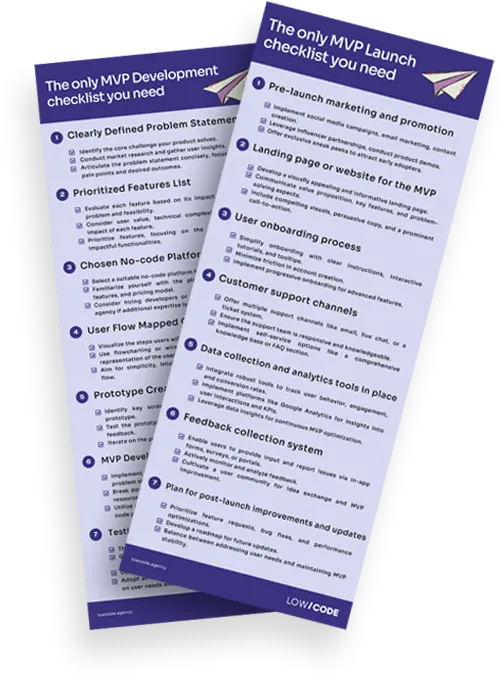
%20(Custom).webp)



.png)